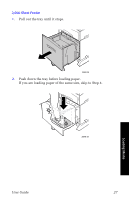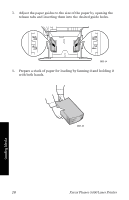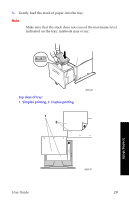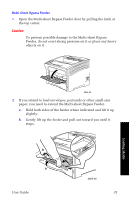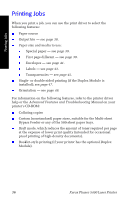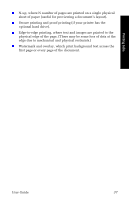Xerox 5400DT User Guide - Page 48
the side to be printed facing, touches the stopper inside the printer.
 |
UPC - 042215485470
View all Xerox 5400DT manuals
Add to My Manuals
Save this manual to your list of manuals |
Page 48 highlights
3. Adjust the paper guide to fit the media you intend to use. Note To prevent possible jams, be sure to adjust the guides correctly and do not overload the tray. Loading Media 3925-41 4. Align the four corners of the paper and place it into the tray with the side to be printed facing up. Note Be sure to insert the paper all the way in until it gently touches the stopper inside the printer. 3925-42 32 Xerox Phaser 5400 Laser Printer
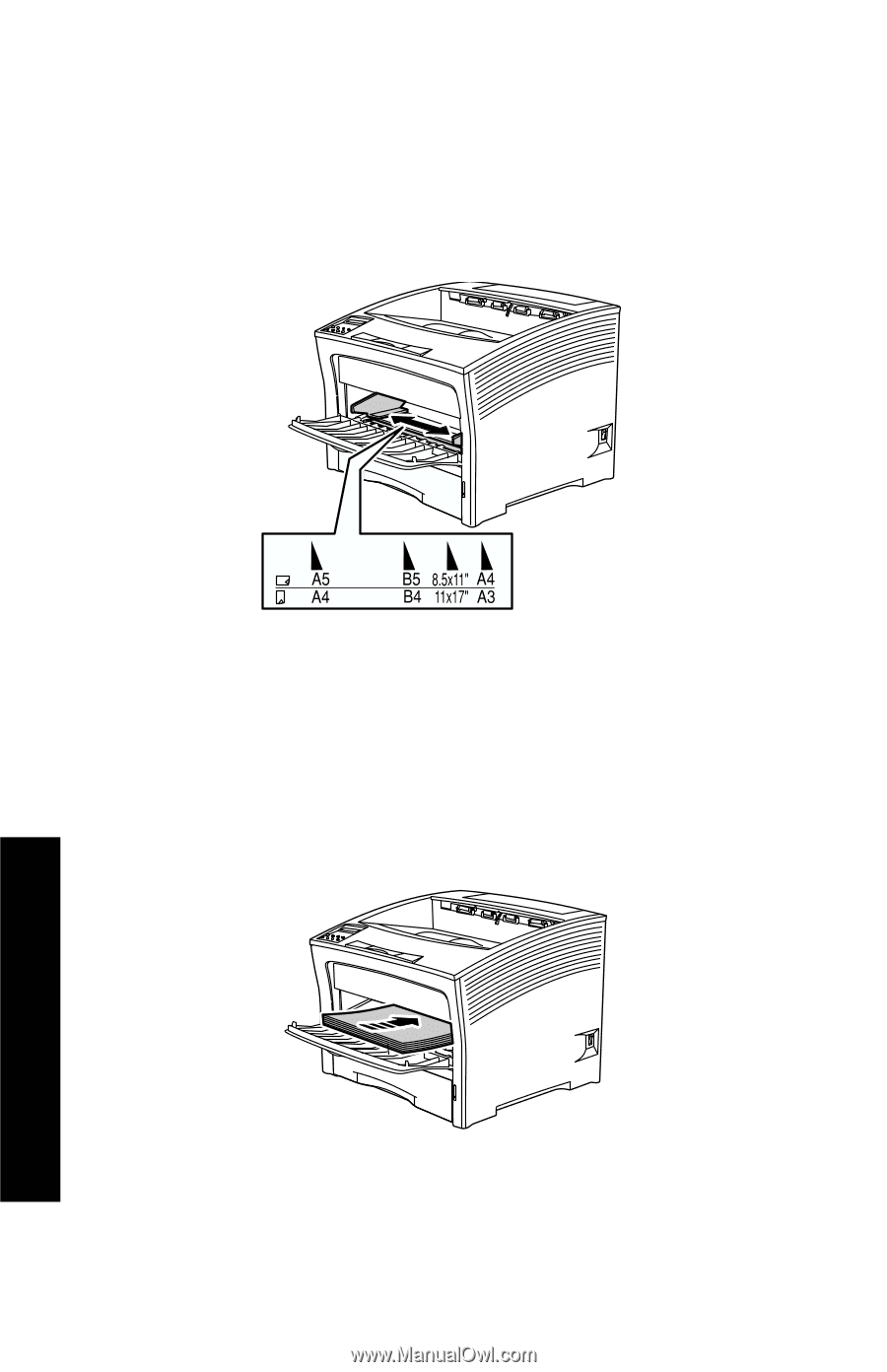
32
Xerox Phaser 5400 Laser Printer
Loading Media
3.
Adjust the paper guide to fit the media you intend to use.
Note
To prevent possible jams, be sure to adjust the guides
correctly and do not overload the tray.
4.
Align the four corners of the paper and place it into the tray with
the side to be printed facing
up
.
Note
Be sure to insert the paper all the way in until it gently
touches the stopper inside the printer.
3925-41
3925-42