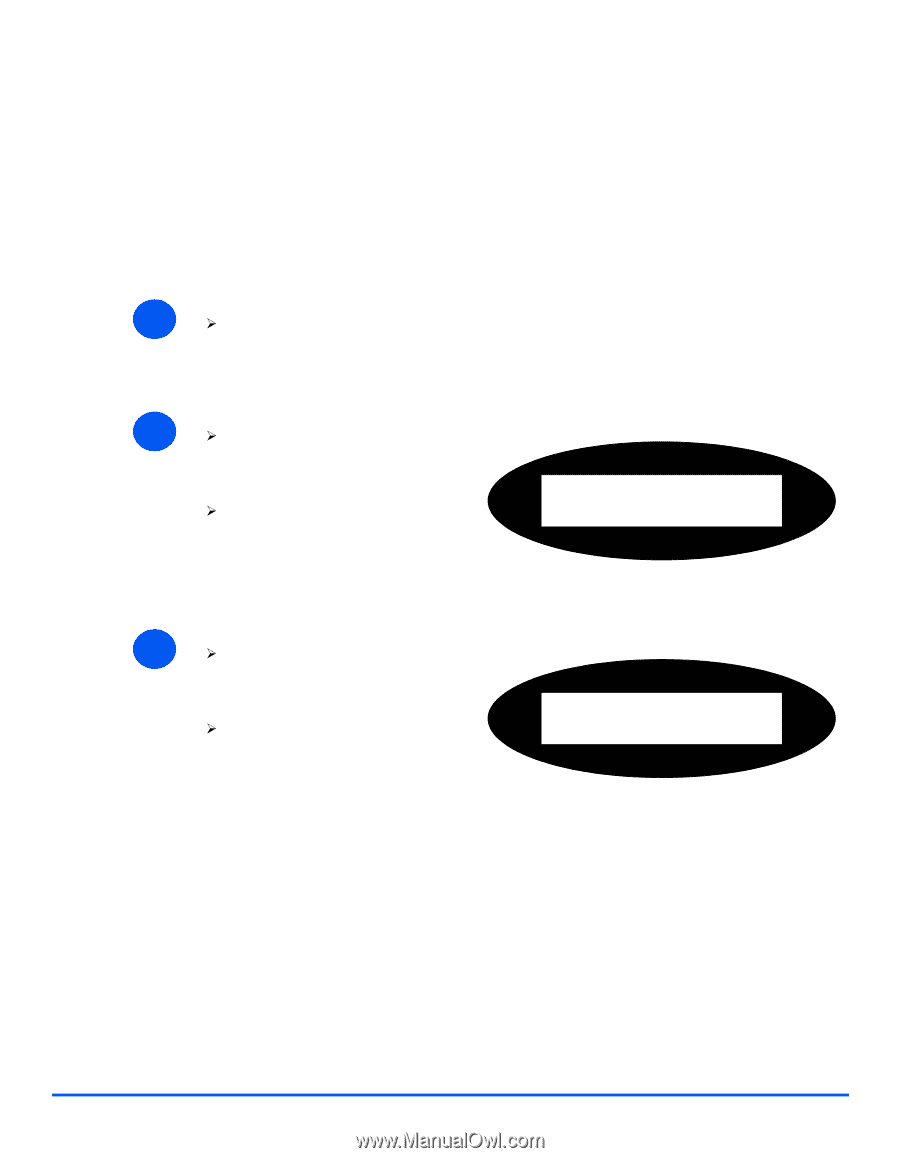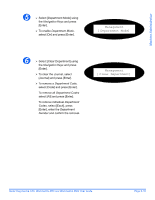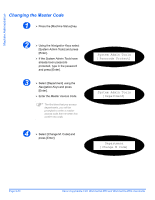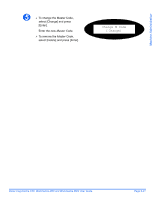Xerox M20I User Guide - Page 164
Clear Memory, Clearing the Memory
 |
UPC - 095205244205
View all Xerox M20I manuals
Add to My Manuals
Save this manual to your list of manuals |
Page 164 highlights
Machine Administration Clear Memory This tool is provided to let you clear the data from selected areas of memory. For Fax, you can clear the phonebook and both receive and transmit history data; for E-mail, you can clear the address book and transmit data; and you can clear the system data. Clearing the Memory 1 ¾ Press the [Machine Status] key. 2 ¾ Using the Navigation Keys select [System Admin Tools] and press [Enter]. ¾ If the System Admin Tools have already been passcode protected, type in the password and press [Enter]. 3 ¾ Select [Clear Memory] using the Navigation Keys and press [Enter]. ¾ Select the option required and press [Enter]. The choices are: Fax Phone Book Fax RX History Fax TX History System Data Email TX History Email Address Book System Admin Tools [Passcode Protect] Clear Memory [Fax Phone Book] Page 9-24 Xerox CopyCentre C20, WorkCentre M20 and WorkCentre M20i User Guide