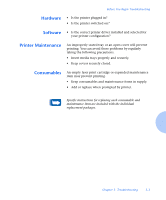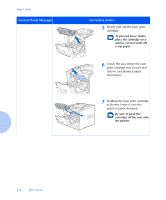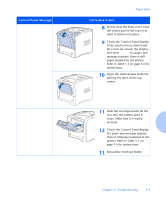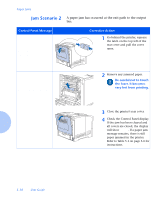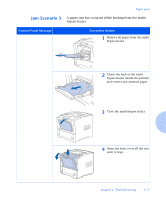Xerox N2125 User Guide - Page 120
Message, Description/Corrective Action, Open Rear Cover
 |
UPC - 095205010176
View all Xerox N2125 manuals
Add to My Manuals
Save this manual to your list of manuals |
Page 120 highlights
Paper Jams Table 5.1 Paper jam messages Message Env. Feeder JamRemove All Envel Exit JamOpen Rear Cover MBF JamRemove All Paper Offset JamOpen Rear Cover Paper JamOpen Front Cover Paper JamOpen Rear Cover Paper Size JamOpen Rear Cover Tray 1 JamOpen Tray 1 Tray 2 JamOpen Tray 2 Tray 3 JamOpen Tray 3 Description/Corrective Action A paper jam has occurred while feeding from the envelope feeder. ACTION: Refer to "Jam Scenario 1" (page 5-7). A paper jam has occurred at the exit path to the output bin. ACTION: Refer to "Jam Scenario 2" (page 5-10). A paper jam has occurred while feeding from the multi bypass feeder. ACTION: Refer to "Jam Scenario 3" (page 5-11). A paper jam has occurred at the Offset Catch Tray. ACTION: Refer to "Jam Scenario 4" (page 5-14). A paper jam has occurred inside the front cover. ACTION: Refer to "Jam Scenario 5" (page 5-16). A paper jam has occurred at the duplex module. ACTION: Refer to "Jam Scenario 6" (page 5-18). The size of the paper fed was not the size expected by the printer, causing a jam inside the rear cover. ACTION: Refer to "Jam Scenario 7" (page 5-21). A paper jam has occurred while feeding from Tray 1. ACTION: Refer to "Jam Scenario 8" (page 5-22). A paper jam has occurred while feeding from Tray 2. ACTION: Refer to "Jam Scenario 8" (page 5-22). A paper jam has occurred while feeding from Tray 3. ACTION: Refer to "Jam Scenario 8" (page 5-22). 5-6 y User Guide