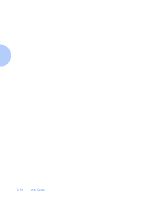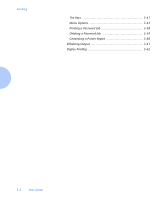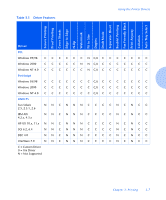Xerox N2125 User Guide - Page 47
For information on networking-specific printing issues, and printer management software, refer to
 |
UPC - 095205010176
View all Xerox N2125 manuals
Add to My Manuals
Save this manual to your list of manuals |
Page 47 highlights
Introduction Introduction This chapter provides information on: • Using printer drivers to control the printer's output. • The features of the printer's Control Panel, and using it to generate printer reports such as the Configuration Sheet. For information on networking-specific printing issues and printer management software, refer to the documentation on the Product CD. Chapter 3: Printing y 3-3

Introduction
Chapter 3: Printing
3-3
Introduction
This chapter provides information on:
•
Using printer drivers to control the printer’s output.
•
The features of the printer’s Control Panel, and using it
to generate printer reports such as the Configuration
Sheet.
For information on networking-specific printing issues
and printer management software, refer to the
documentation on the Product CD.