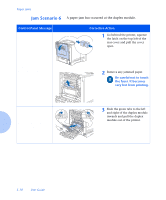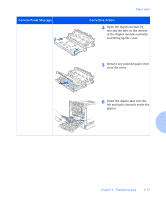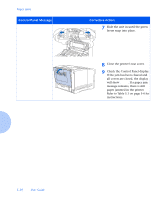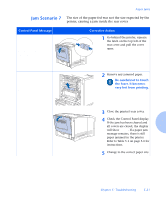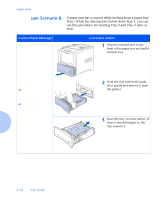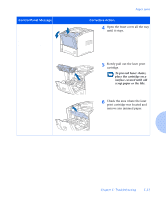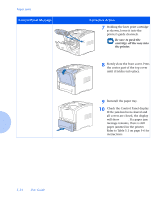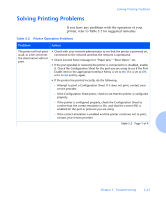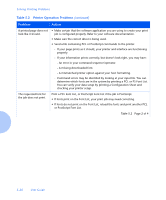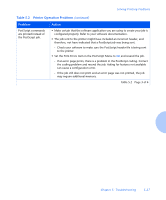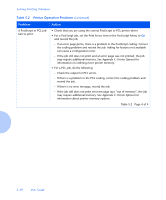Xerox N2125 User Guide - Page 137
Open Front Cover, Remove Jam Sheet, To prevent toner stains, place the cartridge on
 |
UPC - 095205010176
View all Xerox N2125 manuals
Add to My Manuals
Save this manual to your list of manuals |
Page 137 highlights
Control Panel Message Open Front Cover Remove Jam Sheet Paper Jams Corrective Action 4 Open the front cover all the way until it stops. 5 Slowly pull out the laser print cartridge. To prevent toner stains, place the cartridge on a surface covered with old scrap paper or the like. 6 Check the area where the laser print cartridge was located and remove any jammed paper. Chapter 5: Troubleshooting y 5-23

Paper Jams
Chapter 5: Troubleshooting
5-23
Open Front Cover
Remove Jam Sheet
4
Open the front cover all the way
until it stops.
5
Slowly pull out the laser print
cartridge.
To prevent toner stains,
place the cartridge on a
surface covered with old
scrap paper or the like.
6
Check the area where the laser
print cartridge was located and
remove any jammed paper.
Control Panel Message
Corrective Action