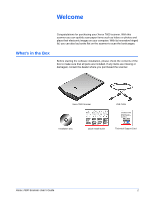Xerox X76007D-WU User Manual - Page 11
Install Products, Nuance PaperPort, Scanner Driver, Install Now, Installation
 |
View all Xerox X76007D-WU manuals
Add to My Manuals
Save this manual to your list of manuals |
Page 11 highlights
Installation 5. On the Main Menu, select Install Products. 6. Make sure the boxes for Nuance PaperPort® and Scanner Driver are checked. NOTE: The software provided with your scanner may differ slightly from the list shown in the window. 7. Click Install Now. 6 Xerox 7600 Scanner User's Guide

Installation
6
Xerox 7600 Scanner User’s Guide
5.
On the Main Menu, select
Install Products
.
6.
Make sure the boxes for
Nuance PaperPort
®
and
Scanner Driver
are checked.
7.
Click
Install Now
.
NOTE:
The software provided with your scanner may differ slightly
from the list shown in the window.