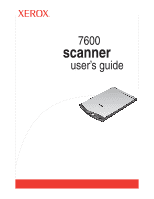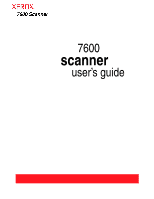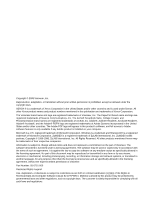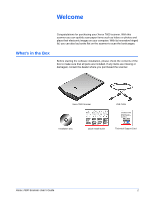Xerox X76007D-WU User Manual - Page 6
Welcome, What’s in the Box
 |
View all Xerox X76007D-WU manuals
Add to My Manuals
Save this manual to your list of manuals |
Page 6 highlights
Welcome Congratulations for purchasing your Xerox 7600 scanner. With this scanner you can quickly scan paper items such as letters or photos and place their electronic images on your computer. With its innovative hinged lid, you can also lay books flat on the scanner to scan the book pages. What's in the Box Before starting the software installation, please check the contents of the box to make sure that all parts are included. If any items are missing or damaged, contact the dealer where you purchased the scanner. Xerox 7600 Scanner USB Cable Installation Disc Quick Install Guide Technical Support Card Xerox 7600 Scanner User's Guide 1

Xerox 7600 Scanner User’s Guide
1
Welcome
Congratulations for purchasing your Xerox 7600 scanner. With this
scanner you can quickly scan paper items such as letters or photos and
place their electronic images on your computer. With its innovative hinged
lid, you can also lay books flat on the scanner to scan the book pages.
What’s in the Box
Before starting the software installation, please check the contents of the
box to make sure that all parts are included. If any items are missing or
damaged, contact the dealer where you purchased the scanner.
Xerox 7600 Scanner
USB Cable
Installation Disc
Quick Install Guide
Technical Support Card