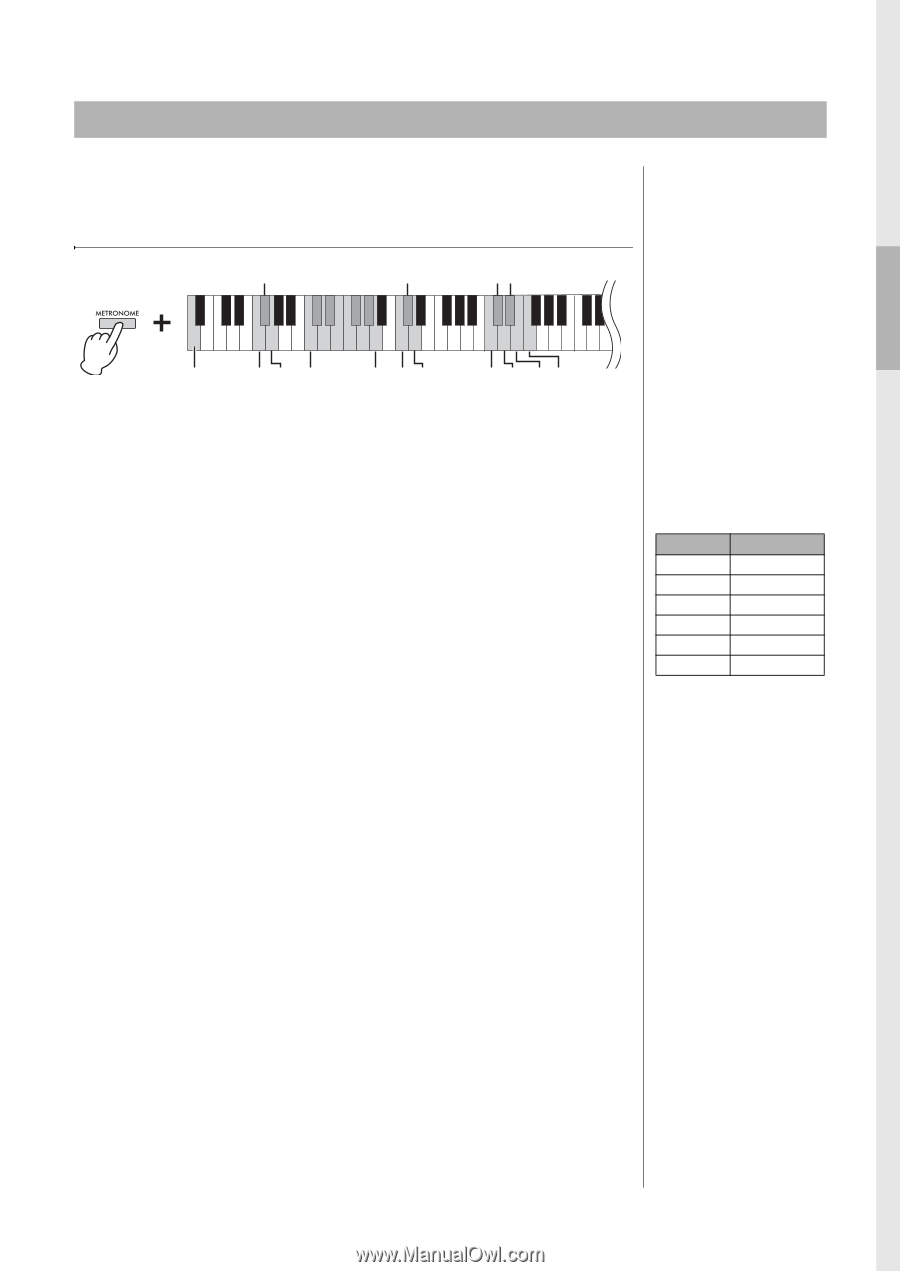Yamaha CLP-725 CLP-725 Owners Manual - Page 17
Using the Metronome, Metronome setting, Voice confirmation of current Tempo value in English
 |
View all Yamaha CLP-725 manuals
Add to My Manuals
Save this manual to your list of manuals |
Page 17 highlights
Playing the Piano Using the Metronome The metronome feature is convenient for practicing with an accurate tempo. To start or stop the Metronome, press [METRONOME]. Metronome setting F#0 (Default setting) C#2 (Default setting) C#3 D#3 Lowest key A-1 Confirming the current Tempo 24 79 1 3 5 6 80 F0 G0 C1 Volume A1 C2 D2 Tempo 24 0356 C3 D3 E3 F3 Beat Voice confirmation of current Tempo value (in English) While holding down [METRONOME], press the A-1 key (lowest key). Selecting the Beat (time signature) While holding down [METRONOME], press one of the C3 - F3 keys. The first beat is accented with a bell sound and the rest with clicks. Default set is 0 (C3). In this setting, clicks sound in all beats. Adjusting the Tempo The Metronome tempo can be set from 5 to 280 beats per minute. • To increase or decrease the value by 1: While holding down [METRONOME], press [+R] to increase or [-L] to decrease. While the metronome is playing, press [+R] to increase or [-L] to decrease. • To increase or decrease the value by 10: While holding down [METRONOME], press the D2 key to increase or the C2 key to decrease. • To specify a numeric value: While holding down [METRONOME], press the relevant C1 - A1 keys one by one in order, and then release [METRONOME] to enter the value. • Resetting the value to the default (120) While holding down [METRONOME], press [+R] and [-L] simultaneously, or press the C#2 key. While the metronome is playing, press [+R] and [-L] simultaneously. Key Beat C3 0 (no accent) C#3 2 D3 3 D#3 4 E3 5 F3 6 NOTE A numeric value is read out when a relevant key is pressed. If the entered value is outside the setting range, it will be ignored. Adjusting the Volume While holding down [METRONOME], press the G0 key to increase the volume or the F0 key to decrease. To reset to the default setting, press the F#0 key while holding down [METRONOME]. Setting range: 1 - 10 Default setting: 7 (F#0) 17 CLP-725 Owner's Manual