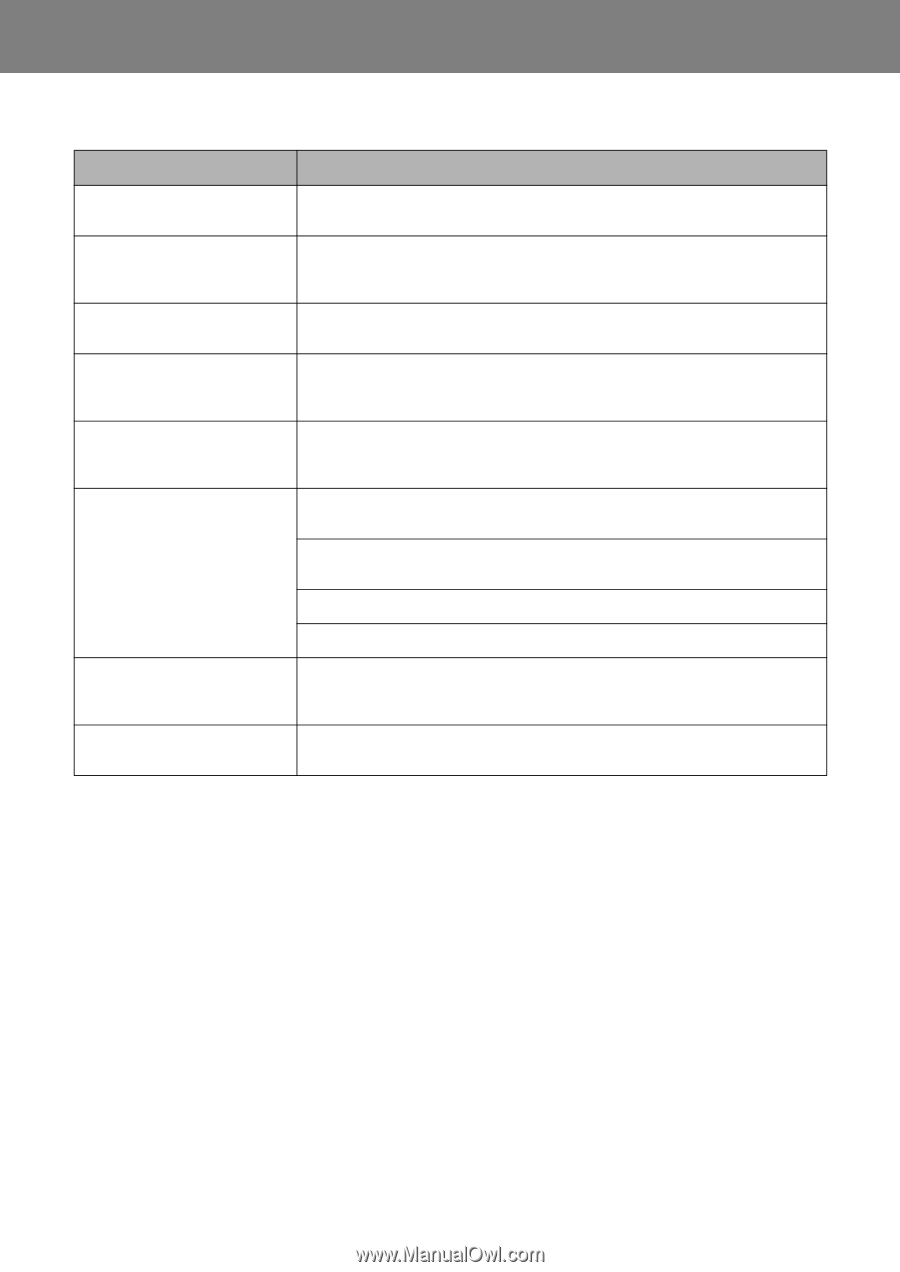Yamaha CLP-725 CLP-725 Owners Manual - Page 30
Appendix, Troubleshooting, Glossary of Terms
 |
View all Yamaha CLP-725 manuals
Add to My Manuals
Save this manual to your list of manuals |
Page 30 highlights
Appendix Troubleshooting Problem Possible Cause and Solution Power suddenly and unexpectedly This is normal and the Auto Power Off function may have been activated (page 12). turns off. If desired, disable the Auto Power Off function. The instrument does not turn on. The plugs are not properly connected. Make sure that the DC plug is securely inserted into the DC IN jack on the instrument, and that the AC plug is securely inserted to the AC outlet (page 12). A click or pop is heard when the power is turned on or off. This is normal when electrical current is being applied to the instrument. Noise is heard from the speakers or headphones. The noise may be due to interference caused by the use of a mobile phone in close proximity to this instrument. Turn off the mobile phone, or move it further away from this instrument. Metronome or Song goes out of tempo slightly when you play the keyboard. This occurs infrequently when Grand Expression Modeling is set to "Dynamic." If this happens, set Grand Expression Modeling to "Static" (page 15). The Master Volume is set too low. Set it to an appropriate level using the [MASTER VOLUME] knob (page 10). The overall volume is low, or no sound is heard. Make sure a pair of headphones or conversion adaptor is not connected to the [PHONES] jack (page 13). The Speaker setting is "Off." Set the Speaker to "Normal" or "On" (page 13). Make sure that Local Control is On. For details, refer to the "MIDI Reference" (page 9). Pedals do not function. The pedal cord may not be securely connected to the [TO PEDAL] jack. Be sure to insert the pedal cord all the way until the metal part of the cord plug disappears from view (page 32). The damper pedal does not function as expected. The damper pedal was pressed when the power was turned on. This is not a malfunction; release the pedal and press it again to reset the function. Glossary of Terms VRM (Virtual Resonance Modeling) On an actual acoustic piano, if you press the damper pedal and play a key, not only does the string of the pressed key vibrate, it also causes other strings and the soundboard to vibrate, with each influencing the rest, creating a rich and brilliant resonance that sustains and expands. The VRM technology featured in this instrument reproduces the complicated interaction between both string and soundboard resonance, and make the sound more like that of a real acoustic piano. Since resonance instantaneously occurs depending on the action of the keys and pedal, you can expressively vary the sound by changing the timing of your pressing the keys, and the timing and depth of your pressing the pedal. Grand Expression Modeling On an actual acoustic piano, subtle changes in the sound can be produced by changing your playing touch from when you press a key to when you release it. For example, when you press a key all the way to its bottom, the key hits the keybed underneath and the noise reaches the strings, changing the sound slightly. Furthermore, the tone when the damper is lowered onto strings to mute the sound is changed by how quickly you release the key. The Grand Expression Modeling technology recreates these subtle changes in the sound that respond to your touch. This allows you to add accents by playing strongly or add resonance by playing softly to produce superbly expressive sound. A crisp tone can be heard when playing staccato as well as a lingering sound produced when releasing the keys slowly. 30 CLP-725 Owner's Manual