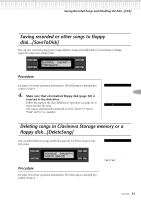Yamaha CLP-970 Owner's Manual - Page 48
Adjust the song balance using the SONG BALANCE
 |
View all Yamaha CLP-970 manuals
Add to My Manuals
Save this manual to your list of manuals |
Page 48 highlights
Recording Your Performance Adjusting the volume balance between playback and your performance [SONG BALANCE] While recording multiple parts into tracks one by one, you can adjust the volume balance between the playback of the recorded parts and your current performance. Procedure 1. Press one of the SONG BALANCE [ ] [ ] buttons. A B NO YES C D 2. Adjust the song balance using the SONG BALANCE [ ] [ ] or D [-]/[+] buttons. To lower the volume of the playback sound, press the SONG BALANCE [ ] or D [-] button. To lower the volume of the performance sound, press the SONG BALANCE [ ] or D [+] button. TIP Commercially-available song data contains a large amount of data. If you are using such songs, be sure to adjust the song balance. TIP The song balance setting is also used during playback. (See page 57.) Setting range: 127:127 - 1:127 (Lowering the volume of the playback sound) 127:127 - 127:1 (Lowering the volume of the performance sound) Normal setting: 127:127 48 CLP-970