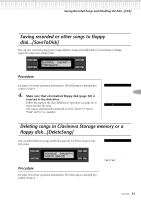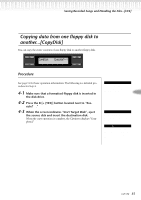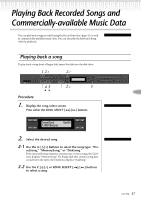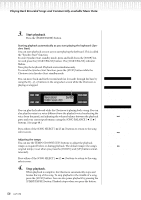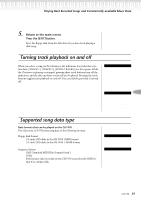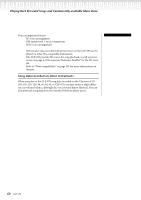Yamaha CLP-970 Owner's Manual - Page 55
Copying data from one floppy disk
 |
View all Yamaha CLP-970 manuals
Add to My Manuals
Save this manual to your list of manuals |
Page 55 highlights
Saving Recorded Songs and Handling the Files...[FILE] Copying data from one floppy disk to another...[CopyDisk] You can copy the entire contents of one floppy disk to another floppy disk. A B NO YES C D Procedure See page 51 for basic operation information. The following is a detailed procedure for Step 4. 4-1 Make sure that a formatted floppy disk is inserted in the disk drive. 4-2 Press the B [+ (YES)] button located next to "Exe- cute?→." 4-3 When the screen indicates "Insrt Target Disk", eject the source disk and insert the destination disk. When the copy operation is complete, the Clavinova displays "Completed." TIP Use the same type of disk (2DD or 2HD) for the destination disk as the source disk. TERMINOLOGY Insrt Target Disk: Insert the destination (target) disk. CAUTION Do not turn off the power or eject the floppy disk while the screen displays "Executing." CLP-970 55