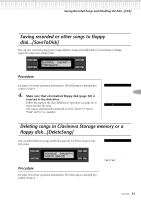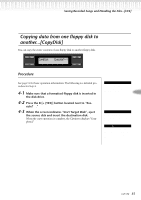Yamaha CLP-970 Owner's Manual - Page 50
Saving Recorded Songs
 |
View all Yamaha CLP-970 manuals
Add to My Manuals
Save this manual to your list of manuals |
Page 50 highlights
Saving Recorded Songs and Handling the Files...[FILE] File screens (accessed via the [FILE] button) enables you to handle song files (e.g., save, delete, and rename recorded songs), copy and format disks, and change the characters on the screen. The following parameters are provided for these operations: Settings Saves recorded and other songs in Clavinova memory Saves recorded and other songs on floppy disks Deletes song data from Clavinova memory or floppy disk Changes the title of songs Copies data from floppy disk to floppy disk Formats a floppy disk Change the type of characters on the screen Parameter name SaveToMemory SaveToDisk DeleteSong RenameSongs CopyDisk FormatDisk CharacterCode Reference page 52 53 53 54 55 56 56 Clavinova memory The Clavinova has the following three types of memory: • Current memory: This is a temporary memory area where you can temporarily place and edit the currently-selected song before playback or recording. • Preset song memory: This read-only memory area saves 50 piano preset songs. • Storage memory: This memory area enables you to save recorded songs or song data loaded from floppy disk. When you select a song in the song select screen, it is loaded from Preset song memory, Storage memory, or floppy disk, into Current memory. You will use Current memory to play back and record songs. When you turn off the power to the Clavinova, songs saved in Preset song memory and Storage memory are not erased. On the other hand, songs in Current memory are lost. If you wish to keep a song in Current memory, you must save it in Storage memory or on a floppy disk (see page 52, 53). In this manual, a song located in a song recorded in Current memory, is referred to as a "Current song," a song in Storage memory is a "Memory song," and a song on a floppy disk is a "Disk song." Clavinova Preset song memory Storage memory Current memory A TERMINOLOGY File A file contains a group of data. On the Clavinova, a song file includes song data and a song number. Memory Memory is a location inside the Clavinova in which you can save and edit data. Formatting (Initializing) Floppy disks are a convenient media that allow you to save various data for personal computers and other devices. There are many ways (formats) to save data on floppy disks, depending on the device. Therefore, you need to prepare a floppy disk by assigning a format before you can use it on a particular type of device. This operation is called "formatting." Character code Type of characters Floppy disk 50 CLP-970