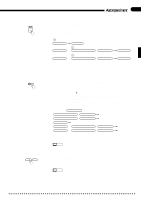Yamaha CVP-89 Owner's Manual - Page 19
Start/Stop, Solo Styleplay, Pitch Bend, Rhythm Break
 |
View all Yamaha CVP-89 manuals
Add to My Manuals
Save this manual to your list of manuals |
Page 19 highlights
15 q Start/Stop ... LEFT PEDAL FUNCTION START/STOP The left pedal performs the same function as the panel [START/STOP] buttons. For details on the START/STOP function, refer to the "Accompaniment" section, page 18. q Rhythm Break ... LEFT PEDAL FUNCTION RHYTHM BREAK For details on the RHYTHM BREAK function, refer to the "Accompaniment" section, page 20. q Pitch Bend ... LEFT PEDAL FUNCTION PITCH BEND When this function is selected the center and left pedals can be used to bend the pitch of notes played on the keyboard up or down, respectively, while the center or left pedal is held. The default pitch bend range is individually set for each voice. The pitch bend range can be adjusted as required via the "Pitch Bend Range" utility function (page 62). q Solo Styleplay ... LEFT PEDAL FUNCTION SOLO STYLEPLAY For details on the SOLO STYLEPLAY function see "SOLO STYLEPLAY" on page 28 (the SOLO STYLEPLAY pedal function can only be selected when the SOLO STYLEPLAY feature is in use). NOTES • The damper, soft, and sostenuto pedal functions do not affect the DRUMS voice.