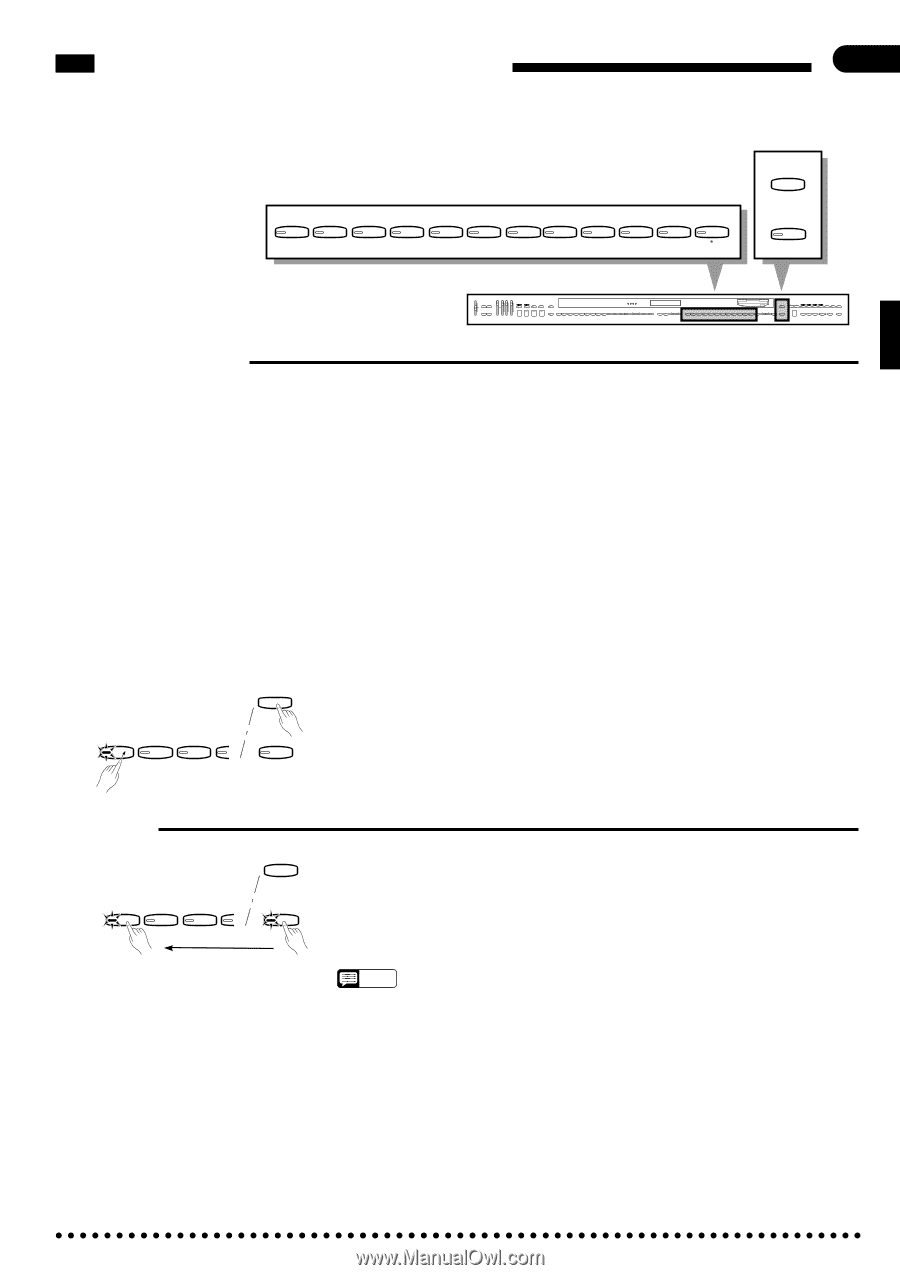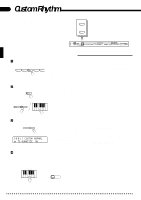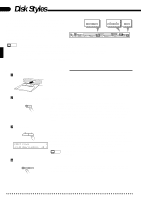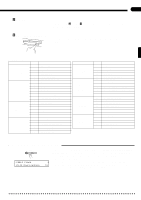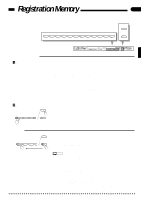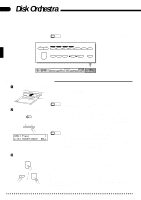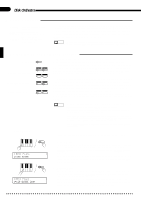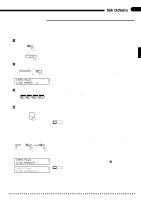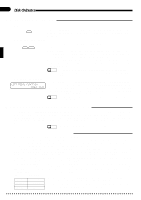Yamaha CVP-89 Owner's Manual - Page 33
Registration Memory
 |
View all Yamaha CVP-89 manuals
Add to My Manuals
Save this manual to your list of manuals |
Page 33 highlights
Registration Memory 29 The CVP-89 Registration Memory feature can be used to memorize 12 complete control-panel setups that you can recall whenever needed. PIANO CLAVINOVA TONE E. PIANO HARPSICHORD 1 2 3 4 VIBES 5 GUITAR STRINGS ORGAN CHOIR UPRIGHT BASS ELEC BASS 6 7 8 9 0 VOICE DRUMS MEMORY REGISTRATION s Memory Store MAX DEMO LEFT PEDAL UTILITY REVERB MIN RHYTHM BASS 1 CHORD 2 MAX FULL KEYBOARD A B C SINGLE/ FINGERED A B C SYNCHRO START SOLO STYLEPLAY START/STOP INTRO/ ENDING MIN NORMAL VARIATION MASTER VOLUME AUTO ACCOMPANIMENT FILL TO NORMAL FILL TO VARIATION PROGRAM BEAT CUSTOM RHYTHM POP 16BEAT DANCE POP BOOGIE SLOW ROCK SWING JAZZ BALLAD BOSSA RHUMBA MARCH COUNTRY WALTZ STYLE 13-50 STYLE STYLE DISK 1 STYLE 2 TAP METRONOME TEMPO - + - / NO + / YES MEMORY PIANO CLAVINOVA TONE E. PIANO HARPSICHORD 1 2 3 4 VIBES 5 GUITAR STRINGS ORGAN CHOIR UPRIGHT BASS ELEC BASS 6 7 8 9 0 VOICE DRUMS VOICE 13-60 VOICE SPLIT REGISTRATION SONG/PHRASE NUMBER START/STOP RIGHT 1 REW LEFT 2 FF ORCH 3-10 RHYTHM PHRASE REPEAT GUIDE LAMP CANCEL PAUSE REC CHORD SEQUENCE SONG SELECT DISK ORCHESTRA ZMake the Desired Control Settings ...Set the CVP-89 panel controls to the state you want to memorize. The settings that are memorized by the Registration Memory are listed below. Settings Stored By the Registration Memory • ABC On/Off • Solo Styleplay On/Off • Solo Styleplay Variation • Voice Number • Manual Volume • Style Number • Style Variation • Tempo • Rhythm Volume • Chord 1 Volume • Chord 2 Volume • Bass Volume • Split Point • Dual/Split Mode • Dual/Split Voice • Dual/Split Balance • Reverb Type • Reverb Depth • Left Pedal Function • Intro • Touch Sensitivity • Pitch Bend Range (for the selected voice only) • Chorus On/Off (for the selected voice only) • Soundboard Effect Depth XMemorize the Settings ... MEMORY CLAVINOVA HA PIANO TONE E. PIANO CH REGISTRATION Press one of the VOICE selectors while holding the [MEMORY] button. The indicator of the pressed voice selector will glow green indicating that the panel data has been memorized in that location. 1 2 3 s Recall MEMORY CLAVINOVA HA PIANO TONE E. PIANO CH 1 2 3 REGISTRATION Simply press the appropriate VOICE selector after pressing the [REGISTRATION] button (the [REGISTRATION] button indicator should be lit) to recall the memorized settings (the indicator of the selected VOICE selector will glow green). The recalled voice, style, and tempo will appear on the display. Once recalled, press the [REGISTRATION] button again so that its indicator goes out to return to the normal play mode. NOTES • If DISK STYLE 1 or DISK STYLE 2 is stored in the registration memory, the same disk style must be assigned to the same button ([DISK STYLE 1] or [DISK STYLE 2]) when the memory is recalled otherwise the currently assigned disk style will sound. • The contents of all 12 Registration Memory locations can be saved to and loaded from disk using the Save Registration and Load Registration utilities described on page 44. • The Registration Tempo utility function described on page 64 determines whether the tempo setting included in the registration memory data will be used when a registration memory is recalled. • Registration data is retained in the Clavinova memory for about one week even if the POWER is not turned on. To keep the data in memory for longer periods, turn the POWER switch on briefly at least once a week. • 12 "preset" sets of registration data are stored in the 12 memory locations when the CVP-89 is initially shipped.