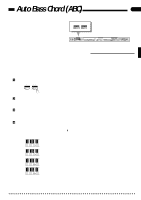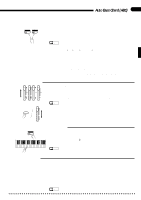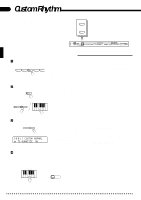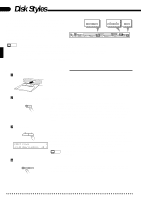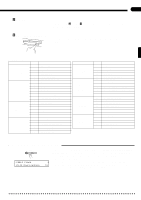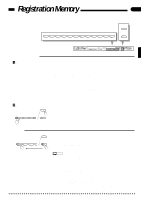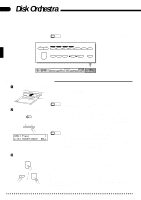Yamaha CVP-89 Owner's Manual - Page 30
Disk Styles
 |
View all Yamaha CVP-89 manuals
Add to My Manuals
Save this manual to your list of manuals |
Page 30 highlights
26 Disk Styles A "Style Disk" is supplied with the Clavinova, providing an extra 50 ABC accompaniment styles. Any two of these patterns can be loaded into the Clavinova's memory at a time. The [DISK STYLE 1] and [DISK STYLE 2] buttons select the loaded disk styles in the same way as the STYLE selectors select the internal styles. DISK 1 STYLE 2 SONG/PHRASE NUMBER SONG SELECT MAX DEMO LEFT PEDAL UTILITY REVERB MIN RHYTHM BASS 1 CHORD 2 MAX FULL KEYBOARD A B C SINGLE/ FINGERED A B C SYNCHRO START SOLO STYLEPLAY START/STOP INTRO/ ENDING MIN NORMAL VARIATION MASTER VOLUME AUTO ACCOMPANIMENT FILL TO NORMAL FILL TO VARIATION PROGRAM BEAT CUSTOM RHYTHM POP 16BEAT DANCE POP BOOGIE SLOW ROCK SWING JAZZ BALLAD BOSSA RHUMBA MARCH COUNTRY WALTZ STYLE 13-50 STYLE STYLE DISK 1 STYLE 2 TAP METRONOME TEMPO - + - / NO + / YES PIANO CLAVINOVA TONE E. PIANO HARPSICHORD 1 2 3 4 VIBES 5 GUITAR STRINGS ORGAN CHOIR UPRIGHT BASS ELEC BASS 6 7 8 9 0 VOICE DRUMS VOICE 13-60 VOICE MEMORY SPLIT REGISTRATION SONG/PHRASE NUMBER START/STOP RIGHT 1 REW LEFT 2 FF ORCH RHYTHM PHRASE REPEAT GUIDE LAMP CANCEL 3-10 PAUSE REC CHORD SEQUENCE SONG SELECT DISK ORCHESTRA NOTES • If no disk styles are loaded as described below, the [DISK STYLE 1] and [DISK STYLE 2] buttons select pre-programmed disk styles contained in internal ROM memory. • Loaded disk styles will be retained in memory for about one week if the CVP-89 power is not turned on during that time. To keep the loaded disk steyles for longer periods, turn the power ON briefly at least once a week. • Style disk data can be copied to a different disk - see page 47. s Selecting & Loading Disk Styles ZInsert the Style Disk ...Insert the Style Disk into the disk drive with the sliding door on the disk facing the drive slot and the label side facing upward. The disk should click into place and the disk lamp will light briefly while the Clavinova reads and identifies the disk. XMake Sure the [SONG SELECT] Indicator Is Lit SONG SELECT The [SONG SELECT] indicator will light automatically when the disk is ready. If a disk is already loaded and the [SONG SELECT] indicator is not lit, press the [SONG SELECT] button so that it lights. When this is done the [DISK STYLE 1] and [DISK STYLE 2] button indicators will flash alternately, and the SINGLE/FINGERED ABC mode and synchronized start mode will be engaged (any other ABC mode will remain active if it was selected before the disk was loaded). CSelect a Style ... SONG/PHRASE NUMBER [001] Piano 1 œ=148 AmericanRock ߃ 1 Use the SONG/PHRASE NUMBER [v] and [w] buttons to select the desired style number. The selected style number, style name, and the current tempo will appear on the display. Also, an "s" will appear in front of the disk symbol on the display to indicate that a disk style is selected. You can "preview" the selected style by playing on the left-hand section of the keyboard (single-finger or fingered). Pattern playback will stop if a different pattern number is selected. NOTES • If a tempo is set prior to loading the style, that tempo becomes the default for the loaded style. VLoad the Style ... DISK 1 STYLE 2 Press the [DISK STYLE 1] or [DISK STYLE 2] button to load the selected pattern into that button. The [DISK STYLE 1] or [DISK STYLE 2] indicator will light, and the [SONG SELECT] indicator will go out.