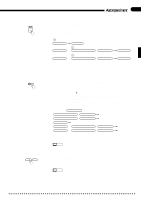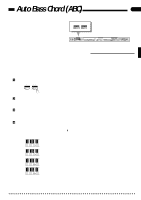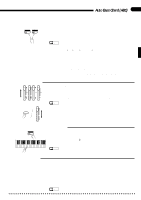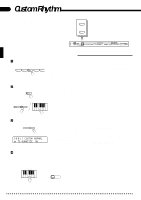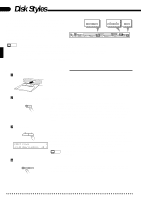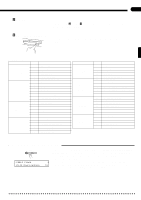Yamaha CVP-89 Owner's Manual - Page 26
Full-keyboard ABC
 |
View all Yamaha CVP-89 manuals
Add to My Manuals
Save this manual to your list of manuals |
Page 26 highlights
22 Auto Bass Chord (ABC) q Fingered Accompaniment [001] Piano 1 œ= 78 Dbm As soon as you play any chord (up to 4 notes) on the lower keyboard (up to the split point - normally the F#2 key), the Clavinova will automatically begin to play the chord along with the selected rhythm and an appropriate bass line (synchro start is automatically selected in the ABC mode*). The name of the detected chord will appear on the display. If the chord played is not recognized by the CVP-89, only the root note will be displayed followed by an asterisk ("*"). * Automatic synchro start switching can be enabled or disabled via the "Auto Synchro Start Switching" function, described on page 62. The Clavinova will accept the following 20 chord types in the Fingered Accompaniment mode: • Major • Flatted fifth [(b5)] • Minor [m] • Seventh flatted fifth [7(b5)] • Major seventh [M7] • Major seventh flatted fifth [M7(b5)] • Sixth [6] • Seventh suspended fourth [7sus4] • Seventh [7] • Suspended fourth [sus4] • Minor sixth [m6] • Augmented [aug] • Minor seventh [m7] • Seventh sharp fifth [7(#5)] • Minor major seventh [mM7] • Major seventh sharp fifth [M7(#5)] • Minor seventh flatted fifth [m7(b5)] • Diminished [dim] • Minor flatted fifth [m(b5)] • Minor major seventh flatted fifth [mM7(b5)] "On-bass" chords can be produced by playing 5-note chords. the lowest note specifies the bass note while the upper 4 (or 3 if the 4-note chord is not recognized) specify the chord. NOTES • The automatic accompaniment will sometimes not change when related chords are played in sequence (e.g. some minor chords followed by the minor seventh). q The [INTRO/ENDING], [NORMAL/FILL TO NORMAL], and [VARIATION/FILL TO VARIATION] buttons can be used in the ABC mode to create pattern variations in the same way that they are used with rhythm patterns (refer to the "Accompaniment" section on page 18, 19 for details). Normal start = NORMAL/FILL TO NORMAL / Left FILL IN Bar Lower key Variation start = VARIATION/FILL TO VARIATION / Right FILL IN Bar Lower key Intro start = INTRO/ENDING Lower key Fill start to normal = INTRO/ENDING + NORMAL/FILL TO NORMAL / Left FILL IN Bar Fill start to variation = INTRO/ENDING + VARIATION/FILL TO VARIATION / Right FILL IN Bar Lower key Lower key BStop the Accompaniment ... START/STOP INTRO/ ENDING Press the [START/STOP] or [INTRO/ENDING] button to stop the accompaniment. NOTES • Press the [SINGLE/FINGERED] button so that its indicator goes out when you want to exit from the SINGLE/FINGERED mode. s Full-keyboard ABC q Full-keyboard ABC FULL KEYBOARD A B C SINGLE/ FINGERED A B C When this advanced auto-accompaniment mode is engaged (press the [FULL KEYBOARD] button so that its indicator lights) the Clavinova will automatically create appropriate accompaniment while you play just about anything, anywhere on the keyboard: chords, a bass line, arpeggiated chords, a melody line. The name of the detected chord will appear on the display. You don't have to worry about specifying the accompaniment chords. Although Full-keyboard ABC is designed to work with many songs, some arrangements may not be suitable for use with this feature. Try playing a few simple songs in the Full-keyboard ABC mode to get a feel for its capabilities. NOTES • Chord detection occurs at approximately 8th-note intervals. Extremely short chords - less than an 8th note in length - may therefore not be detected.