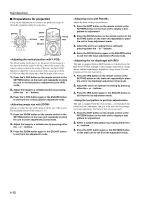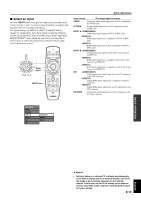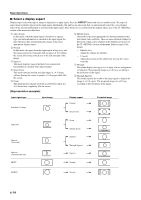Yamaha DPX 1000 MCXSP10 Manual - Page 21
MENU, Menu structure, Menu Start Screen
 |
View all Yamaha DPX 1000 manuals
Add to My Manuals
Save this manual to your list of manuals |
Page 21 highlights
Menu structure It is necessary to set various properties on a variety of menus so that this unit can project in optimal condition. There are four menu groups, each with a number of different menu items. Some of these items are not selectable for certain types of input signal, some have submenus attached, and others have a three stage menu hierarchy. (Displayed with a S overleaf.) Each menu group consists of the items below. Follow the procedures outlined to adjust the parameters in each menu to suit your viewing requirements. 1 These menu items make adjustments to the projection image. The menu details will vary depending on the input signal type. 2 These menu items set parameters for the various input signals. The menu details will vary depending on the input signal type. 3 These menu items set the initial parameters for a number of menu items. 4 These menu items set parameters related to installation method, remote control and so on. Black Level (Brightness) White Level (Contrast) Gamma Trim Hue Saturation Color Temp. Sharpness Type Sharpness Gain Color Balance Level Adjustment Iris Display Aspect 3D Y/C Separation Noise Reduction Video Type Progressive Mode Color Space Conversion Setup Level (SDTV) Setup Level (HDTV) Signal Level Sync Adjustment Tracking Horiz. Display Position Vert. Display Position Signal Status Color System INPUT A Signal INPUT A Sync Type INPUT B Signal INPUT B Sync Type DVI Signal Auto Power Off Auto Input Search Display Language Lamp Running Time Reset Location Keystone Remote Control Sensor Remote Control ID Lens Adjustment Lock White Boost Economy Mode Menu Color Message Trigger Out Baud Rate Menu Start Screen Menu Group Menu Item hImgage Move Mehngu Window hSgignal hIngitial hSgetup hBglack Level hWghite Level hGgamma Trim hHgue hSgaturation hCgolor Temp. hSgharpness Type hSgharpness Gain hCgolor Balance hLgevel Adjustment hIrgis hg hg 0 hg0 hg hg hAg B C D E hg0 hg hg 1h0g0 hg hg hg hg h6g000K +-0h.g000uv hg hg hg hOgff hLg hMgL hMgH hHg h1g6 hg hg hg hg hg hg hg hSgtandard hg hg hg hSgtandard Cinema hg hg Memhgory 1 VIhDgEO Items with a submenu E-16