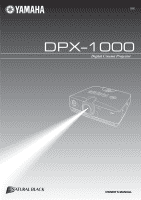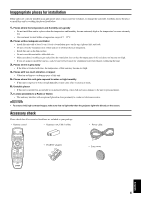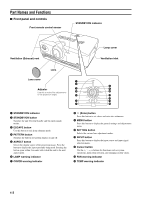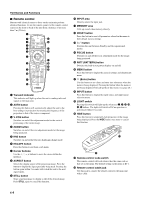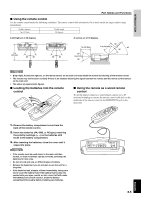E-
1
INTRODUCTION
INSTALLATION
CONNECTIONS
BASIC OPERATION
MENU
ADDITIONAL
INFORMATION
English
ENGLISH
Features
Contents
•
Bright, high contrast images achieved through
DLP™ technology
•
HDTV capable 1280 x 720 pixel wide DMD™
element
•
A bright, high resolution large diameter lens
•
Electronic lens adjustment
— Zoom, Focus, Vertical Position, Optical Iris
Diaphragm —
(DLP™ and DMD™ are trademarks of Texas Instruments.)
•
Low operating noise made possible by Yamaha
sound technology
•
High quality progressive reproduction of film
sources thanks to 3-2 pulldown detection
•
6 memory settings and an abundance of image
adjustment functions
•
Digital Visual Interface (DVI)
HDCP Compatible
INTRODUCTION
Features
.............................................
1
Part Names and Functions
Front panel and controls
.......................................................
2
Connections
..........................................................................
3
Remote control
.....................................................................
4
Using the remote control
......................................................
5
Loading the batteries into the remote control
.......................
5
Using the remote as a wired remote control
.........................
5
INSTALLATION
Installation
Installation methods
.............................................................
6
Screen and projection distance
.............................................
7
Projection image position
.....................................................
8
Keystone
...............................................................................
8
CONNECTIONS
Connecting the unit
Connecting A/V components
................................................
9
Connecting to a computer
...................................................
10
BASIC OPERATION
Basic Operations
Turning on the power
.........................................................
11
Turning off the power
.........................................................
11
Preparations for projection
.................................................
12
Select an input
....................................................................
13
Select a display aspect
........................................................
14
Other functions
...................................................................
15
Indicators
............................................................................
15
MENU
Menu structure
...................................
16
1
<IMAGE>
......................................................................
17
2
<SIGNAL>
....................................................................
19
3
<INITIAL>
....................................................................
20
4
<SETUP>
......................................................................
21
Menu operation
Menu screen and operating buttons
....................................
22
Basic menu operation
.........................................................
23
Submenus
...........................................................................
24
Basic submenu operation
....................................................
25
One-touch image menu
......................................................
28
Changing the menu location
...............................................
28
Memory function
Selecting the memory setting number
................................
29
Resetting to the factory default settings
.............................
30
ADDITIONAL INFORMATION
Additional information
Glossary
..............................................................................
31
Projectable signals
..............................................................
33
Message display
.................................................................
34
Maintenance
Regular care
........................................................................
35
Filter replacement
...............................................................
35
Replacing the lamp cartridge
..............................................
36
Troubleshooting
..................................
37
Specifications
Specifications
.....................................................................
38
Dimensional drawing
.........................................................
39