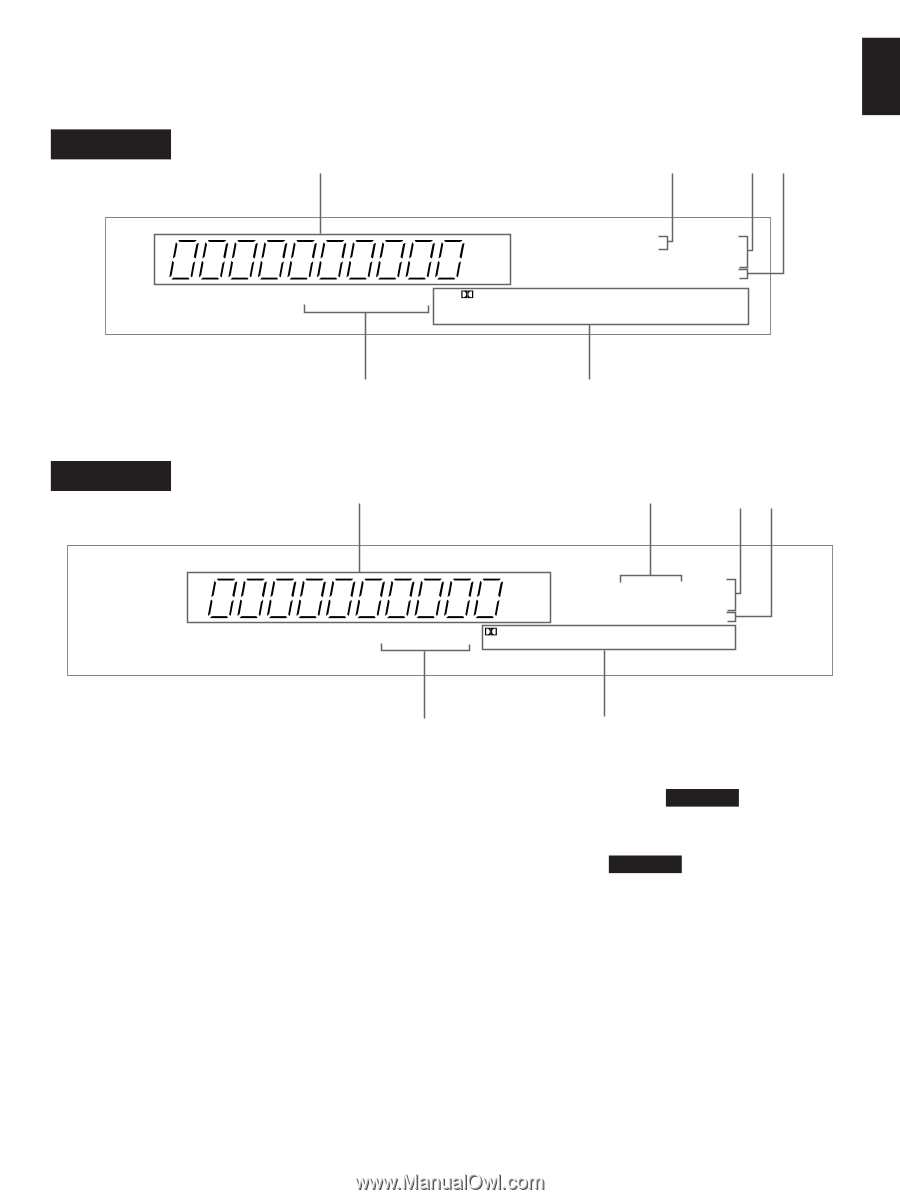Yamaha DSP-A592 Owner's Manual - Page 17
Dsp-a492, Display Panel
 |
View all Yamaha DSP-A592 manuals
Add to My Manuals
Save this manual to your list of manuals |
Page 17 highlights
English DISPLAY PANEL DSP-A592 1 2 34 ms dB SLEEP NORMAL WIDE PHANTOM EFFECT OFF TAPE MONITOR PRO LOGIC CONCERT MONO DISCO ROCK CONCERT ENHANCED VIDEO MOVIE STADIUM CONCERT HALL 5 6 DSP-A492 1 2 34 TAPE MON ms dB SLEEP NORM WIDE PHANTOM EFFECT OFF PRO LOGIC CONCERT MONO DISCO ROCK CONCERT ENHANCED VIDEO MOVIE STADIUM CONCERT HALL 5 6 1 Multi-information display Displays various information, for example name of selected DSP program and name of selected input source. 2 SLEEP indicator Lights up while the built-in SLEEP timer is functioning. 3 Center channel mode indicators The name of a selected center channel mode lights up only when a program which uses the Dolby Pro Logic Surround decoder is selected. 4 EFFECT OFF indicator RX-V592RDS only Lights up if neither the digital sound field processor nor the Dolby Pro Logic Surround decoder is on. In this state, sound output is 2-channel stereo. 5 TAPE MONITOR indicator DSP-A592 Lights up when the tape deck (or MD recorder etc.) is selected as the input source by pressing the TAPE (MD) MON button. TAPE MON indicator DSP-A492 Lights up when the tape deck (or MD recorder etc.) is selected as the input source by pressing the TAPE (MD) MONITOR button. 6 DSP program indicators The name of a selected DSP program lights up when the builtin digital sound field processor and/or the Dolby Pro Logic Surround decoder is on. 17