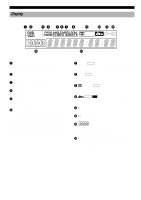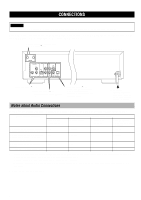Yamaha DVD-C996GL DVD-C996GL Manual - Page 8
CONTROLS AND FUNCTIONS, Front Panel/Remote Control
 |
View all Yamaha DVD-C996GL manuals
Add to My Manuals
Save this manual to your list of manuals |
Page 8 highlights
CONTROLS AND FUNCTIONS Front Panel/Remote Control Front Panel 1 NATURAL SOUND DVD PLAYER POWER DIGITAL OUT DOLBY D I G I TA L DIGITAL VIDEO 2 DVD / VIDEO CD / CD 3 DISC 1 2 3 4 5 SEARCH SKIP PLAYXCHANGE 4 5 6 7 8 9 0q Remote Control 3 5 we OPEN/ CLOSE DISC1 DISC2 DISC3 DISC4 DISC5 DISC SKIP REPEAT A-B PLAY MODE 1 2 3 p a r 4 5 6 7 8 9 0 > =10 t y u i o 967 8 0 ANGLE RETURN ENTER AUDIO SUBTITLE TOP MENU MENU SETUP ON SCREEN CANCEL s d f g h 1 POWER (p.13) Press to turn the power on and off. 2 Disc tray (p.13) Up to 5 discs can be loaded on this tray. 3 open/close(OPEN/CLOSE) (p.13) Press to open and close the disc tray. 4 Display panel See p.6. 5 DISC (1,2,3,4,5) (p.13) Press to play the disc loaded on the guide of the corresponding number. 6 e,r (SEARCH) (p.14) Use to advance or reverse playback rapidly. 7 t,y (SKIP) (p.14) y: Press to skip to the beginning of the next chapter (track). t: Press to skip to the beginning of the currently played chapter (track). 8 w (PLAY) (p.13) Press to start playback. 9 d (PAUSE) (p.15) Press to pause. 0 a (STOP) (p.13) Press to stop playback. q PLAYXCHANGE (p.14) Press to open and close the disc tray during playback. You can exchange discs other than the one being played. 4