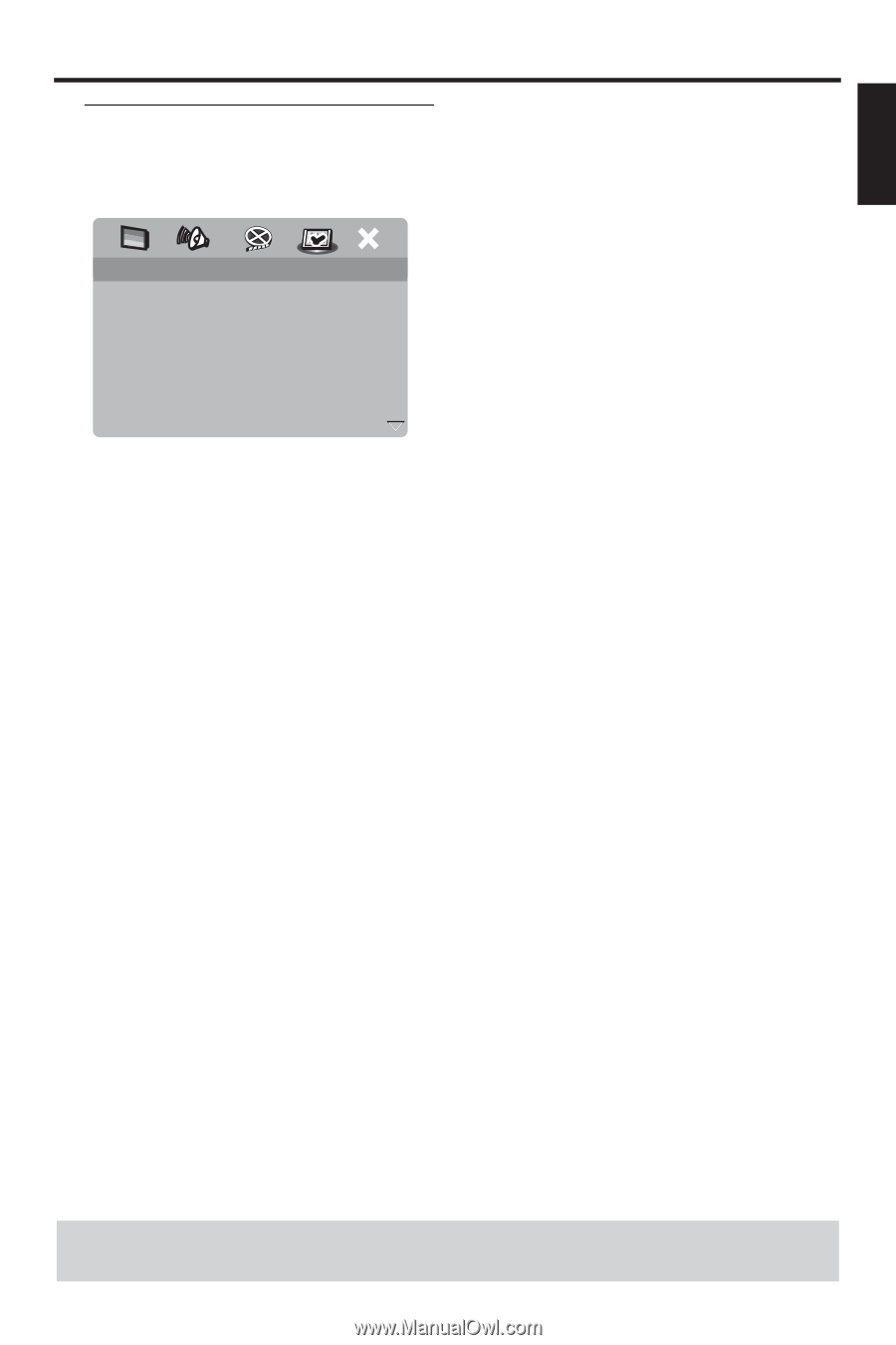Yamaha DVD-S659 Owner's Manual - Page 17
Setting the audio, subtitle and disc menu languages (DVD-Video only), SETUP, ENTER/OK - remote control code
 |
View all Yamaha DVD-S659 manuals
Add to My Manuals
Save this manual to your list of manuals |
Page 17 highlights
English Setting the audio, subtitle and disc menu languages (DVD-Video only) PREFERENCE PAGE AUDIO SUBTITLE DISC MENU PARENTAL VR LIST MP3/JPEG NAV DIVX SUBTITLE PASSWORD ENGLISH CHINESE (SIMP) FRENCH SPANISH PORTUGUESE POLISH ITALIAN TURKISH 1 Press STOP (9) twice, and then press SETUP. 2 Press 2 repeatedly to select "PREFERENCE PAGE". 3 Press 3/4 to highlight one of the options below at a time, and then press 2. - AUDIO (audio language) - SUBTITLE (subtitle language) - DISC MENU (disc menu language) 4 Press 3/4 to select a language, and then press ENTER/OK to confirm your selection. If the language you want is not in the list, select [OTHERS], and then use the numeric buttons (0-9) on the remote control to enter the 4-digit language code (see "Language Codes" on page 36), and then press ENTER/OK to confirm the code. 5 Repeat steps 3-4 for other language settings. Getting Started TIPS: To return to the previous menu, press 1. To exit from the menu, press SETUP. 13 En