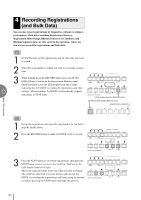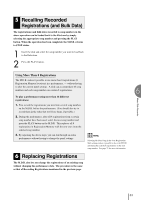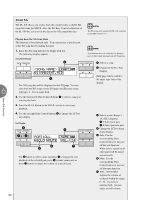Yamaha EL-100 Owner's Manual - Page 87
≥conv.to Xgsong01? ≥, ≥ [conv.], Cancel]≥, <song Name> [part]˛˝, Xgsong01.mid
 |
View all Yamaha EL-100 manuals
Add to My Manuals
Save this manual to your list of manuals |
Page 87 highlights
XG Easy Converter This function allows you to convert the EL-100 song data to the XG format data. You can then play back the data using XG devices and/ or personal computer. Depending on the type of XG devices, sound may be different from the original data you created. The contents to be converted: Voice (Program) number, Volume, Feet (octave settings), Pan, Vibrato, Slide (for the Lead voices), Initial Touch, Effects (Tremolo and Delay), Reverb (except for Length), Sustain, Rhythm Patterns (except for Accompaniment), Expression, Registration, Registration Shift (except for Next Song) To convert the EL-100 data to the XG song data: 1. Insert the disk containing the Electone data into the floppy disk slot. 2. Select the song to be converted to the XG data. 3. While holding down the top right Data Control buttons press the RECORD button in the M.D.R. section. The following message appears to confirm the operation. DATA CONTROL DATA CONTROL ≥Confirm Conv.Data ≥ ≥ [CONFIRM][CANCEL]≥ NOTE: Confirm that the disk should contain enough amount of available memory before the conversion. RECORD PLAY UPPER LOWER PEDAL CONTROL UPPER LOWER PEDAL CONTROL SHIFT SONG REPEAT FROM TO SONG COPY SONG DEL. PAUSE STOP PLAY SONG SELECT RECORD CUSTOM PLAY 4. Press the Data Control buttons corresponding to [Confirm]. The M.D.R. starts playback of the selected song for you to decide whether you convert it to the XG data, or not. After finishing playback the following message appears. ≥Conv.to XGSONG01? ≥ ≥ [CONV.] [CANCEL]≥ MUSIC DISK RECORDER TEMPO FORMAT NOTE: In this case the M.D.R. uses the XG tone generator built in the EL-100 to play back the data. 5. Press the Data Control buttons corresponding to [Convert]. After the process of the conversion the LCD returns to the original display. [PART]˛˝ 01:XGSONG01.MID When the XG song data is newly created in the disk, XG page will be added to the top right side of the display. The converted song (XG data) will be stored on the XG page and the original song (Electone data) is left as is. NOTE: Select [Cancel] to abort the operation and return to the original display. NOTE: The converted XG song data may sound differently from the original data. NOTE: The converted data cannot be deleted. Music Disk Recorder 6 87