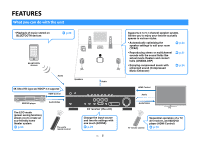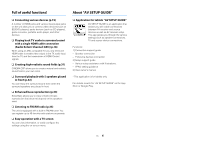Yamaha HTR-3068 HTR-3068 Owners Manual - Page 10
Remote control
 |
View all Yamaha HTR-3068 manuals
Add to My Manuals
Save this manual to your list of manuals |
Page 10 highlights
Remote control a b c d e f g h i BD DVD SLEEP SCENE TV CD RADIO STRAIGHT ENHANCER BASS PROGRAM FM INPUT AM BLUETOOTH VOLUME MUTE SETUP ENTER OPTION RETURN TOP MENU HOME DISPLAY POP-UP/MENU RED GREEN YELLOW BLUE MEMORY TUNING PRESET TUNING j k l m 1 Remote control signal transmitter Transmits infrared signals. 2 SLEEP key Switches the unit to standby mode automatically after a specified period of time has elapsed (sleep timer). Press repeatedly to set the time (120 min, 90 min, 60 min, 30 min, off). 3 SCENE keys Select the registered input source and sound program with one touch. Also, turns on the unit when it is in standby mode (p.29). 4 Sound mode keys Select a sound mode (p.30). 5 Input selection keys Select an input source for playback. 6 SETUP key Displays the setup menu (p.44). 7 Menu operation keys Cursor keys Select a menu or a parameter. ENTER Confirms a selected item. RETURN Returns to the previous screen. 789 External device operation keys Let you control playback of the HDMI Control-compatible playback device. A VOLUME keys Adjust the volume. B MUTE key Mutes the audio output. C OPTION key Displays the option menu (p.41). • The playback devices must support HDMI Control. However, Yamaha does not assure the operation of all HDMI Controlcompatible devices. • You can assign the unit's functions to the RED/GREEN/ YELLOW/BLUE keys (p.56). 9 Radio keys Operate the FM/AM radio when "TUNER" is selected as the input source (p.35). MEMORY Registers FM/AM radio stations as presets. PRESET Select a preset station. TUNING Select the radio frequency. 0 z (receiver power) key Turns on/off (standby) the unit. En 10