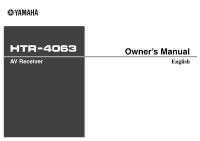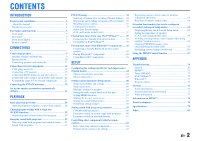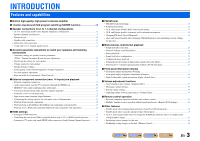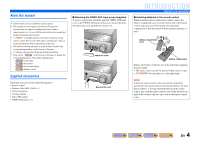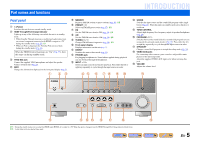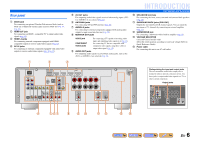Yamaha HTR-4063 Owners Manual
Yamaha HTR-4063 Manual
 |
UPC - 027108935942
View all Yamaha HTR-4063 manuals
Add to My Manuals
Save this manual to your list of manuals |
Yamaha HTR-4063 manual content summary:
- Yamaha HTR-4063 | Owners Manual - Page 1
AV Receiver Owner's Manual English - Yamaha HTR-4063 | Owners Manual - Page 2
using multiple Yamaha receivers 66 Changing FM/AM frequency steps (Asia and General models only 66 Initializing various settings for this unit 66 Using the HDMI Control function 67 APPENDIX Troubleshooting 70 General 70 HDMI 73 Tuner (FM/AM 73 iPod™/iPhone 74 Bluetooth 75 Remote control - Yamaha HTR-4063 | Owners Manual - Page 3
control 62 - Multiple Yamaha receiver operation without signal interference - Yamaha HTR-4063 | Owners Manual - Page 4
created prior to production. Design and specifications are subject to change in part as a result of improvements, etc. In case of differences between the manual and product, the product has priority. • "dHDMI1" (example) indicates the name of the parts on the remote control. Refer to the "Part - Yamaha HTR-4063 | Owners Manual - Page 5
the standby mode (☞p. 55). J1 • When an iPod is charging in the Yamaha iPod universal dock during the standby mode (☞p. 41). When the HDMI Control functions are in order. q STRAIGHT Changes a sound field program to straight decoding mode (☞p. 30). r VIDEO AUX jacks For connecting video cameras, - Yamaha HTR-4063 | Owners Manual - Page 6
Rear panel a DOCK jack For connecting an optional Yamaha iPod universal dock (such as YDS-12) or Bluetooth wireless audio receiver (YBA-10) (☞p. 39, ☞p. 42). b HDMI OUT jack For connecting an HDMI - compatible TV to output audio/video signals (☞p. 15). c HDMI1-4 jacks For connecting external - Yamaha HTR-4063 | Owners Manual - Page 7
selected. c Tuner indicator Lights up when receiving an FM/AM broadcast. d SLEEP indicator cursors on the remote control are available field programs and surround decoder names as well as i J 1 : "SB" is displayed when using a 6.1-channel configuration only. J 2 : While selecting a tuner input, - Yamaha HTR-4063 | Owners Manual - Page 8
Remote control a b c d e f g h i j k l m SOURCE 1 1 5 TRANSMIT CODE SET SLEEP RECEIVER HDMI 2 3 4 AV 2 3 4 AUDIO 6 1 2 V-AUX [ A ] [ B ] DOCK TUNER FM AM PRESET TUNING INFO MEMORY MOVIE ENHANCER SUR. DECODE Yamaha iPod universal dock or Bluetooth wireless audio receiver - Yamaha HTR-4063 | Owners Manual - Page 9
This unit uses acoustic field effects and sound decoders to bring you the impact of a real movie theater or concert hall. These effects will be brought to you with ideal speaker positioning and connections in your listening environment. Speaker channels and functions ■ Front left and right speakers - Yamaha HTR-4063 | Owners Manual - Page 10
the surround speakers. • The surround speakers should be placed between 60 degrees and 80 degrees from the listening position. • When used with 7.1-channel speaker layout, arrange the left and right surround back speakers at least 30 cm a part. Center speaker Surround speaker L 60q 60q 80q 80q - Yamaha HTR-4063 | Owners Manual - Page 11
allows you to create the maximum of 7.1-channel surround system with a surround back channel. For a 6.1-channel system, connect the external amplifier to the , set the speaker output characteristics in advance using the YPAO (Yamaha Parametric Room Acoustic Optimizer) or "Speaker Setup" of the Setup - Yamaha HTR-4063 | Owners Manual - Page 12
■ (U.S.A. and Canada models only) Changing speaker impedance This unit is configured for 8Ω speakers as the factory setting. When connecting to 6Ω speakers, carry out the following procedure to - Yamaha HTR-4063 | Owners Manual - Page 13
■ Connecting the subwoofer 1 Connect the subwoofer input jack to the SUBWOOFER jack on this unit with an audio pin cable. 2 Set the subwoofer volume as follows. Volume: Set to approximately half volume (or slightly less than half). Crossover frequency (if available): Set to maximum. VOLUME - Yamaha HTR-4063 | Owners Manual - Page 14
Connecting external components Cable plugs and jacks This unit is equipped with the following input/output jacks. Use jacks and cables appropriate for components that you are going to connect. ■ Audio/Video jacks HDMI jacks Digital video and digital sound are transmitted through a single jack. Only - Yamaha HTR-4063 | Owners Manual - Page 15
OUT jack. DOCK COMPONENT VIDEO PR PB Y VIDEO HDMI ARC HDMI OUT (BD/DVD) HDMI 1 ANTENNA FM GND AM COMPONENT VIDEO PR HDMI 2 75ǡ PB VIDEO Y MONITOR OUT OPTICAL AV 1 COAXIAL AV 2 COAXIAL (CD) AV 3 OPTICAL (TV) AV 4 AV 5 AV 6 AV OUT AUDIO 1 AUDIO 2 HDMI input HDMI HDMI TV • Use - Yamaha HTR-4063 | Owners Manual - Page 16
ANTENNA FM GND AM COMPONENT VIDEO PR HDMI 2 75ǡ PB VIDEO Y MONITOR OUT OPTICAL AV 1 COAXIAL AV 2 COAXIAL (CD) AV 3 OPTICAL (TV) AV 4 AV 5 AV 6 AV OUT AUDIO 1 AUDIO 2 You can control your TV using the receiver's remote control by entering the TV's remote control code (☞p. 62). En 16 - Yamaha HTR-4063 | Owners Manual - Page 17
CODE SET SLEEP RECEIVER HDMI 2 3 4 AV 2 3 4 AUDIO 6 1 2 V-AUX [ A ] [ B ] DOCK TUNER FM AM PRESET TUNING INFO MEMORY MOVIE ENHANCER SUR. DECODE : Refer to the "Configuring the settings specific for each input source (Option menu)" (☞p. 44) for details on the Option menu. En - Yamaha HTR-4063 | Owners Manual - Page 18
L R DOCK COMPONENT VIDEO PR PR PB PB YY VIDEO ARC HDMI OUT (BD/DVD) HDMI 1 ANTENNA FM GND AM COMPONENT VIDEO PR HDMI 2 75ǡ L PB VIDEO Y MONITOR OUT OPTICAL AV 1 COAXIAL AV 2 COAXIAL (CD) AV 3 OPTICAL (TV) AV 4 AV 5 R AV 6 AV OUT AUDIO 1 AUDIO 2 Game console You can use the - Yamaha HTR-4063 | Owners Manual - Page 19
device is connected to for playback. Video / Audio output VIDEO AUDIO L R V V DOCK COMPONENT VIDEO PR PB Y VIDEO L OPTICAL AV 1 COAXIAL AV 2 R COAXIAL (CD) AV 3 OPTICAL (TV) AV 4 ARC HDMI OUT (BD/DVD) HDMI 1 ANTENNA FM GND AM COMPONENT VIDEO PR HDMI 2 75ǡ PB VIDEO Y MONITOR OUT - Yamaha HTR-4063 | Owners Manual - Page 20
output AUDIO L R DOCK COMPONENT VIDEO PR ARC HDMI OUT (BD/DVD) HDMI 1 ANTENNA FM GND AM COMPONENT VIDEO PR HDMI 2 PB VIDEO Y 75ǡ L PB VIDEO Y MONITOR OUT OPTICAL AV 1 COAXIAL AV 2 COAXIAL (CD) AV 3 OPTICAL (TV) AV 4 AV 5 R AV 6 AV OUT CD player Using optical digital output - Yamaha HTR-4063 | Owners Manual - Page 21
the PORTABLE jack and the AUDIO jacks, the sound output from the PORTABLE jack is transmitted. This receiver can transmit selected incoming analog audio/video signals to external components through the AV OUT and AUDIO OUT jacks. You can record these input audio and video signals to VCRs or similar - Yamaha HTR-4063 | Owners Manual - Page 22
these antennas properly to their respective jacks. Indoor FM antenna AM loop antenna Position the AM antenna away from the receiver. The wires of the AM antenna have no polarity. You can connect either wire to the AM jack or the GND jack. DOCK NENT O VIDEO - Yamaha HTR-4063 | Owners Manual - Page 23
(YPAO) CONNECTIONS This unit is equipped with a YPAO (Yamaha Parametric Room Acoustic Optimizer) that adjusts the status, size, night when it may be a nuisance to others nearby. • Please take care that the test tone does not frighten any small children. 2 Place the supplied YPAO microphone at ear - Yamaha HTR-4063 | Owners Manual - Page 24
CODE SET SLEEP RECEIVER HDMI 2 3 4 AV 2 3 4 AUDIO 6 1 2 V-AUX [ A ] [ B ] DOCK TUNER FM AM PRESET TUNING INFO MEMORY MOVIE ENHANCER SUR. DECODE measurement. Use the following page as a reference to solve the problem, and carry out YPAO again. 7 Press jENTER to apply the - Yamaha HTR-4063 | Owners Manual - Page 25
CODE SET SLEEP RECEIVER HDMI 2 3 4 AV 2 3 4 AUDIO 6 1 2 V-AUX [ A ] [ B ] DOCK TUNER FM AM PRESET TUNING INFO MEMORY MOVIE ENHANCER SUR. DECODE so will not provide optimal sound. We recommend you resolve the problem and then carry out YPAO again. Confirm the warning message: - Yamaha HTR-4063 | Owners Manual - Page 26
The unit was not able to find the front channel. Check that the left and right front speakers are we recommend resolving the problem and measuring again, microphone could not distinguish a test tone. You have carried this unit, or the nearest Yamaha service center. Carry out the measuring process - Yamaha HTR-4063 | Owners Manual - Page 27
24 m of the listening point. The difference each channel is too loud or too low, and cannot be recommend the same speakers or speakers with as similar specifications as possible. Adjust the volume of the subwoofer We recommend that you resolve the problem and carry out the measurement process again. - Yamaha HTR-4063 | Owners Manual - Page 28
CODE SET SLEEP RECEIVER HDMI 2 3 4 AV 2 3 4 AUDIO 6 1 2 V-AUX [ A ] [ B ] DOCK TUNER FM AM PRESET TUNING INFO MEMORY MOVIE ENHANCER SUR. DECODE the tuner. Refer to the instruction manuals provided with the r external from other channels well. J 1 : You can change - Yamaha HTR-4063 | Owners Manual - Page 29
CODE SET SLEEP RECEIVER HDMI 2 3 4 AV 2 3 4 AUDIO 6 1 2 V-AUX [ A ] [ B ] DOCK TUNER FM AM PRESET TUNING INFO MEMORY MOVIE ENHANCER SUR. DECODE component that the remote control operates (☞p. Yamaha digital sound field processing (DSP) chip. You can enjoy multi-channel - Yamaha HTR-4063 | Owners Manual - Page 30
SOURCE 1 1 5 TRANSMIT CODE SET SLEEP RECEIVER HDMI 2 3 4 AV 2 3 4 AUDIO 6 1 2 V-AUX [ A ] [ B ] DOCK TUNER FM AM PRESET TUNING INFO MEMORY MOVIE ENHANCER SUR. DECODE MUSIC STEREO STRAIGHT DIRECT BD DVD SETUP SCENE TV CD RADIO OPTION ENTER VOLUME RETURN DISPLAY - Yamaha HTR-4063 | Owners Manual - Page 31
SOURCE 1 1 5 TRANSMIT CODE SET SLEEP RECEIVER HDMI 2 3 4 AV 2 3 4 AUDIO 6 1 2 V-AUX [ A ] [ B ] DOCK TUNER FM AM PRESET TUNING INFO MEMORY MOVIE ENHANCER SUR. DECODE MUSIC STEREO STRAIGHT DIRECT BD DVD SETUP SCENE TV CD RADIO OPTION ENTER VOLUME RETURN DISPLAY - Yamaha HTR-4063 | Owners Manual - Page 32
games. It uses reflection data that limits the effects range per channel in order to offer a powerful playing environment that makes the listener the sound field designs for "Action Game" to represent the depth and 3D feeling of the field during play, while offering movie-like surround effects in - Yamaha HTR-4063 | Owners Manual - Page 33
program to playback compression artifacts in 7-channel stereo. ■ Category: SUR.DEC (Surround decode mode) Select this program to playback sources with selected decoders. You can playback 2-channel sound sources in up to 7-channels using a surround decoder. q Pro Logic q PLIIx Movie / q PLII Movie - Yamaha HTR-4063 | Owners Manual - Page 34
CODE SET SLEEP RECEIVER HDMI 2 3 4 AV 2 3 4 AUDIO 6 1 2 V-AUX [ A ] [ B ] DOCK TUNER FM AM PRESET TUNING INFO MEMORY MOVIE ENHANCER SUR. DECODE preset the frequencies of FM/AM stations by registering them to specific numbers, and later just select those numbers to tune in. - Yamaha HTR-4063 | Owners Manual - Page 35
CODE SET SLEEP RECEIVER HDMI 2 3 4 AV 2 3 4 AUDIO 6 1 2 V-AUX [ A ] [ B ] DOCK TUNER FM AM PRESET TUNING INFO MEMORY MOVIE ENHANCER SUR. DECODE of receivable range. Make sure that the frequency entered is correct. J 3 : Refer to the "Configuring the settings specific for - Yamaha HTR-4063 | Owners Manual - Page 36
CODE SET SLEEP RECEIVER HDMI 2 3 4 AV 2 3 4 AUDIO 6 1 2 V-AUX [ A ] [ B ] DOCK TUNER FM AM PRESET TUNING INFO MEMORY MOVIE ENHANCER SUR. DECODE register. To cancel registration, press jRETURN or do not operate the remote control for about 30 seconds. e MEMORY e PRESET F / G - Yamaha HTR-4063 | Owners Manual - Page 37
CODE SET SLEEP RECEIVER HDMI 2 3 4 AV 2 3 4 AUDIO 6 1 2 V-AUX [ A ] [ B ] DOCK TUNER FM AM PRESET TUNING INFO MEMORY MOVIE ENHANCER SUR. DECODE : Refer to the "Configuring the settings specific for each input source (Option menu)" (☞p. 44) for details on the Option menu. En - Yamaha HTR-4063 | Owners Manual - Page 38
SOURCE 1 1 5 TRANSMIT CODE SET SLEEP RECEIVER HDMI 2 3 4 AV 2 3 4 AUDIO 6 1 2 V-AUX [ A ] [ B ] DOCK TUNER FM AM PRESET TUNING INFO MEMORY MOVIE ENHANCER SUR. DECODE MUSIC STEREO STRAIGHT DIRECT BD DVD SETUP SCENE TV CD RADIO OPTION ENTER VOLUME RETURN DISPLAY - Yamaha HTR-4063 | Owners Manual - Page 39
SOURCE 1 1 5 TRANSMIT CODE SET SLEEP RECEIVER HDMI 2 3 4 AV 2 3 4 AUDIO 6 1 2 V-AUX [ A ] [ B ] DOCK TUNER FM AM PRESET TUNING INFO MEMORY MOVIE ENHANCER SUR. DECODE MUSIC STEREO STRAIGHT DIRECT BD DVD SETUP SCENE TV CD RADIO OPTION ENTER VOLUME RETURN DISPLAY - Yamaha HTR-4063 | Owners Manual - Page 40
CODE SET SLEEP RECEIVER HDMI 2 3 4 AV 2 3 4 AUDIO 6 1 2 V-AUX [ A ] [ B ] DOCK TUNER FM AM PRESET TUNING INFO MEMORY MOVIE ENHANCER SUR. DECODE remote control to change between menu browse mode and simple remote mode menu browse mode, the "Yamaha Mark" will be displayed on - Yamaha HTR-4063 | Owners Manual - Page 41
CODE SET SLEEP RECEIVER HDMI 2 3 4 AV 2 3 4 AUDIO 6 1 2 V-AUX [ A ] [ B ] DOCK TUNER FM AM PRESET TUNING INFO MEMORY MOVIE ENHANCER SUR. DECODE 1 : Refer to the "Configuring the settings specific for each input source (Option menu)" (☞p. 44) for details on the Option menu. - Yamaha HTR-4063 | Owners Manual - Page 42
time, or when settings have been deleted. Refer to the operating instructions of your Bluetooth component as necessary when carrying out pairing. The Yamaha Bluetooth wireless audio receiver can be paired with up to eight Bluetooth components. When the ninth device is paired, the pairing settings - Yamaha HTR-4063 | Owners Manual - Page 43
CODE SET SLEEP RECEIVER HDMI 2 3 4 AV 2 3 4 AUDIO 6 1 2 V-AUX [ A ] [ B ] DOCK TUNER FM AM PRESET TUNING INFO MEMORY MOVIE ENHANCER SUR. DECODE 0 10 TV TV VOL TV CH ENT PLAYBACK Playing back tunes from Bluetooth™ components 3 Use jCursor B / C to select "Connect" and - Yamaha HTR-4063 | Owners Manual - Page 44
SETUP SOURCE 1 1 5 TRANSMIT CODE SET SLEEP RECEIVER HDMI 2 3 4 AV 2 3 4 AUDIO 6 1 2 V-AUX [ A ] [ B ] DOCK TUNER FM AM PRESET TUNING INFO MEMORY MOVIE ENHANCER SUR. DECODE MUSIC STEREO STRAIGHT DIRECT BD DVD SETUP SCENE TV CD RADIO OPTION ENTER VOLUME RETURN - Yamaha HTR-4063 | Owners Manual - Page 45
Adjustment increments 0.5 dB steps ■ Setting the format of digital audio signals Decoder Mode Input source: HDMI1-4, AV1-4 J1 Sets the format of digital audio SETUP Configuring the settings specific for each input source (Option menu) ■ Selecting the 5.1-channel signal playback method EXTD - Yamaha HTR-4063 | Owners Manual - Page 46
Combines video from HDMI or AV input sources with analog/ specific for each input source (Option menu) • For details of settings, refer to "Receiving channels (front/surround/ LFE). For example, if input signal channels are 3 front channels, 2 surrounds and LFE, "3/2/0.1" is displayed. If a channel - Yamaha HTR-4063 | Owners Manual - Page 47
the receiver is in standby mode (☞p. 41). SETUP Configuring the settings specific for Bluetooth component Connect Disconnect Input source: DOCK (Bluetooth) Switches communication with a Bluetooth component on and off (☞p. 43). ■ Pairing Bluetooth component Pairing Input source: DOCK (Bluetooth - Yamaha HTR-4063 | Owners Manual - Page 48
CODE SET SLEEP RECEIVER HDMI 2 3 4 AV 2 3 4 AUDIO 6 1 2 V-AUX [ A ] [ B ] DOCK TUNER FM AM PRESET TUNING INFO MEMORY MOVIE ENHANCER SUR. DECODE menu. For a few seconds after closing the Setup menu, the remote control keys may not function. If this occurs, reselect the input - Yamaha HTR-4063 | Owners Manual - Page 49
SR Speaker Setup submenu Config Level Distance Equalizer Test Tone Manually manages speaker configuration, such as speaker size (sound subwoofer will produce audio from the LFE (low-frequency effect) channel and bass audio from other channels. J2 Select this when you do not have a subwoofer - Yamaha HTR-4063 | Owners Manual - Page 50
bass audio is lacking or unclear. NRM (Default) REV Does not change the subwoofer phase. Reverses the subwoofer phase. Extra Bass Allows the front channel low-frequency components to be produced exclusively by the subwoofer, or by both the subwoofer and the front speakers. ON OFF (Default) The - Yamaha HTR-4063 | Owners Manual - Page 51
dB (C/SL/SR/SBL/SBR/SB) Adjustment increments 0.5 dB ■ Manually setting speaker distance Distance Adjusts the timing at which the speakers produce ft) J 1 : "SB" and "Sur.B" is displayed when using a 6.1 channel configuration only. J 2 : Using YPAO to carry out acoustic measurement selects "PEQ" - Yamaha HTR-4063 | Owners Manual - Page 52
select the speaker for which you want to adjust the equalizer. GEQ VOL. Channel;FRNT L SW L CR SL SR The speaker you are adjusting 3 Press you can listen to the actual effect while operating this unit. Turn the test tone off when you have finished making adjustments. You can use jCursor B - Yamaha HTR-4063 | Owners Manual - Page 53
. Sets the maximum volume for this receiver. Sets the initial volume for when this receiver is turned on. ■ Synchronizing audio/ automatic lipsync function. Set the correction time in "Manual." Select this when the monitor supports the automatic lipsync function. Fine-adjust the correction time - Yamaha HTR-4063 | Owners Manual - Page 54
is turned on. When this parameter is set to "Off," the volume is set at the level when the receiver last entered standby mode. J1 Adjustable range Off, Mute, -80 dB to +16.5 dB Default setting Off Adjustment increments 0.5 dB SETUP Setting various functions (Setup - Yamaha HTR-4063 | Owners Manual - Page 55
the HDMI Control function" (☞p. 67) for setting instructions. ■ Listening to TV audio via single HDMI cable (Audio Return Channel) ReturnChan You can enable or disable the Audio Return Channel function. When using a TV that supports Audio Return Channel function and the function is enabled, the TV - Yamaha HTR-4063 | Owners Manual - Page 56
■ Changing the output destination of HDMI input audio signals Audio Choose whether to playback audio from an external component such as a BD/DVD player connected via HDMI through this unit or through a TV. Amp (Default) TV Amp+TV Outputs audio through this unit only. When this setting is selected, - Yamaha HTR-4063 | Owners Manual - Page 57
SOURCE 1 1 5 TRANSMIT CODE SET SLEEP RECEIVER HDMI 2 3 4 AV 2 3 4 AUDIO 6 1 2 V-AUX [ A ] [ B ] DOCK TUNER FM AM PRESET TUNING INFO MEMORY MOVIE ENHANCER SUR. DECODE MUSIC STEREO STRAIGHT DIRECT BD DVD SETUP SCENE TV CD RADIO OPTION Making the receiver easier to use - Yamaha HTR-4063 | Owners Manual - Page 58
hours. This unit starts a countdown of 30 seconds before entering the standby mode. Pressing any key of the remote control during the countdown cancels entering the standby mode and reset the timer. ■ Setting the brightness of the front panel display Dimmer Sets the brightness of the front panel - Yamaha HTR-4063 | Owners Manual - Page 59
SETUP SOURCE 1 1 5 TRANSMIT CODE SET SLEEP RECEIVER HDMI 2 3 4 AV 2 3 4 AUDIO 6 1 2 V-AUX [ A ] [ B ] DOCK TUNER FM AM PRESET TUNING INFO MEMORY MOVIE ENHANCER SUR. DECODE MUSIC STEREO STRAIGHT DIRECT BD DVD SETUP SCENE TV CD RADIO OPTION ENTER VOLUME RETURN - Yamaha HTR-4063 | Owners Manual - Page 60
-frequency signals of the source are emphasized excessively. SL Level Adjusts the volume of the surround L channel. J2 Adjustable range 0 to 100% Default setting 100% J 1 : Surround decoders cannot be changed when used with the following MOVIE sound field programs. • Mono Movie • Sports • Action - Yamaha HTR-4063 | Owners Manual - Page 61
Parameters usable in surround decoder Dolby PLIIx Music and Dolby PLII Music only Panorama Adjusts the soundscape of the front sound field. Sends front left/ right channels sounds to the surround speakers as well as the front speakers for a wraparound effect. Off (Default) On Disables the effect. - Yamaha HTR-4063 | Owners Manual - Page 62
SETUP SOURCE 1 1 5 TRANSMIT CODE SET SLEEP RECEIVER HDMI 2 3 4 AV 2 3 4 AUDIO 6 1 2 V-AUX [ A ] [ B ] DOCK TUNER FM AM PRESET TUNING INFO MEMORY MOVIE ENHANCER SUR. DECODE MUSIC STEREO STRAIGHT DIRECT BD DVD SETUP SCENE TV CD RADIO OPTION ENTER VOLUME RETURN - Yamaha HTR-4063 | Owners Manual - Page 63
selected input source here to the remote control code. SOURCE TRANSMIT SLEEP HDMI CODE SET RECEIVER • If the registration fails, repeat the step 2. • In case of an external component with multiple remote control codes, the other remote control codes may be supported. Repeat from step 2 with the - Yamaha HTR-4063 | Owners Manual - Page 64
. SETUP Controlling other components with the remote control 9 9 8 1 Once the remote control code is reset successfully the remote control will blink twice. Reset successful: blinks twice Reset failed: blinks 6 times SOURCE TRANSMIT SLEEP HDMI CODE SET RECEIVER If setup fails, repeat from - Yamaha HTR-4063 | Owners Manual - Page 65
settings. SP IMP. J1 REMOTE ID TU J2 INIT Sets the impedance of speakers. Changes the remote control ID of a receiver. Selects one of the the unit is powered on again. Setting the impedance of speakers (U.S.A. and Canada models only) SP IMP. -8 MIN Changes the unit settings depending on - Yamaha HTR-4063 | Owners Manual - Page 66
signals when using multiple Yamaha receivers REMOTE ID -ID1 The remote control of the unit can only receive signals from a receiver which has an identical ID (remote control ID). When using multiple Yamaha AV receivers, you can set each remote control with a unique remote i control ID for its - Yamaha HTR-4063 | Owners Manual - Page 67
supporting HDMI Control to this unit's HDMI output jack. 2 Turn on the TV and this unit. Refer to the TV's instruction manual on how to operate external components. 3 Set the TV and this unit's HDMI Control function to "On." Receiver them on and off may solve the problem. J 1 : We recommend that - Yamaha HTR-4063 | Owners Manual - Page 68
SOURCE 1 1 5 TRANSMIT CODE SET SLEEP RECEIVER HDMI 2 3 4 AV 2 3 4 AUDIO 6 1 2 V-AUX [ A ] [ B ] DOCK TUNER FM AM PRESET TUNING INFO MEMORY MOVIE ENHANCER SUR. DECODE MUSIC STEREO STRAIGHT DIRECT BD DVD SETUP SCENE TV CD RADIO OPTION ENTER VOLUME RETURN DISPLAY - Yamaha HTR-4063 | Owners Manual - Page 69
SOURCE 1 1 5 TRANSMIT CODE SET SLEEP RECEIVER HDMI 2 3 4 AV 2 3 4 AUDIO 6 1 2 V-AUX [ A ] [ B ] DOCK TUNER FM AM PRESET TUNING INFO MEMORY MOVIE ENHANCER SUR. DECODE MUSIC STEREO STRAIGHT DIRECT BD DVD SETUP SCENE TV CD RADIO OPTION ■ Single HDMI cable input to TV - Yamaha HTR-4063 | Owners Manual - Page 70
Troubleshooting Refer to the table below when this unit does not function properly. If the problem you are experiencing is not listed below, or if the instructions below do not help, turn off this unit, disconnect the power cable, and contact the nearest authorized Yamaha dealer or service remote - Yamaha HTR-4063 | Owners Manual - Page 71
HDMI components that support the 46 to the unit do not support the HDCP copy the TV. APPENDIX Troubleshooting Problem No sound is output from a specific speaker. Only the program is applied, for some surround decoders, sound from all channels is output from the center speaker. Remedy - Yamaha HTR-4063 | Owners Manual - Page 72
decoding mode and a monaural source is being played back. Press STRAIGHT to exit straight decoding mode. Sound may not be output from certain channels APPENDIX Troubleshooting Problem Cause instruction manual may decreased due to the nature of AV receivers. Turn on all components connected to - Yamaha HTR-4063 | Owners Manual - Page 73
Channel function) The Audio Return Channel Make sure that your TV supports Audio 55 Return Channel. Set the Audio Return Channel function to function is not working. on (Setup menu → HDMI Setup → ReturnChan). Tuner (FM/AM) APPENDIX Troubleshooting FM Problem I to manually select the - Yamaha HTR-4063 | Owners Manual - Page 74
manual Troubleshooting problem with the signal path from your iPod/iPhone to the unit. Turn off the unit and reconnect the Yamaha supported by the supported by the unit. unit. Your iPod/iPhone is properly placed in the Yamaha iPod universal dock. Your iPod/iPhone is removed from the Yamaha - Yamaha HTR-4063 | Owners Manual - Page 75
Remote control APPENDIX Troubleshooting Display Searching... Completed Canceled BT connected Disconnected Not found Cause Remedy The Yamaha Bluetooth wireless audio receiver and the Bluetooth component are in the process of pairing. The Yamaha Bluetooth wireless audio receiver and the Bluetooth - Yamaha HTR-4063 | Owners Manual - Page 76
that involves both a problem, and the capability end-user adjustment, , and is fully backward-compatible with all DTS decoders. "96" refers to a 96 kHz sampling channels of 24-bit/96 kHz audio simultaneously. Supported by HDMI version 1.3 and designed for the optical disc players and AV receivers - Yamaha HTR-4063 | Owners Manual - Page 77
channels in Dolby Digital or DTS 5.1-channel systems. Neo:6 Neo:6 decodes the conventional 2-channel sources for 6-channel playback by the specific decoder. It enables playback with the full-range channels Code AV receivers) and audio/video monitors (such as digital televisions), HDMI supports - Yamaha HTR-4063 | Owners Manual - Page 78
HDMI or DVI components. • Refer to the supplied instruction manuals for details. To decode audio bitstream signals on this unit, set the input trademarks of Dolby Laboratories. Bluetooth™ Bluetooth is a registered trademark of the Bluetooth SIG and is used by Yamaha in accordance with a license - Yamaha HTR-4063 | Owners Manual - Page 79
AV OUT - Composite x 1 • Other HDMI OUT x 1 APPENDIX ■ HDMI • HDMI Specification: Deep Color, "x.v.Color," Auto Lips Sync, ARC (Audio Return Channel 6.1, DTS-ES Discrete 6.1 • Post Decoding Format - Dolby Pro Logic - Dolby for Front, Center, Surround [U.S.A. and Canada models] (1 kHz, 0.9% THD, 8 - Yamaha HTR-4063 | Owners Manual - Page 80
or more • Residual Noise (IHF-A Network) Front Speakers 150 µV or less • Channel Separation (1 kHz/10 kHz) AV5, etc. (5.1 kΩ shortened 60 dB/45 dB kHz [Other models 531 to 1611 kHz APPENDIX Specifications ■ GENERAL • Power Supply [U.S.A. and Canada models AC 120 V, 60 Hz [General models AC - Yamaha HTR-4063 | Owners Manual - Page 81
14 Audio Return Channel function 69 Audio, connection 17 Bluetooth™ component , Sound Setup 54 Decoder Mode, Option menu frequency sound adjustment 28 M Manual Preset 36 Max Volume, Remote control 8 Remote control battery installation 4 Remote control, Controlling other components 62 REMOTE - Yamaha HTR-4063 | Owners Manual - Page 82
Setup 49 Standby Charge, Option menu 47 Standby, HDMI Setup 55 Straight decoding mode 30 Subwoofer 9 Supplied accessories 4 Surround back speaker 9 Surround back speaker connection 11 Surround speaker 9 T Test Tone, Speaker Setup 52 Tone control 28 TrafficProgram, Option menu 47 TU - Yamaha HTR-4063 | Owners Manual - Page 83
© 2010 Yamaha Corporation All rights reserved. YC505A0/OMEN - Yamaha HTR-4063 | Owners Manual - Page 84
List of remote control codes Lista de códigos de mando a distancia Liste des codes de commande Lijst met afstandsbedieningscodes Liste der Fernbedienungscodes Lista över fjärrstyrningskoder Elenco dei codici di telecomando TV A.R. Systems 0320 Acme 0342 Acura 0323, 0343 - Yamaha HTR-4063 | Owners Manual - Page 85
Genexxa 0320, 0340, 0347, 0350 GFM 0128, 0227 Giant 0282 Gibralter 0008, 0030, 0050, 0062 GoldHand 0277 Goldline 0320 GoldStar 0007, 0008, 0012, 0026, 0031, 0050, 0053, 0161, 0277, 0282, 0320, 0323, 0342, 0343, 0346, 0349, 0350 Goodmans 0246, 0272, 0282, 0320, 0323, 0337, - Yamaha HTR-4063 | Owners Manual - Page 86
0239, 0256, 0257, 0259, 0261, 0263, 0267, 0280, 0281, 0287, 0296, 0299, 0301, 0303, 0305, 0313, 0319, 0320, 0324, 0333, 0339, 0342, 0349, 0350, 0353, 0357, 0360, 0380, 0383, 0452, 0459, 0460 Philips Magnavox 0011, 0032, 0033 Phoenix 0161, 0277, 0320, 0339, 0349, 0350 Phonola 0277, - Yamaha HTR-4063 | Owners Manual - Page 87
Yamaha Yamishi Yokan Yoko Yorx Zanussi Zenith 0008, 0026, 0050, 0053, 0080, 0081, 0082, 0083, 0086, 0087 0282, 0320 0320 0161, 0277, 0282, 0320, 0323, 0337, - Yamaha HTR-4063 | Owners Manual - Page 88
Video Concepts 1064 Videon 1024 Videosonic 1070 Viewsonic 1016 Voodoo 1016 Wards 1068, 1069, 1070, 1071 Weltblick 1031 XR-1000 1068, 1069 Yamaha 1064, 1065 Yamishi 1008, 1029 Yokan 1008, 1029 Yoko 1008, 1029, 1030, 1031 Zenith 1114 ZT Group 1016 DVD 4Kus 2051 Accurian - Yamaha HTR-4063 | Owners Manual - Page 89
2089, 2118, 2151, 2323 Yamakawa 2363, 2380 Yukai 2186 Zenith 2002, 2129, 2133, 2159, 2223 Blu-ray Disc LG Panasonic Pioneer Samsung Sharp Sony Yamaha 2033 2011, 2209, 2214 2212 2045, 2113 2194, 2220, 2221 2075 2064 DVR Bush Hitachi Panasonic Philips Pioneer RCA Samsung Sharp Sony Toshiba - Yamaha HTR-4063 | Owners Manual - Page 90
Satellite 4213 Canal+ 4213 CaptiveWorks 4099 Channel Master 4007, 4110 Chaparral 4075 Homecast 4087, 4084, 4085 Houston 4048 HTS 4117 Hughes 4064, 4068, 4194, 4192, 4196, 4202 Hughes Network Systems 4089, 4065, 4117, 4029 Kamm 4217 Kathrein 4015, 4055, 4053, 4063, 4034, - Yamaha HTR-4063 | Owners Manual - Page 91
AV Receiver English Safety Brochure - Yamaha HTR-4063 | Owners Manual - Page 92
all servicing to qualified service personnel. Servicing is instructions. Failure to follow instructions could void your FCC authorization to use this product in the USA. 3 NOTE: This product has been tested instructions found in the users manual try to eliminate the problem by using one of Yamaha - Yamaha HTR-4063 | Owners Manual - Page 93
to the user and/ Yamaha service is needed. The cabinet should never be opened for any reasons. 15 When not planning to use this unit for long periods of time (i.e. vacation), disconnect the AC power plug from the wall outlet. 16 Be sure to refer to the "Troubleshooting" section of the Owner's Manual - Yamaha HTR-4063 | Owners Manual - Page 94
Canada. IMPORTANT Please record the serial number of this unit in the space below. MODEL: Serial No.: The serial number is located on the rear of the unit. Retain this Owner's Manual Instructions for U.K. Model IMPORTANT THE WIRES IN MAINS LEAD ARE COLOURED IN ACCORDANCE WITH THE FOLLOWING CODE: - Yamaha HTR-4063 | Owners Manual - Page 95
code and dealer's name) MUST accompany the defective product, along with a statement detailing the fault. In the absence of this clear proof of purchase, Yamaha reserves the right to refuse to provide free of charge service with Yamaha's instructions on specification of a product sold by Yamaha Users - Yamaha HTR-4063 | Owners Manual - Page 96
© 2010 Yamaha Corporation All rights reserved. YC507A0/SBEN - Yamaha HTR-4063 | Owners Manual - Page 97
4023, 4052 4050 4064, 4071, 4069, 4123 Yamaha 5083 MD Yamaha 5080, 5081, 5086 Tape Yamaha 5084, 5087 Tuner Yamaha 5066, 5071, 5085, 5088, 5090, 5092, 5094 XM Yamaha 5091, 5093 SIRIUS Yamaha 5064, 5067 DOCK Yamaha 5068, 5089 NET Yamaha 5076, 5079 LD Yamaha 2080 Amplifier Yamaha

Owner’s Manual
AV Receiver
English