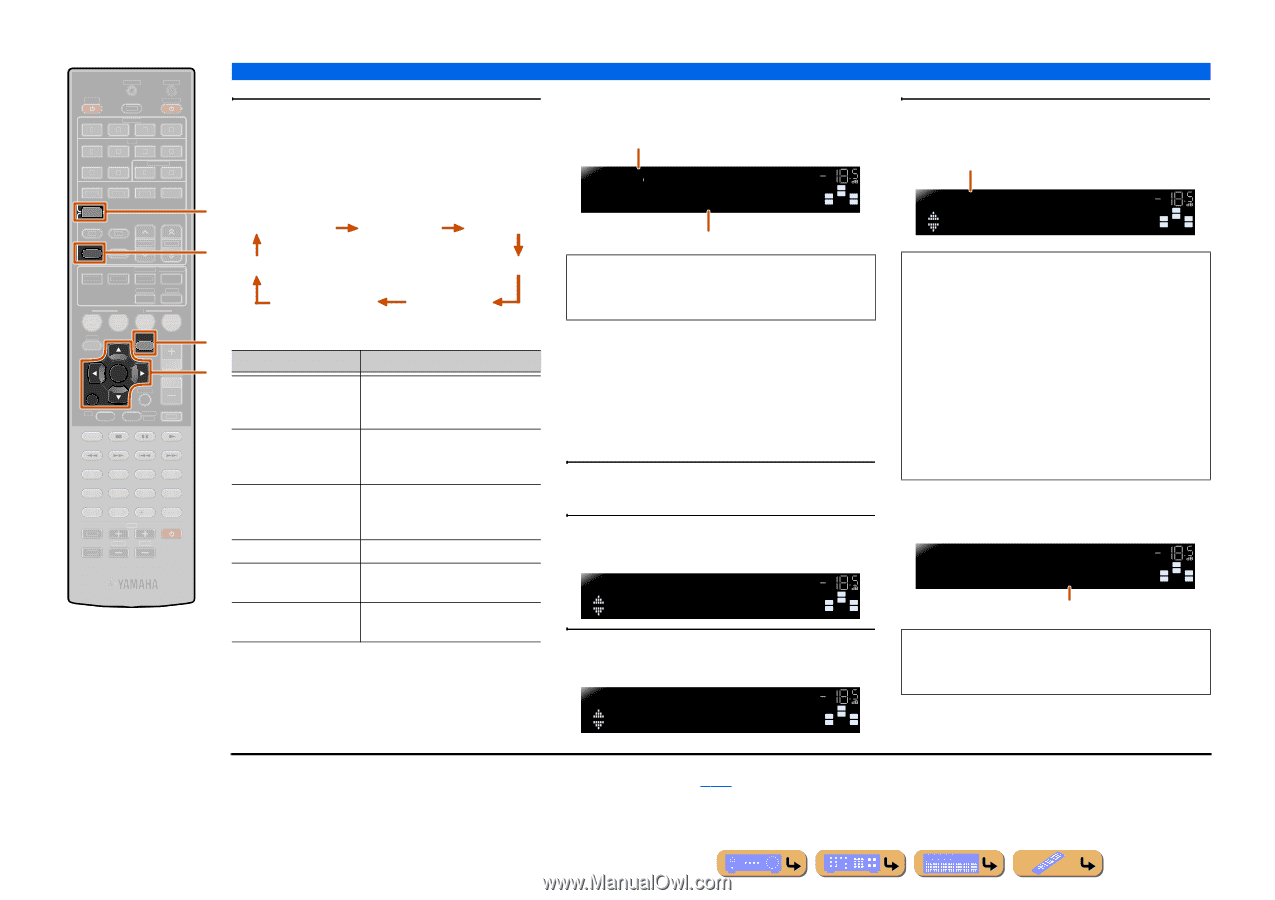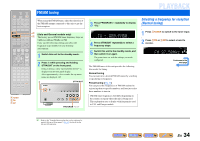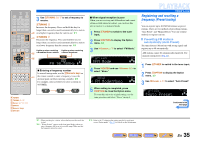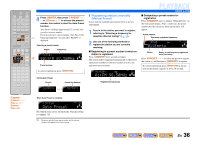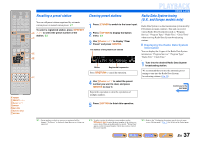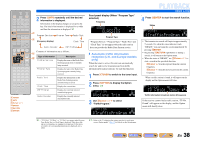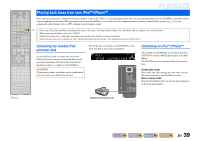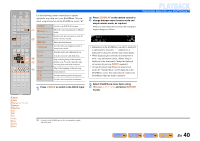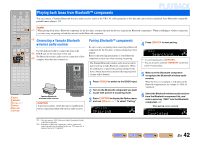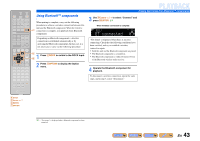Yamaha HTR-4063 Owners Manual - Page 38
Automatic traffic information, reception U.K. and Europe models, TrafficProgram
 |
UPC - 027108935942
View all Yamaha HTR-4063 manuals
Add to My Manuals
Save this manual to your list of manuals |
Page 38 highlights
SOURCE 1 1 5 TRANSMIT CODE SET SLEEP RECEIVER HDMI 2 3 4 AV 2 3 4 AUDIO 6 1 2 V-AUX [ A ] [ B ] DOCK TUNER FM AM PRESET TUNING INFO MEMORY MOVIE ENHANCER SUR. DECODE MUSIC STEREO STRAIGHT DIRECT BD DVD SETUP SCENE TV CD RADIO OPTION ENTER VOLUME RETURN DISPLAY TOP MENU REC POP-UP MENU MUTE 1 2 3 4 5 6 7 8 9 INPUT MUTE 0 10 TV TV VOL TV CH ENT d TUNER f INFO j Cursor B / C j ENTER j RETURN q OPTION 2 Press fINFO repeatedly until the desired information is displayed. Information on the display changes as you press the key. The kind of information is displayed for a while and then the information is displayed. J1 d Program Service Program Type Radio Text f (Frequency display) Clock Time Audio Decoder DSP Program Contents of information are as follows. q Type of information j Description Program Service Displays the name of the Radio Data System program service currently being received. Program Type Displays the type of the Radio Data System program currently being received. Radio Text Displays the information on the Radio Data System program currently being received. Clock Time Displays the current time. DSP Program Displays the currently selected sound field program. Audio Decoder Displays the currently selected surround decoder. Front panel display (When "Program Type" selected) Frequency 10800 STEREO TUNED CLASSICS VOL. SW L CR SL SR Program Type "Program Service," "Program Type," "Radio Text" and "Clock Type" do not appear when the radio station does not provide the Radio Data System service. ■ Automatic traffic information reception (U.K. and Europe models only) When the tuner is active, this unit can automatically search for and receive transmissions from traffic information broadcast stations. To start this function: 1 Press dTUNER to switch to the tuner input. 2 Press qOPTION to display the Option menu. J2 OPTION Volume Trim VOL. SW L CR SL SR PLAYBACK FM/AM tuning 4 Press jENTER to start the search function. Status READY VOL. TrafficProgram SW L CR SL SR • The transmission search will begin in approximately 5 seconds. Or, when the status indicator reads "READY," you can begin the search immediately by pressing jENTER. • By pressing jRETURN right before or during a search, it will return to the Option menu. • When the status is "READY," use jCursor B / C to start a search in the specified direction. jCursor B: Searches upward from the current frequency. jCursor C: Searches downward from the current frequency. When a traffic station is found, it will appear on the display and the Option menu will close. FINISH STEREO TUNED VOL. TP FM101.30MHz SW L CR SL SR Traffic information broadcast station (Frequency) 3 Use jCursor B / C to select "TrafficProgram." OPTION VOL. TrafficProgram SW L CR SL SR If the receiver cannot find a traffic station, "TP Not Found" will appear on the display, and the Option menu will shortly close. J 1 : "PTY Wait," "RT Wait," or "CT Wait" may appear when Program Type, Radio Text, or Clock Time is displayed. That shows this unit is receiving data (or stopping receiving data). If the data is receivable, the corresponding information is displayed after a while. J 2 : Refer to the "Configuring the settings specific for each input source (Option menu)" (☞p. 44) for details on the Option menu. En 38