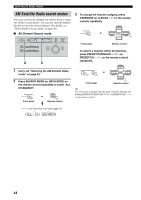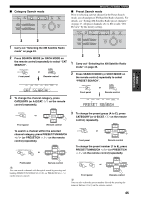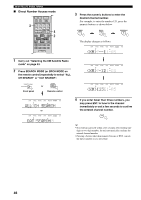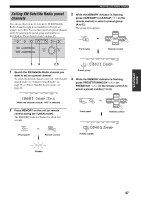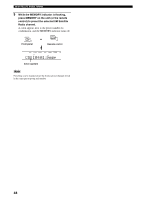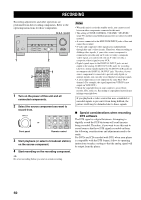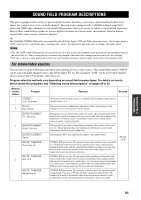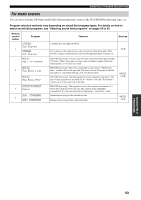Yamaha HTR-5840 Owners Manual - Page 52
AC5:[040] Deep
 |
View all Yamaha HTR-5840 manuals
Add to My Manuals
Save this manual to your list of manuals |
Page 52 highlights
XM SATELLITE RADIO TUNING 5 While the MEMORY indicator is flashing, press MEMORY on the unit (or the remote control) to preset the selected XM Satellite Radio channel. A colon appears next to the preset number for confirmation, and the MEMORY indicator turns off. MEMORY MAN'L/AUTO FM Front panel RETURN or MEMORY Remote control VCR V-AUX DTV/CBL DVD MD/CD-R TUNER CD MEMORY SP A XM C5:[040] Deep Colon appears Note Presetting a new channel clears the former preset channel stored in the same preset group and number. 48

48
XM SATELLITE RADIO TUNING
5
While the MEMORY indicator is flashing,
press MEMORY on the unit (or the remote
control) to preset the selected XM Satellite
Radio channel.
A colon appears next to the preset number for
confirmation, and the MEMORY indicator turns off.
Presetting a new channel clears the former preset channel stored
in the same preset group and number.
Note
CD
TUNER
MD/CD-R
DVD
DTV/CBL
V-AUX
VCR
XM
MEMORY
A
SP
C5:[040] Deep
RETURN
MEMORY
Colon appears
Front panel
Remote control
or
MAN'L/AUTO FM
MEMORY