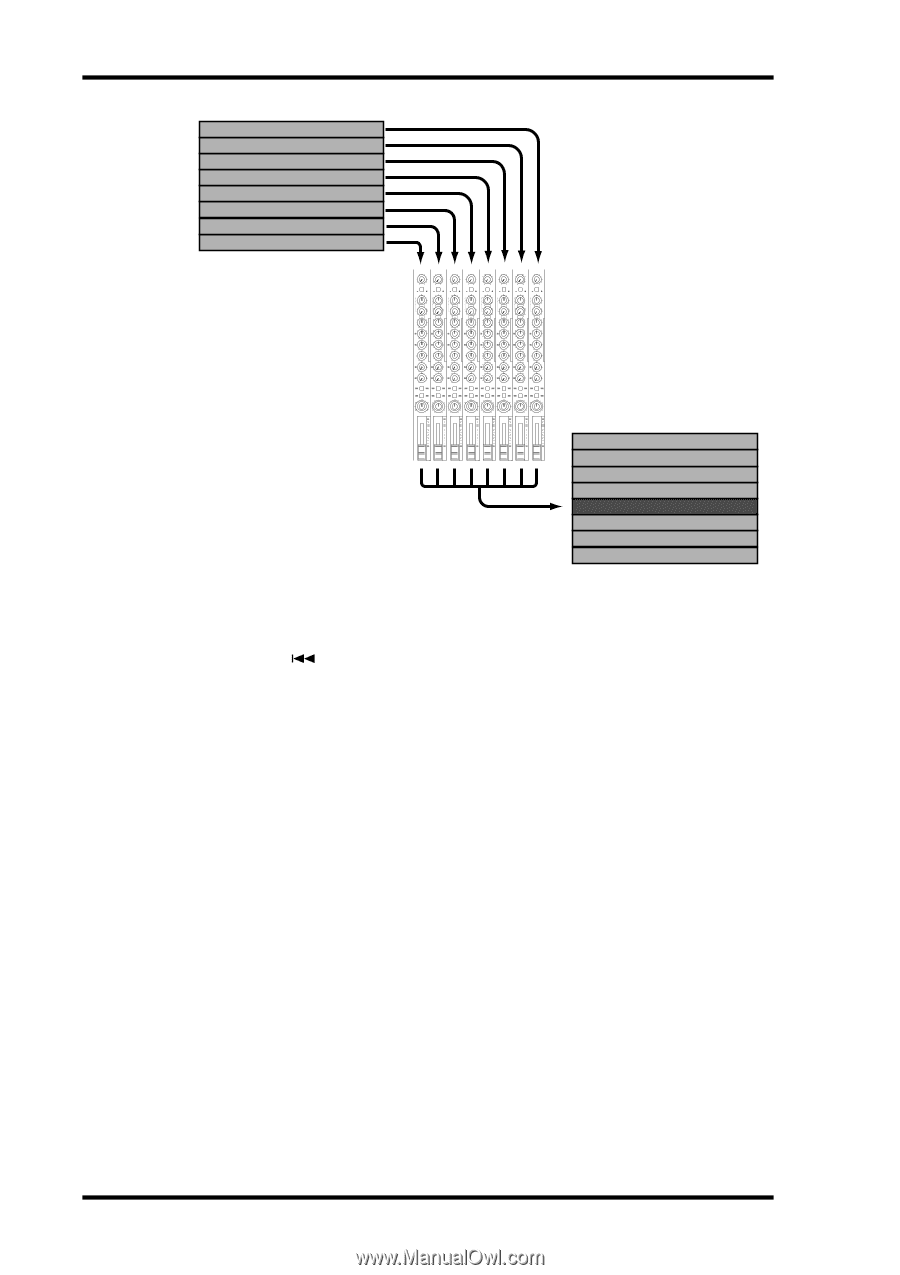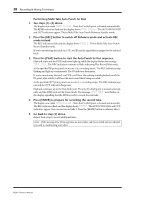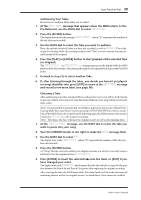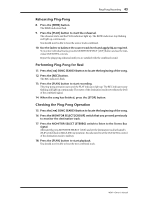Yamaha MD8 Owner's Manual - Page 50
Preparing for Ping-Pong, channels to assign the signals to the destination track.
 |
View all Yamaha MD8 manuals
Add to My Manuals
Save this manual to your list of manuals |
Page 50 highlights
42 Recording & Mixing Techniques Track 8 Track 7 Track 6 Track 5 Track 4 Track 3 Track 2 Track 1 Source Tracks 1 GAIN 2 GAIN 3 GAIN 4 GAIN 5 GAIN 6 GAIN 7 GAIN 8 GAIN LINE MIC LINE MIC LINE MIC LINE MIC LINE MIC LINE MIC LINE MIC LINE MIC PB MIC/ PB MIC/ PB MIC/ PB MIC/ PB MIC/ PB MIC/ PB MIC/ PB MIC/ LINE LINE LINE LINE LINE LINE LINE LINE FLIP FLIP FLIP FLIP FLIP FLIP FLIP FLIP CUE CUE CUE CUE CUE CUE CUE CUE P P P P P P P P A A A A A A A A N N N N N N N N L R L R L R L R L R L R L R L R 0 HIGH L E V E L 10 0 HIGH L E V E L 10 0 HIGH L E V E L 10 0 HIGH L E V E L 10 0 HIGH L E V E L 10 0 HIGH L E V E L 10 0 HIGH L E V E L 10 0 HIGH L E V E L 10 -15 +15 -15 +15 -15 +15 -15 +15 -15 +15 -15 +15 -15 +15 -15 +15 MID MID MID MID MID MID MID MID F F F F F F F F 250 5k 250 5k 250 5k 250 5k 250 5k 250 5k 250 5k 250 5k G G G G G G G G -15 +15 -15 +15 -15 +15 -15 +15 -15 +15 -15 +15 -15 +15 -15 +15 LOW LOW LOW LOW LOW LOW LOW LOW -15 +15 -15 +15 -15 +15 -15 +15 -15 +15 -15 +15 -15 +15 -15 +15 AUX AUX AUX AUX AUX AUX AUX AUX 1 1 1 1 1 1 1 1 0 10 0 10 0 10 0 10 0 10 0 10 0 10 0 10 2 2 2 2 2 2 2 2 0 10 0 10 0 10 0 10 0 10 0 10 0 10 0 10 1 2 1 2 1 2 1 2 1 2 1 2 1 2 1 2 GROUP ASSIGN GROUP ASSIGN GROUP ASSIGN GROUP ASSIGN GROUP ASSIGN GROUP ASSIGN GROUP ASSIGN GROUP ASSIGN 3 4 3 4 3 4 3 4 3 4 3 4 3 4 3 4 PAN PAN PAN PAN PAN PAN PAN PAN L ODD 10 9 8 7 6 5 4 3 2 1 0 R L EVEN ODD 10 9 8 7 6 5 4 3 2 1 0 R L EVEN ODD 10 9 8 7 6 5 4 3 2 1 0 R L EVEN ODD 10 9 8 7 6 5 4 3 2 1 0 R L EVEN ODD 10 9 8 7 6 5 4 3 2 1 0 R L EVEN ODD 10 9 8 7 6 5 4 3 2 1 0 R L EVEN ODD 10 9 8 7 6 5 4 3 2 1 0 R L EVEN ODD 10 9 8 7 6 5 4 3 2 1 0 R EVEN 1 2 3 4 5 6 7 8 Destination Track Track 4 Track 4 Track 4 Track 4 Track 4 Track 3 Track 2 Track 1 Preparing for Ping-Pong 1. Press the [ ] SONG SEARCH button to locate the beginning of the song. 2. Set the [FLIP] switches on the source track channels to PB. This sets the disc playback (track) signal as the source for the channels. 3. Set the faders on the source channels to the 7-8 mark. 4. Use the GROUP ASSIGN switches and PAN controls on the source track channels to assign the signals to the destination track. See GRP Method on page 18 for information about using the GROUP ASSIGN switches and PAN controls to assign signals to tracks. 5. Hold down [GROUP] while pressing the [REC SELECT] button of the destination track. A dot flashes above the corresponding track indicator. Using the GRP recording mode is necessary because the source tracks need to be connected internally to the destination track. Ping-Pong does not yield the desired result in DIR mode (direct connection between the inputs and tracks). 6. Press the MONITOR SELECT [GROUP] switch for the destination track. This sets the monitor source to the destination track. 7. Set the MONITOR LEVEL control as required. MD8-Owner's Manual