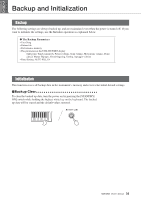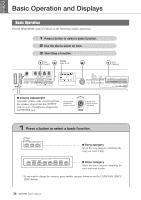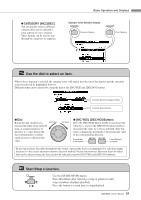Yamaha MM6 Owner's Manual - Page 40
Reference, Using the Controllers, Controllers on the front panel - knobs
 |
UPC - 086792858098
View all Yamaha MM6 manuals
Add to My Manuals
Save this manual to your list of manuals |
Page 40 highlights
Reference Using the Controllers You can control tone, volume, pitch and other parameters by using the controllers on the front panel, as well as by using external controllers connected to several controller jacks on the rear panel. Controllers on the front panel Pitch Bend Modulation wheel wheel Knobs ■Pitch Bend wheel Use the Pitch Bend wheel to bend notes up (roll the wheel away from you) or down (roll the wheel toward you) while playing the keyboard. This wheel is self-centering and will automatically return to normal pitch when released. Try out the Pitch Bend wheel while pressing a note on the keyboard. Raises the pitch Lowers the pitch ■Modulation wheel This controller is used to apply vibrato to the keyboard sound. The more you move this wheel up, the greater the effect that is applied to the sound. Try out the Modulation wheel with various Preset Voices while playing the keyboard. Maximum Minimum 40 MM6/MM8 Owner's Manual