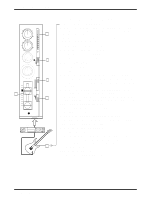Yamaha MT50 Owner's Manual - Page 11
Connections, MIC/LINE input jacks, PHONES jack, PUNCH I/O jack, STEREO OUT jacks, MONITOR OUT jacks - 4 track recorder
 |
View all Yamaha MT50 manuals
Add to My Manuals
Save this manual to your list of manuals |
Page 11 highlights
Connections 7 Connections 1 MIC/LINE input jacks: Microphones, instruments, and line-level sources are connected here for recording. 2 PHONES jack: A pair of stereo headphones is connected here to enable you to monitor the recording or playing back of tracks. 3 PUNCH I/O jack: An optional footswitch, such as the Yamaha FC4 or FC5, is connected here for punch-in/out recording. 4 STEREO OUT jacks: During mix down, signal is output from these outputs to the master recorder. Connect these outputs to the inputs of the master recorder. 5 MONITOR OUT jacks: The monitor signal is output from these L/R jacks. Connect a pair of speakers with built-in amplifiers. 6 SYNC OUT jack: This jack outputs the FSK signal to synchronize the MT50 and a MIDI sequencer or drum machine. Connect a MIDI-FSK convertor such as the Yamaha YMC10. 7 AUX SEND jack: The aux send signal is output at this jack. Connect this jack to the input on an external effects processor, such as the Yamaha FX770 or REV100. 8 AUX RETURN jacks: The effects signal is returned here. Connect this to the output on an external effects processor. Use the L(MONO) input jack for mono return signals. Use both the L(MONO) and R jacks for stereo return signals. 9 DC 12V POWER connector: Connect the AC adaptor here. 98 7 6 5 4 1 23 MT50 User's Guide