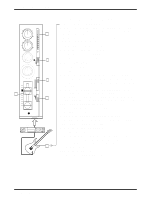Yamaha MT50 Owner's Manual - Page 17
Step 5 — Mixing Down, Preparation, Balancing Levels, REV100 or FX770 - 4 track cassette recorder
 |
View all Yamaha MT50 manuals
Add to My Manuals
Save this manual to your list of manuals |
Page 17 highlights
Step 5 - Mixing Down 13 T T TT R R RR A A AA C C CC K K KK 1 2 34 - + S S T T E E R R E E O O L R E I F G T H T REC 10 9 8 7 6 5 4 3 2 1 0 TRACK 1 10 9 8 7 6 5 4 3 2 1 0 TRACK 2 10 10 9 9 8 8 7 7 6 6 5 5 4 4 3 3 2 2 1 1 0 0 TRACK 3 TRACK 4 Step 5 - Mixing Down Mixing-down is the process of combining all four tracks into one. This mix can then be recorded to a stereo cassette recorder or DAT machine. The MT50 is your multitrack recorder; the second tape recorder serves as the "master recorder." During the mix-down, you can tailor the tone of each sound using the two-band EQ, pan sounds left and right, and balance the fader levels. Preparation 1. Connect the STEREO OUT on the MT50 to the input on your master cassette recorder. 2. Set the input levels on your master recorder as appropriate. 3. You can connect the stereo outputs of your master recorder to a hi-fi amplifier, and connect a pair of speakers to the amplifier, to monitor the mix. Alternatively, you can use a pair of stereo headphones or a pair of speakers with built-in amplifiers. The best choice is a pair of speakers with a flat response, uncolored by boosted bass or treble settings. 4. You can connect a multi-effects processor, such as the Yamaha REV100 or FX770, between the AUX SEND and AUX RETURN jacks . 5. Set the MONITOR SELECT switch to STEREO. 6. Make sure that nothing is connected to the MIC/LINE inputs. 7. Set the dbx and ZERO STOP switches as appropriate. If you're continuing from the previous recording steps, they are set OK. Balancing Levels Before recording the stereo mix to tape, it's best to rehearse it a few times first, and then record it when you're happy with the overall sound. 1. Set all faders to about 7. 2. Press PLAY to start playback. 3. Using the faders, adjust the levels to create a balanced mix. Nothing too loud, nothing too quiet. 4. Use the MONITOR/PHONES level control to adjust the monitoring volume to an optimal level. MT50 User's Guide