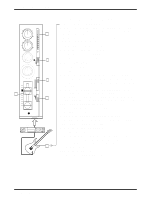Yamaha MT50 Owner's Manual - Page 9
AUX RETURN control, MONITOR SELECT switch, Stereo, POWER indicator, MONITOR/PHONES control - cassette recorder cassettes
 |
View all Yamaha MT50 manuals
Add to My Manuals
Save this manual to your list of manuals |
Page 9 highlights
Getting to Know the MT50 5 0 AUX RETURN control: This control sets the level of the AUX RETURN input signal (i.e., the level of the processed signal from an external effects processor) back into the stereo mix. A MONITOR SELECT switch: This switch determines the signal source for the PHONES and the MONITOR OUT. Stereo - This setting selects the L and R signals controlled by the Pan control (the level of these signals is adjusted by the faders). Cue - The signal source is CUE (controlled by the CUE sliders). Use this for overdub recording. Mix - The signal source is the stereo mix and CUE. Use this for punch-in/out recording. B POWER indicator: This indicator lights up when the MT50 is powered-on and ready for use. C MONITOR/PHONES control: This control is used to adjust the PHONES and MONITOR OUT levels. 0 AB C AUX RETURN POWER MONITOR/PHONES ZERO STOP OFF ON MONITOR SELECT STEREO MIX CUE 0 10 MIN SYNC OFF ON PITCH - + MAX 000 MULTITRACK CASSETTE RECORDER D E F G D PITCH slider: This control is used to adjust the tape speed plus or minus 10%. The center position is normal speed (9.5 cm/sec). In general, set this slider to the center position. E dbx switch: "dbx" is a sophisticated noise reduction system that can help you make cleaner-sounding recordings. This switch is used to turn the dbx noise reduction ON and OFF. The switch has three positions: OFF - dbx noise reduction is OFF. ON - dbx noise reduction is ON for all four tracks. SYNC - dbx noise reduction is ON for tracks 1, 2, and 3, but not 4. Use this setting when track 4 is striped with the FSK signal for synchronized operation. Note: If you recorded a tape with dbx noise reduction set to either ON or SYNC, make sure that ON or SYNC is used for playback too. Do not change this setting half way through a recording session. MT50 User's Guide