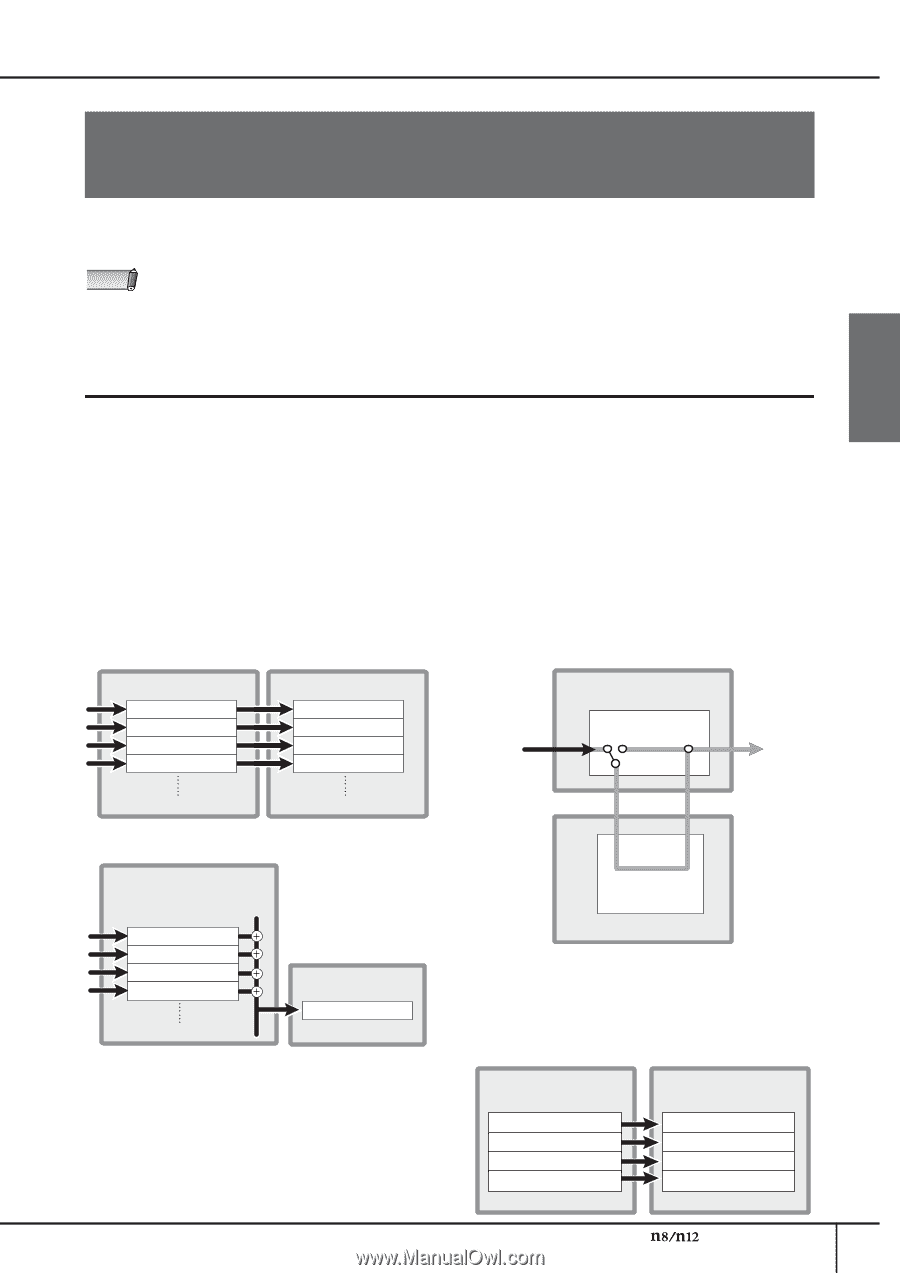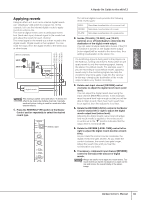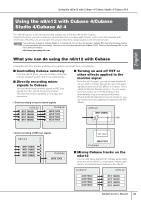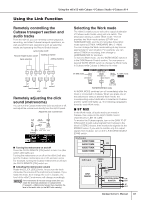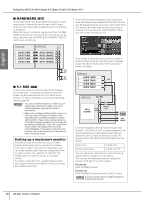Yamaha N12 Owners Manual - Page 33
Using the n8/n12 with Cubase 4/Cubase Studio 4/Cubase AI 4
 |
UPC - 086792859866
View all Yamaha N12 manuals
Add to My Manuals
Save this manual to your list of manuals |
Page 33 highlights
REC BUS English Using the n8/n12 with Cubase 4/Cubase Studio 4/Cubase AI 4 Using the n8/n12 with Cubase 4/Cubase Studio 4/Cubase AI 4 The n8/n12 features a special function that enables you to link the n8/n12 with Cubase. Using this function, you can seamlessly synchronize mixer operation with Cubase, and record and mixdown with tremendous efficiency. As an example, this section describes using Cubase 4 with the Link function. NOTE You must have Cubase 4, Cubase Studio 4, or Cubase AI 4 to use the Link function. Cubase SX3 (and any previous version) are not compatible with this feature. Nuendo is not currently supported (as of March 2007). Refer to the following URL for the most recent information. http://www.yamahasynth.com/ What you can do using the n8/n12 with Cubase Linking the n8/n12 to Cubase enables you to perform many neat tricks. For example... ■ Controlling Cubase remotely From the n8/n12 panel, you can remotely control the Cubase transport section and set up audio tracks. ■ Directly recording mixer signals to Cubase You can record input channel signals or REC bus signals from the n8/n12 directly into Cubase. This direct recording capability is very easy and convenient. • Direct recording of input channel signals ■ Turning on and off VST or other effects applied to the monitor signal From the n8/n12 panel, you can choose whether or not you wish to monitor through the mixer the input signals processed by VST effects in Cubase. This is called the Monitor Remote function. You can easily turn this function on or off depending on the requirements of your recording environment. While the Monitor Remote function is turned on, you can monitor the input signals processed by the VST effects. n8/n12 INPUT CHANNEL INPUT CHANNEL INPUT CHANNEL INPUT CHANNEL Cubase AUDIO TRACK AUDIO TRACK AUDIO TRACK AUDIO TRACK n8/n12 INPUT CHANNEL off on • Direct recording of REC bus signals n8/n12 INPUT CHANNEL INPUT CHANNEL INPUT CHANNEL INPUT CHANNEL Cubase AUDIO TRACK VST effect AUDIO TRACK Cubase ■ Mixing Cubase tracks on the n8/n12 You can add stereo signals from Cubase audio tracks to the mix on the n8/n12, or route each Cubase audio track to an individual input channel on the n8/n12. Cubase n8/n12 AUDIO TRACK AUDIO TRACK AUDIO TRACK AUDIO TRACK INPUT CHANNEL INPUT CHANNEL INPUT CHANNEL INPUT CHANNEL Owner's Manual 33