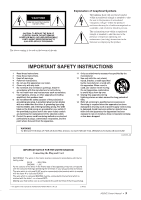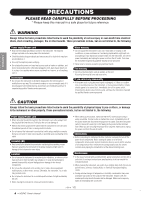Yamaha N3 N3/N2 Owners Manual - Page 8
Introduction, Panel Controls and Terminals
 |
View all Yamaha N3 manuals
Add to My Manuals
Save this manual to your list of manuals |
Page 8 highlights
ENGLISH Panel Controls and Terminals Introduction Overview The jacks and terminals on the underside of the instrument as shown here may seem to be in reverse from your perspective in front of the instrument. Make sure when using these to carefully check the names as printed on the panel before making connections. N3 Jacks and Terminals (page 9) [AC IN] connector (page 10) Lid (pages 11, 13) Stay (page 11) Power switch (page 12) Jacks and Terminals (page 9) N2 Control panel (page 9) Pedals (page 14) Music rest (page 15) Fallboard (pages 11, 13) Lid (pages 12, 13) Music rest (page 15) Power switch (page 12) Jacks and Terminals (page 9) Jacks and Terminals (page 9) 8 • N3/N2 Owner's Manual Control panel (page 9) Pedals (page 14) Fallboard (pages 11, 13) [AC IN] connector (page 10) 6