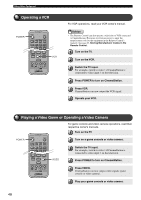Yamaha NX-P120 Owners Manual - Page 48
Receiving RDS Stations (U.K. and Europe models only), RDS Modes
 |
UPC - 026229770036
View all Yamaha NX-P120 manuals
Add to My Manuals
Save this manual to your list of manuals |
Page 48 highlights
Listening to the Radio Receiving RDS Stations (U.K. and Europe models only) DVR-S120RDS WB56660 POWER POWER TV AUDIO ANGLE SUBTITLE /DTS SELECT MATRIX 6.1 STEREO REPEAT A-B NIGHT SW CENTER SURR PRESET d FREQ/RDS TV CH PRESET TV INPUT SHIFT A B C D E SLEEP PRESET FREQ/RDS MODE PTY SEEK START ON SCREEN CH ENTER MENU SET MENU CH u PRESET PTY SEEK START PTY SEEK MODE STATUS RETURN TV VOL TEST VOLUME U.K. and Europe models RDS (Radio Data System) is a transmission system for FM stations used in many countries. RDS transmissions contain various types of information, including PS (Program Service), PTY (Program Type), RT (Radio Text), and CT (Clock Time). RDS works through cooperation among broadcasting stations. FREQ/RDS Press this button when receiving an RDS station to switch between frequency and RDS mode. The RDS mode display may include PS, PTY, RT and CT, depending on the information a radio station provides. PTY SEEK MODE Press this button to set the program type to search for. PTY SEEK START Once the program type has been selected in PTY SEEK mode, press this button to begin the search. RDS Modes RDS supports four types of information: PS, PTY, RT and CT. PS (Program Service) Shows the name of the RDS station broadcasting. PTY (Program Type) Divides RDS broadcasts into the 15 genres shown at right. RT (Radio Text) Shows RDS broadcast information (including song title, artist name) using up to 64 letters and numbers plus the umlaut letter. If the radio text contains other characters, they will appear with an underbar. CT (Clock Time) Shows the current time updated once a minute. If data flow is interrupted, CT WAIT will appear. PTY (Program Type) NEWS News AFFAIRS Current Affairs INFO General Information SPORT Sports EDUCATE Education DRAMA Drama CULTURE Culture SCIENCE Science VARIED Light Entertainment POP M Pops ROCK M Rock M.O.R. M Middle-Of-the-Road Music (easy-listening) LIGHT M Light Classics CLASSICS Serious Classics OTHER M Other Music 44