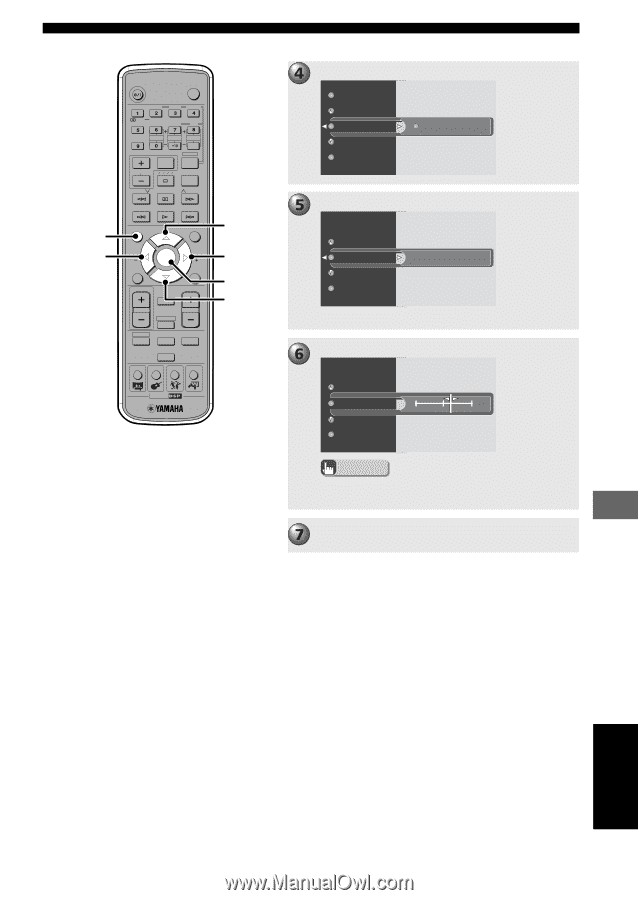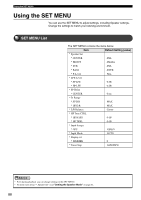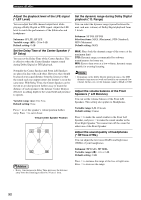Yamaha NX-P120 Owners Manual - Page 97
To set the other menu items, follow the example above., Using the On Screen Men, Press ENTER
 |
UPC - 026229770036
View all Yamaha NX-P120 manuals
Add to My Manuals
Save this manual to your list of manuals |
Page 97 highlights
Using the On Screen Menu DVR-S120 WB56650 POWER POWER TV AUDIO ANGLE SUBTITLE /DTS SELECT MATRIX 6.1 STEREO REPEAT A-B NIGHT SW CENTER SURR TV CH PRESET TV INPUT A B C D E SHIFT SLEEP PRESET ON SCREEN g g ON SCREEN MENU CH STATUS TV VOL ENTER SET MENU CH RETURN MUTE TEST VOLUME AMP DVD/CD VCR VIDEO TUNER MOVIE MUSIC SPORTS GAME h ENTER g CINEMA Press w to enter menu items. Saturation Contrast Color settings Brightness Sharpness Natural Press h or g to select "Saturation". Video shift Saturation 0 Contrast Color settings Press q or w to set. Video shift Saturation +2 Contrast Color settings Advice In some cases, you can also use h or g for setting content. Press ENTER, then press ON SCREEN to turn off the On Screen Menu. To set the other menu items, follow the example above. Using the On Screen Menu English 93