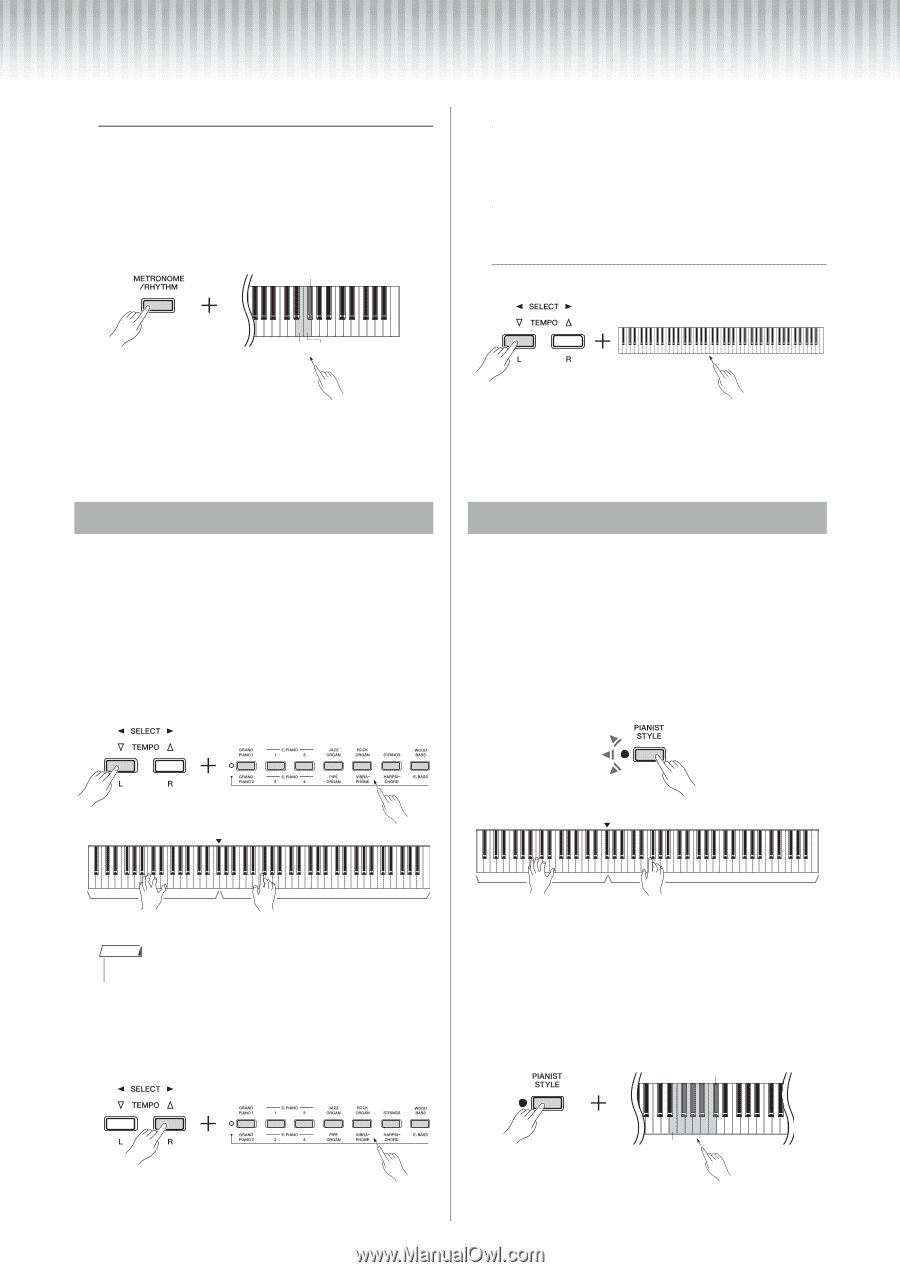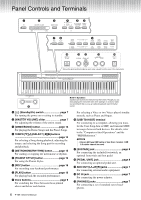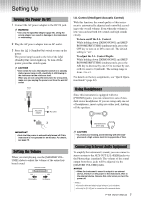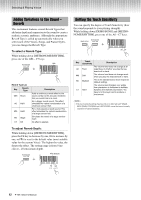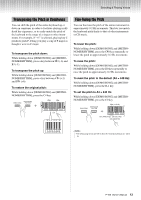Yamaha P-105 Owner's Manual - Page 10
Splitting the Keyboard (Split), Using the Pianist Styles, To change the Right Voice Voice 1 - 105 manual
 |
View all Yamaha P-105 manuals
Add to My Manuals
Save this manual to your list of manuals |
Page 10 highlights
Selecting & Playing Voices To adjust the balance between two Voices: While holding down [METRONOME/ RHYTHM], press the E5 key to decrease by one, F#5 to increase by one, or F5 to reset to the default setting. The setting range is from -6 to +6. Settings above the default increase the volume of Voice1, and vice versa. F#5 (+1) To shift the Octave for each Voice: Same as in Dual (page 9). To adjust the volume balance between two Voices: Same as in Dual (see column at left). To change the Split Point: While holding [L], press the desired key. E5 F5 (-1) (Default) 3 To exit from Dual, simply press any Voice button. 3 To exit from Split, simply press any Voice button. Splitting the Keyboard (Split) You can play different Voices your left and right hands. 1 While holding [L], press a Voice button to engage Split. The Left Voice (Voice 2) is selected. The keyboard is divided into the two sections with the F#2 key as the Split Point. Using the Pianist Styles You can automatically play arpeggio-like rhythms by specifying the chord type with your left hand, while playing a melody with your right hand. 1 Press [PIANIST STYLE] so that the lamp flashes. The keyboard is divided into the Chord section (Left) and Melody section (Right). Split Point (Default: F#2) Split Point (Default: F#2) Left Voice (Voice 2) Right Voice (Voice 1) NOTE • Only Dual or Split can be called up; both cannot be used together. 2 To change the Right Voice (Voice 1) in this status, select a Voice while holding [R]. Chord section Melody section 2 While holding [PIANIST STYLE], press a key from the E2 - C#3 to select the desired Style. For details on which Pianist Style is assigned to each key, see "Quick Operation Guide" (page 22). C#3 E2 10 P-105 Owner's Manual