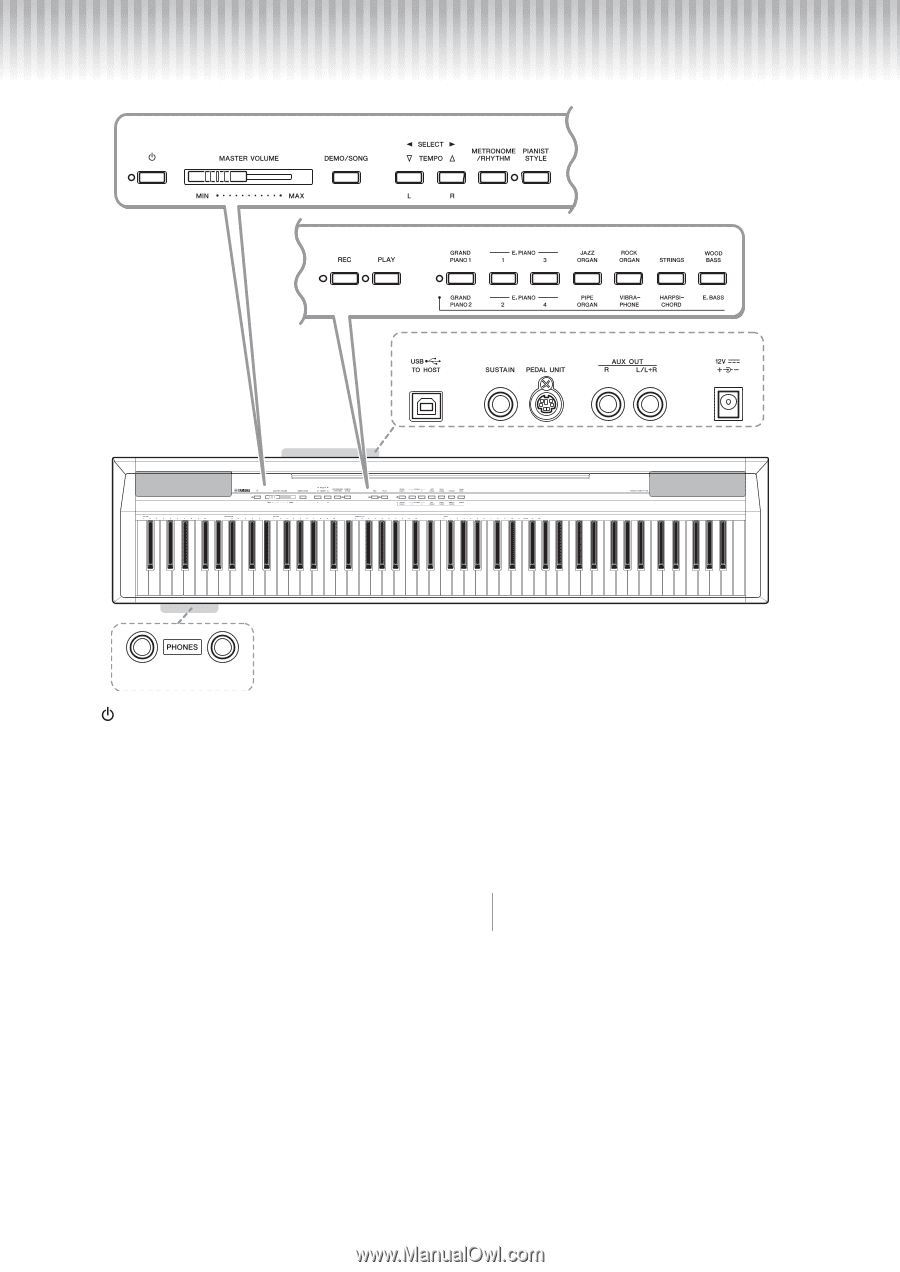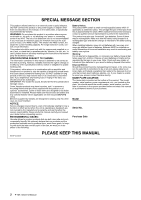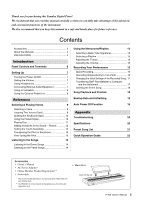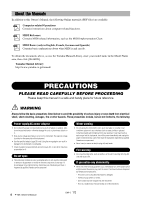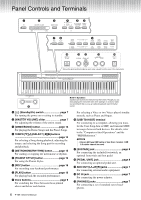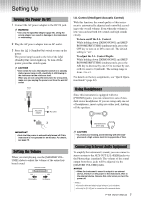Yamaha P-105 Owner's Manual - Page 6
Introduction, Panel Controls and Terminals - piano
 |
View all Yamaha P-105 manuals
Add to My Manuals
Save this manual to your list of manuals |
Page 6 highlights
Panel Controls and Terminals Introduction q w e r ty ui o !0 !1 !2 !3 !4 Shows the jacks and terminals as seen when viewed from the rear of the instrument. A-1 C0 C1 C2 C3 C4 C5 C6 C7 Built-in Speakers Speakers are built into the instrument at the bottom. Though you can enjoy playing the instrument even when putting it on a desk or table, we recommend that you use an optional keyboard stand for better !5 sound. q [ ] (Standby/On) switch page 7 For turning the power on or setting to standby. w [MASTER VOLUME] slider page 7 For adjusting the volume of the entire sound. e [DEMO/SONG] button page 14 For playing the Demo Songs and the Preset Songs. r TEMPO [][]/SELECT [][]buttons page 14 For selecting a Song during playback, adjusting the tempo, and selecting the Song part for recording and playback. t [METRONOME/RHYTHM] button..........page 15 For starting or stopping the metronome or rhythm. y [PIANIST STYLE] button page 10 For using the Pianist Styles. u [REC] button page 16 For recording your keyboard performance. i [PLAY] button page 16 For playing back the recorded performance. o Voice buttons page 9 For switching the Voice between those printed above and below each button. For selecting a Voice or two Voices played simultaneously, such as Piano and Organ. !0 [USB TO HOST] terminal For connecting to a computer, allowing you transfer the User Song data as SMF, and transmit MIDI messages between both devices. For details, refer to the "Computer-related Operations" and the "MIDI Reference." NOTICE • Use an AB type USB cable of less than 3 meters. USB 3.0 cables cannot be used. !1 [SUSTAIN] jack page 8 For connecting the included footswitch, an optional footswitch and foot pedal. !2 [PEDAL UNIT] jack page 8 For connecting an optional pedal unit. !3 AUX OUT [L/L+R][R] jacks page 7 For connecting external audio equipment. !4 DC IN jack page 7 For connecting the power adaptor. !5 [PHONES] jacks page 7 For connecting a set of standard stereo headphones. 6 P-105 Owner's Manual