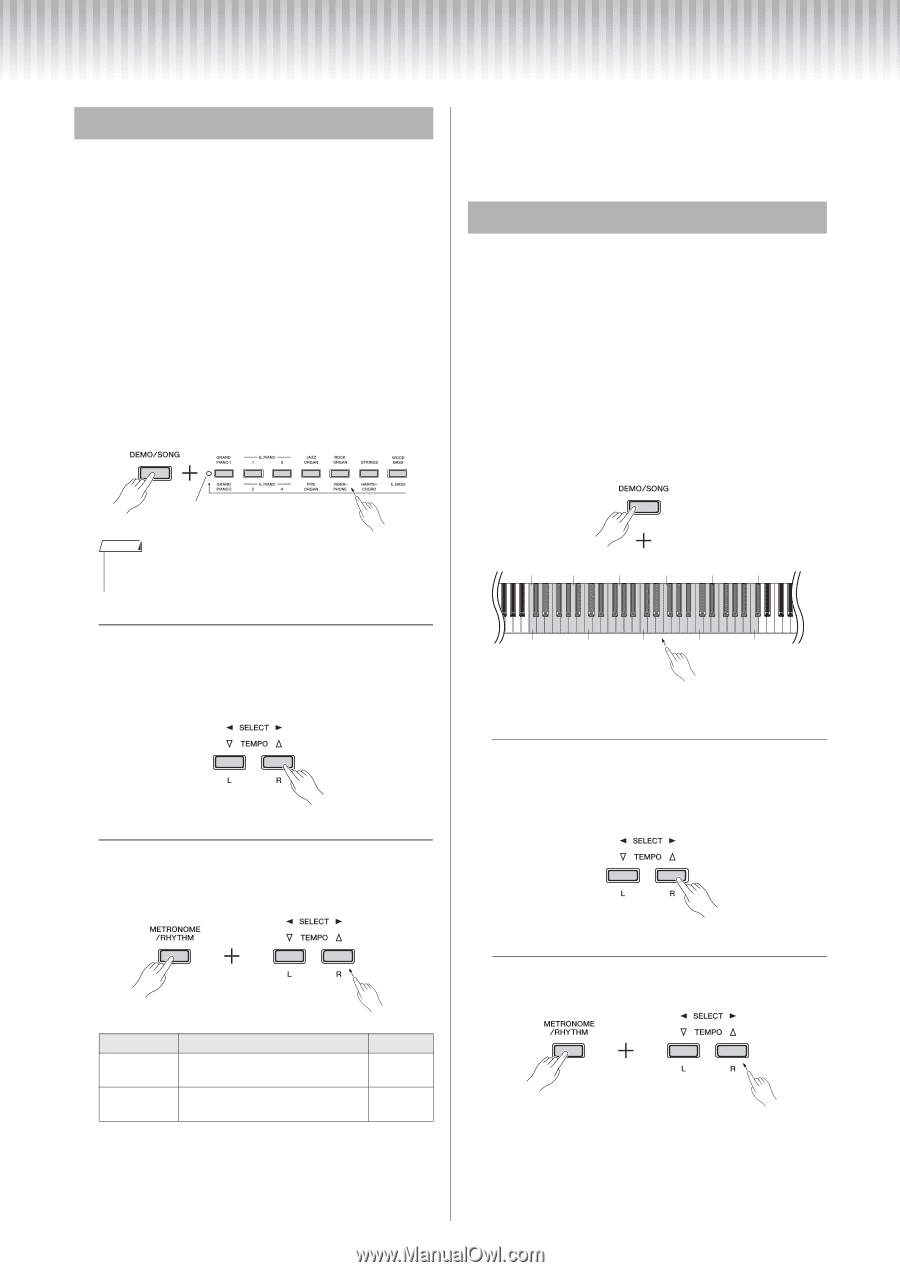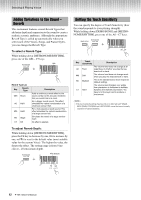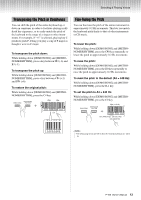Yamaha P-105 Owner's Manual - Page 14
Listening to the Songs - instruction manual
 |
View all Yamaha P-105 manuals
Add to My Manuals
Save this manual to your list of manuals |
Page 14 highlights
Listening to the Songs Listening to the Demo Songs Special individual Demo Songs are provided for all of the Voices of the instrument. 1 While holding down [DEMO/SONG], press one of the desired Voice buttons once or twice, then release the buttons to start playback. Pressing the same Voice button repeatedly alternates the on/off status of the lamp, changing between the Voices whose names are printed above (lamp off) and below (lamp on) the buttons. After selecting a Voice, release both buttons to start playback. A Demo Song for each Voice will play back in sequence (from left to right). 2 Press [DEMO/SONG] again to stop playback. Listening to the Preset Songs In addition to the Demo Songs, Preset Songs are provided for your listening pleasure. Choose a Song from the Preset Song List on page 21, then follow the instructions below. 1 While holding down [DEMO/SONG], press one of the C2 - C#6 keys to start playback. Each of the Preset Songs is assigned to each of these keys. For details on assignment, see "Quick Operation Guide" (page 22). Lamp NOTE • Simply pressing [DEMO/SONG] will start playback of all Demo Songs from the first (Grand Piano 1) in sequence. To change the Demo Song during playback: • Select another Voice. For details on selecting a Voice, refer to page 9. • Press SELECT [] or [] to call up the previ- ous or next Demo Song. To adjust the playback tempo: While holding down [METRONOME/ RHYTHM], press TEMPO [] or [] to decrease or increase by one. 1st 10th Song Song 20th Song 30th Song 40th 50th Song Song C2 C3 C4 C5 C6 The Preset Songs will play back in sequence. To change to another Song during playback: • While holding down [DEMO/SONG], press one of the C2 - C#6 keys. • Press SELECT [] or [] to call up the previous or next Demo Song. Demo Song List Voice Name Title Composer PIPE ORGAN Herr Christ, der ein'ge Gottes-Sohn, BWV.601 J.S. Bach HARPSICHORD Concerto a cembalo obbligato, 2 violini, violae continuo No.7, BWV.1058 J.S. Bach The demonstration pieces listed above are short rearranged excerpts of the original compositions. All other songs are original (© 2012 Yamaha Corporation). To adjust the playback tempo: While holding down [METRONOME/ RHYTHM], press TEMPO [] or []. 2 Press [DEMO/SONG] again to stop playback. 14 P-105 Owner's Manual