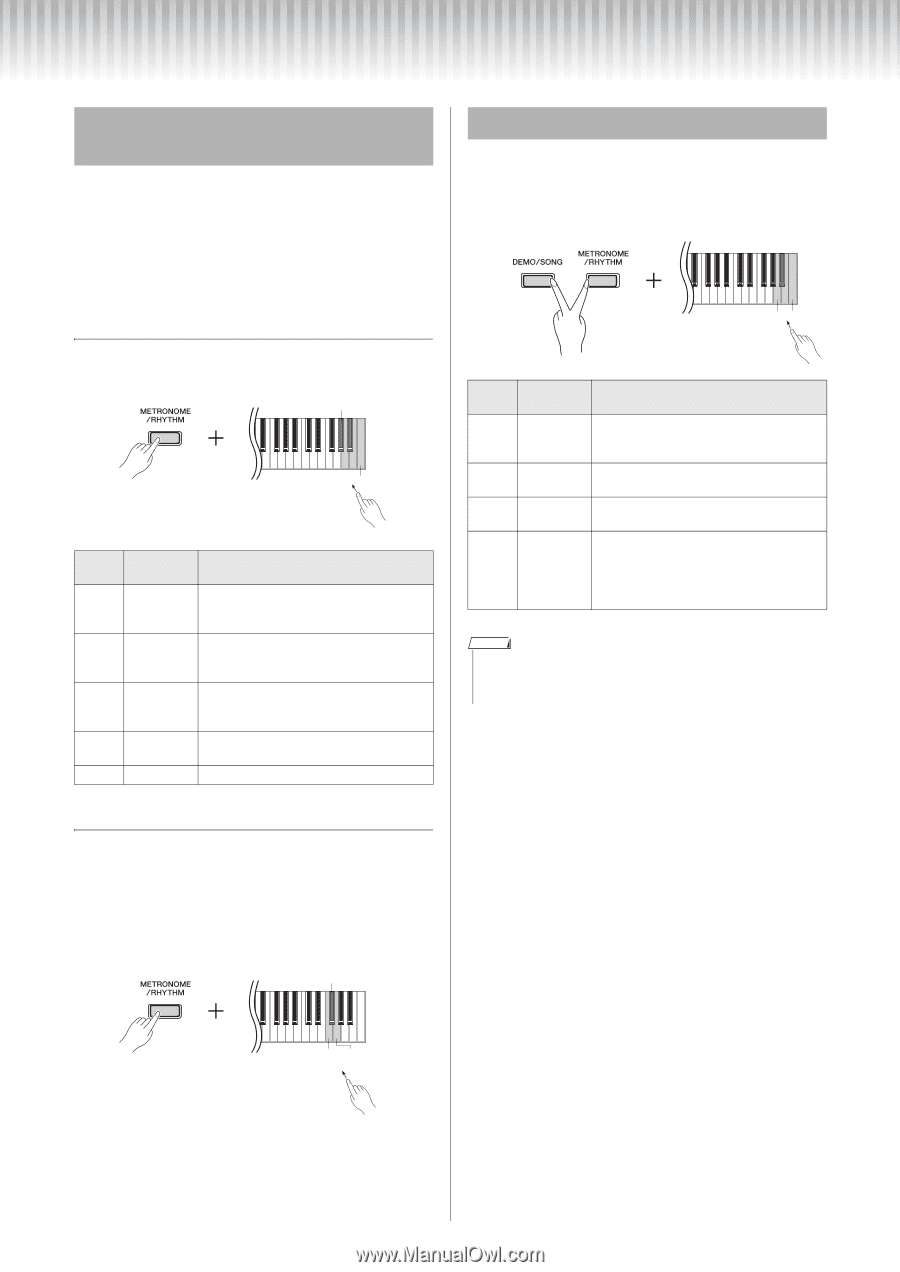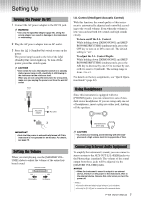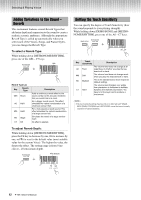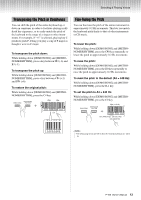Yamaha P-105 Owner's Manual - Page 12
Adding Variations to the Sound – Reverb, Setting the Touch Sensitivity, To select a Reverb Type - demo song list
 |
View all Yamaha P-105 manuals
Add to My Manuals
Save this manual to your list of manuals |
Page 12 highlights
Selecting & Playing Voices Adding Variations to the Sound - Reverb This instrument features several Reverb Types that add extra depth and expression to the sound to create a realistic acoustic ambience. Although the appropriate Reverb Type is called up automatically when you select each of the Voices, Songs, and Pianist Styles, you can change the Reverb Type. To select a Reverb Type: While holding down [METRONOME/RHYTHM], press one of the G#6 - C7 keys. G#6 C7 Reverb Type List Key Reverb Type G#6 Room A6 Hall1 A#6 Hall2 B6 Stage C7 Off Description Adds a continuous reverb effect to the sound, similar to the acoustic reverberation you would hear in a room. For a bigger reverb sound. This effect simulates the natural reverberation of a small-size concert hall. For a truly spacious reverb sound. This effect simulates the natural reverberation of a large concert hall. Simulates the reverb of a stage environment. No effect is applied. To adjust Reverb Depth: While holding down [METRONOME/RHYTHM], press the F6 key to decrease by one, G6 to increase by one, or F#6 to reset to the default value (most suitable value for the current Voice). The higher the value, the deeper the effect. The setting range is from 0 (no effect) - 20 (maximum depth). F#6 (Default) Setting the Touch Sensitivity You can specify the degree of Touch Sensitivity (how the sound responds to your playing strength). While holding down [DEMO/SONG] and [METRONOME/RHYTHM], press one of the A6 - C7 keys. A6 C7 Key Touch Sensitivity Description A6 Fixed The volume level does not change at all regardless of whether you play the keyboard soft or hard. A#6 Soft The volume level does not change much when you play the keyboard soft or hard. B6 Medium This is the standard piano touch response (default setting). C7 Hard The volume level changes very widely from pianissimo to fortissimo to facilitate dynamic and dramatic expression. You have to hit the keys hard to produce a loud sound. NOTE • The touch sensitivity settings may have little or no effect with JAZZ ORGAN, ROCK ORGAN, PIPE ORGAN and HARPSICHORD-voices that are not normally responsive to keyboard dynamics. F6 G6 (-1) (+1) 12 P-105 Owner's Manual