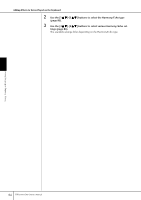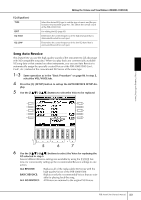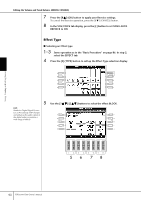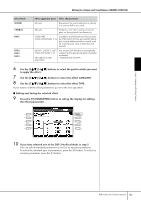Yamaha PSR-1500 Owner's Manual - Page 86
Editing the Volume and Tonal Balance (MIXING CONSOLE), Basic Procedure - images
 |
View all Yamaha PSR-1500 manuals
Add to My Manuals
Save this manual to your list of manuals |
Page 86 highlights
Editing the Volume and Tonal Balance (MIXING CONSOLE) Harmony/Echo Settings VOLUME SPEED ASSIGN This parameter is available for all types with the exception of "Multi Assign." It determines the level of the harmony/echo notes generated by the Harmony/Echo effect. This parameter is only available when Echo, Tremolo, or Trill is selected in Type above. It determines the speed of the Echo, Tremolo, and Trill effects. This parameter is available for all types with the exception of "Multi Assign." This lets you determine the keyboard part via which the harmony/echo notes will be sounded. CHORD NOTE ONLY TOUCH LIMIT This parameter is available when one of the Harmony Types is selected. When this is set to "ON," the Harmony effect is applied only to the note (played in the right-hand section of the keyboard) that belongs to a chord played in the chord section of the keyboard. This parameter is available for all types with the exception of "Multi Assign." It determines the lowest velocity value at which the harmony note will sound. This allows you to selectively apply the harmony by your playing strength, letting you create harmony accents in the melody. The harmony effect is applied when you play the key strongly (above the set value). Editing the Volume and Tonal Balance (MIXING CONSOLE) The Mixing Console gives you intuitive control over aspects of the keyboard parts and Song/Style channels, including volume balance and the timbre of the sounds. It lets you adjust the levels and stereo position (pan) of each Voice to set the optimum balance and stereo image, and lets you set how the effects are applied. Basic Procedure 1 Press the [MIXING CONSOLE] button to call up the MIXING CON- SOLE display. 2 Using, Creating and Editing Voices 1, 3 4 4 5 2 Use the TAB [√]/[®] buttons to call up the relevant setting display. For information on the available parameters, see the section "Adjustable items (parameters) in the MIXING CONSOLE displays" on page 88. 86 PSR-3000/1500 Owner's Manual