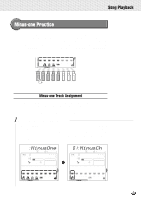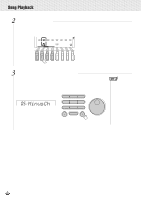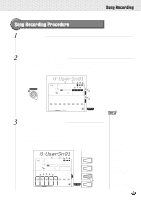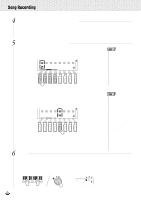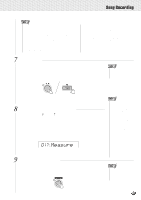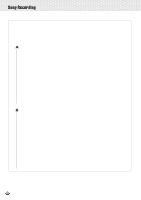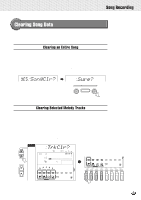Yamaha PSR-530 Owner's Manual - Page 60
Song Recording - keyboard arranger
 |
View all Yamaha PSR-530 manuals
Add to My Manuals
Save this manual to your list of manuals |
Page 60 highlights
,,QQ,,QQS,,QQon,,QQg R,,QQeco,,QQrdi,,QQng ,,QQ,,QQ,,QQ,,QQ,,QQ,,QQ,,QQ,,QQ,,QQ The PSR-530 SONG tracks allows you to record and play back complete songs including chord sequences created using the AUTO ACCOMPANIMENT feature and a melody lines you play on the keyboard. The SONG tracks include one ACCOMPANIMENT track and four MELODY tracks. The PSR-530 can retain up to 4 complete songs in internal memory, and these can be selected and played back as described in the preceding section. • Material recorded on the SONG tracks will be retained even after turning the power off. See page 98 for the details. • The recorded data will be lost if the power is turned off, the AC adaptor is unplugged, or the batteries fail during recording. • The Shortcut functions are not available when one of the Record modes is engaged. q The SONG MELODY tracks record the following operations and data: • Note on/off. • Velocity. • R1 and R2 voice number, volume, octave, pan, reverb send level, chorus send level, DSP send level. • Dual voice on/off. • Reverb on/off. • Reverb type. • Chorus on/off. • Chorus type. • DSP on/off, variation on/off. • Harmony on/off, type.** • Sustain pedal on/off. • Pitch bend, pitch bend range. • Up to approximately 4500 notes can be recorded in the PSR530 MELODY tracks. • Only harmony applied to the last track recorded will be included in the recorded song data (see page 42 for details on the HARMONY effect). q The SONG ACCOMPANIMENT track records the following operations and data: • Section changes. • Style number.* • Accompaniment track changes* (8 tracks: track on/off, voice number, volume, pan, reverb send level, chorus send level, DSP send level). • Accompaniment volume.* • Chord changes, timing. • Reverb type. • Chorus type. • Tempo and time signature (common to the ACCOMPANIMENT and MELODY tracks).* • Up to approximately 3500 chords can be recorded in the ACCOMPANIMENT track, when the Virtual Arranger is OFF. * Recorded only at the beginning of a song; changes cannot be made during recording. ** Recorded only at the beginning of a song; changes cannot be made during recording. Only one melody track can be recorded with harmony. The harmony data for the last track recorded with harmony will be retained (last priority). 58