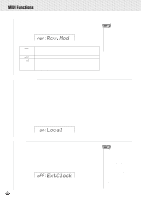Yamaha PSR-530 Owner's Manual - Page 94
The PSR-530 MIDI Functions, Transmit Channel & Transmit Track, LMIDI Functions
 |
View all Yamaha PSR-530 manuals
Add to My Manuals
Save this manual to your list of manuals |
Page 94 highlights
,,QQ,,QQMID,,QQI Func,,QQtions,,QQ,,QQ,,QQ,,QQ,,QQ,,QQ,,QQ,,QQ,,QQ,,QQ,,QQ,,QQ The PSR-530 MIDI Functions The PSR-530 has the following MIDI functions. Function Transmit Channel Transmit Track Receive Channel Receive Mode Local Control External Clock Bulk Data Send Initial Data Send Display Tr.Ch~~~ Tr.Trk~~ Rcv.Ch~~ Rcv.Mod~ Local~~~ ExtClock BlkSnd?~ InitSnd? Settings 1 ... 16 r1, r2, L, H1, H2, H3, rH2, rH1, bAS, CH1, CH2, Pad, PH1, PH2, S1, S1d, S2, S2d, S3, S3d, S4, S4d, oFF 1 ... 16 nor, oFF, rE oFF, on oFF, on None None Page 92 93 93 94 94 94 95 95 To access a MIDI function first use the MENU [v] and [w] buttons to move the triangular indicator in the display next to "MIDI", then use the SUB MENU [v] and [w] buttons to select the desired function from within the MIDI menu. When a function is selected the current setting will appear on the top line of the display. Once the function has been selected, use the [-] and [+] buttons or data dial (or number buttons, where applicable) to set the function as required. MIDI DIGITAL EFFECT OVERALL 01 Tr.Ch s Transmit Channel & Transmit Track The PSR-530 can simultaneously transmit data on all 16 MIDI channels. The Transmit Channel and Transmit Track functions determine what PSR-530 data is transmitted via which MIDI channels. q Transmit Channel The "Tr.Ch" function selects a MIDI channel to which a PSR-530 track can be assigned via the Transmit Track function, below. First select a transmit channel, then the transmit track for that channel. Different tracks can be assigned to each of the 16 MIDI channels. Any of the standard MIDI channels - 1 through 16 - can be specified. 01 Tr.Ch 92