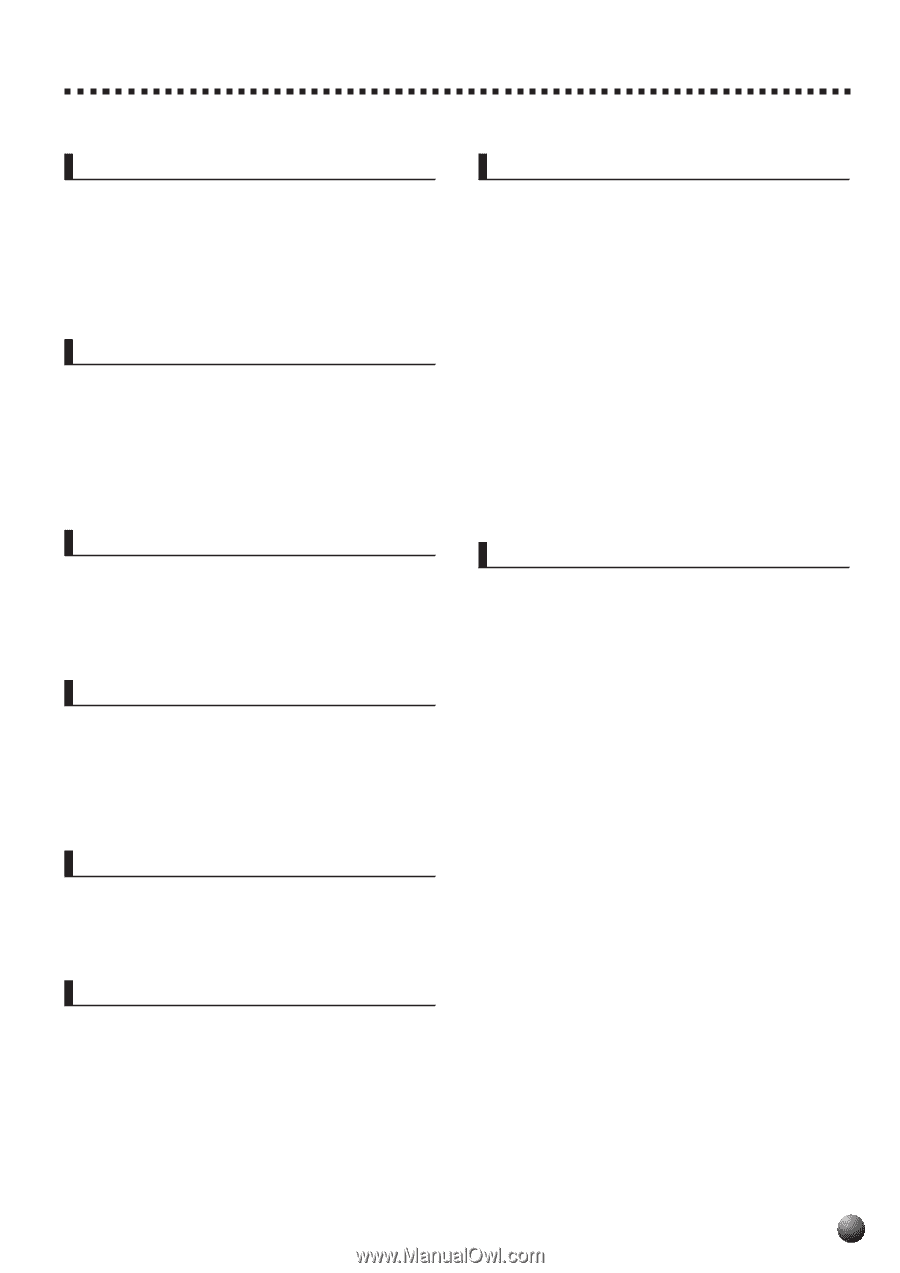5
Song Recording
58
Song Recording Procedure
..........................................
59
About the Recording with
the Digital Effects Applied
................................
62
Clearing Song Data
.......................................................
63
Clearing an Entire Song
..............................................
63
Clearing Selected Melody Tracks
................................
63
Style Recording
64
Style Recording Procedure
..........................................
64
Drum Cancel
...............................................................
68
Quantize
......................................................................
69
Clearing User Style Data
..............................................
70
Clearing an Entire Style
..............................................
70
Clearing Selected Style Tracks
....................................
70
Multi Pad Recording
71
MUTI PAD Recording Procedure
..................................
71
Clearing MULTI PAD Data
.............................................
74
Clearing an Entire Pad Set
..........................................
74
Clearing Selected MULTI PADs
...................................
74
Using Music Cartridges
75
Inserting a Music Cartridge
...................................
75
Music Cartridge Handling Precautions
...................
75
Cartridge Songs
............................................................
76
Cartridge Song Playback
............................................
76
Cartridge Accompaniment Styles
...............................
77
Revoicing
78
Revoicing the R1, R2, and L Voices
.............................
78
Revoicing a Style
...........................................................
80
Revoicing a User Song
.................................................
81
Overall Functions
83
Touch Sensitivity
....................................................
84
Pitch Bend Range
.................................................
84
Master Tuning
........................................................
84
Scale Tuning
..........................................................
84
Song Transpose
.....................................................
85
Metronome
............................................................
85
Split Voice Split Point
.............................................
85
Accompaniment Split Point
....................................
85
Fingering Mode
.....................................................
85
Voice Set
...............................................................
85
MIDI Functions
86
What’s MIDI?
..................................................................
86
MIDI Terminal/TO HOST Terminal
.......................
88
What You Can Do with MIDI
..........................................
88
Connecting to a Personal Computer
(TO HOST Terminal/HOST SELECT Switch)
............
90
Connect using the PSR-530 MIDI terminals
..........
90
Connect using the TO HOST terminal
...................
91
The PSR-530 MIDI Functions
.......................................
92
Transmit Channel & Transmit Track
........................
92
Receive Channel & Receive
Mode
.......................
93
Local Control
.........................................................
94
Clock
......................................................................
94
Bulk Data Send
......................................................
95
Initial Data Send
....................................................
95
Appendix
PSR-530 Display MENU/SUB MENU Structure
...........
96
Data Backup & Initialization
.........................................
98
Data Backup
..........................................................
98
Data Initialization
...................................................
98
Voice List
.......................................................................
99
Maximum Polyphony
.............................................
99
Drum Kit List
................................................................
104
About Digital Effects (Reverb/Chorus/DSP)
.............
106
When DSP type Is
Selected as a System Effect
............................
106
When DSP type Is
Selected as a Insertion Effect
..........................
107
Troubleshooting
..........................................................
109
MIDI Data Format
.........................................................
110
MIDI Implementation Chart
........................................
122
Specifications
..............................................................
124
Index
.............................................................................
125