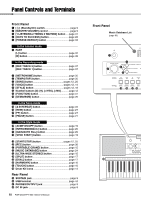Yamaha PSR-E333 Owner's Manual - Page 15
Playing the Grand Piano Voice, Try playing with enhanced, dynamic sound (Ultra-Wide Stereo), Touch - portable keyboard
 |
View all Yamaha PSR-E333 manuals
Add to My Manuals
Save this manual to your list of manuals |
Page 15 highlights
Try Playing a Variety of Instrument Voices Playing the Grand Piano Voice When you simply want to play a piano Voice, all you have to do is press one convenient button. Press the [PORTABLE GRAND] button. The Voice "Grand Piano" will automatically be selected as the Main Voice. Try playing with enhanced, dynamic sound (Ultra-Wide Stereo) You can play the keyboard with a spacious, dynamic sound effect that gives you the sensation of hearing the sound outside of the speakers. Turn on the Ultra-Wide Stereo effect, and hear the sound expand around you-as if the speaker position is outside of the instrument. Press the [ULTRA-WIDE STEREO] button. GrandPno 001 Appears when Ultra-Wide Stereo is on. To turn ULTRA-WIDE STEREO off, press the [ULTRA-WIDE STEREO] button again. NOTE • The wide effect type can be set in the Function settings (page 42 Function 024). SHORTCUT You can jump directly to the Functions Settings by pressing and holding the [ULTRAWIDE STEREO] button for longer than a second. Touch Response Sensitivity Press the [TOUCH] button to turn Touch Response on. When Touch Response is on, you can control the volume of notes according to how hard you play the keys. Touch Response is normally on. GrandPno 001 Appears when Touch Response is on. Press the [TOUCH] button again to turn Touch Response off. When Touch Response is off, the same volume will be produced no matter how hard you play the keys. NOTE • The Touch Response function cannot be used for some Voices (such as organ), even if the Touch Response icon appears in the display. • When Touch Response is on you can adjust the keyboard's sensitivity to dynamics in three steps in the Function settings (page 41 Function 006). SHORTCUT You can jump directly to the Function settings by pressing and holding the [TOUCH] button for longer than a second. PSR-E333/YPT-330 Owner's Manual 15