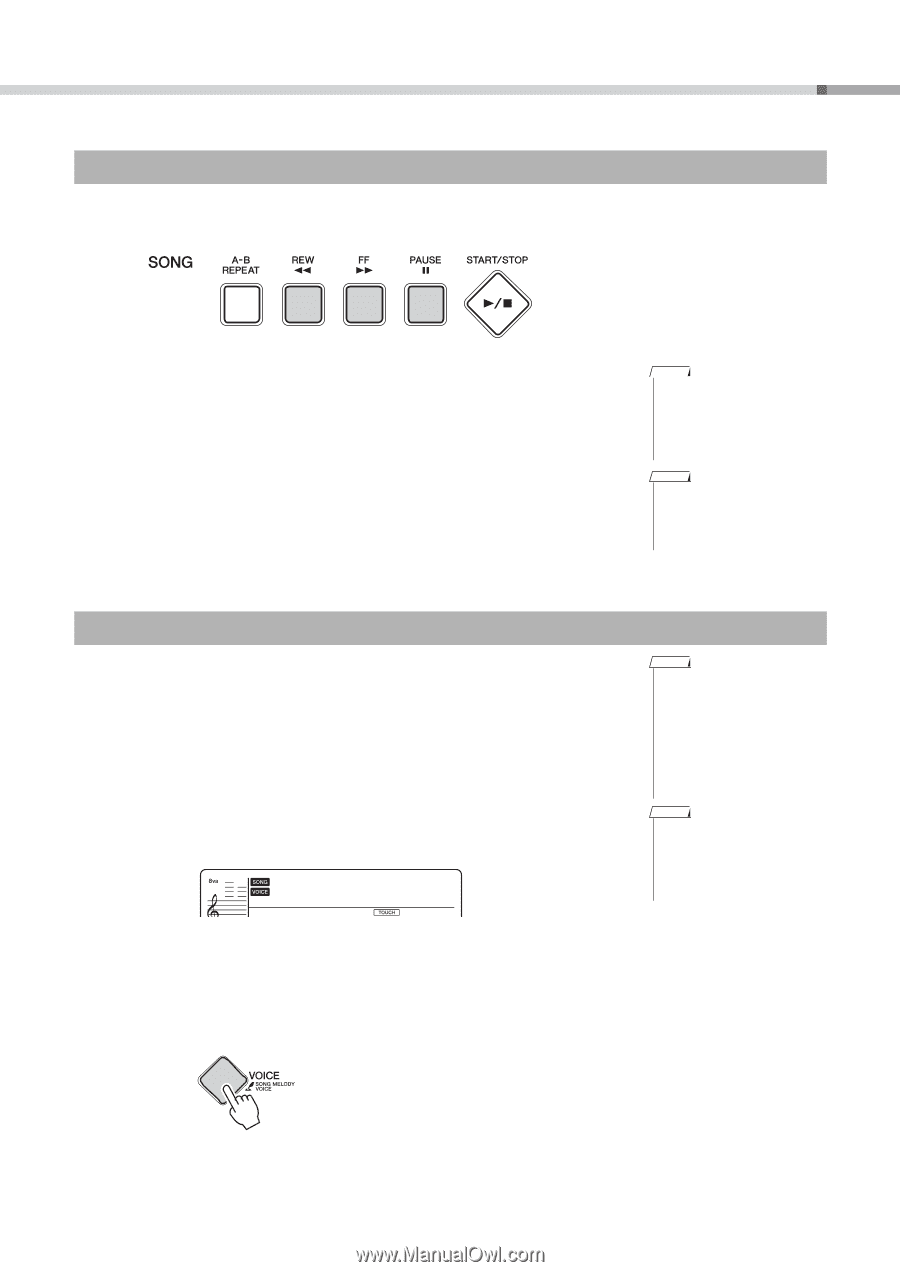Yamaha PSR-E333 Owner's Manual - Page 27
Song Fast Forward, Fast Reverse, and Pause, Changing the Melody Voice, HnkyTonk
 |
View all Yamaha PSR-E333 manuals
Add to My Manuals
Save this manual to your list of manuals |
Page 27 highlights
Playing Songs Song Fast Forward, Fast Reverse, and Pause These are just like the transport controls on a cassette deck or CD player, letting you fast forward (FF), rewind (REW) and pause (PAUSE) playback of the song. [REW] button ........ Fast-reverses the Song if pressed during playback (no sound is heard during fast reverse). Decreases the measure number if pressed while playback is stopped. [FF] button Fast-forwards the Song if pressed during playback. Increases the measure number if pressed while playback is stopped. [PAUSE] button ..... Temporarily stops playback. Press this button a second time to resume playback from the point at which it was stopped. NOTE • When an A-B repeat (page 34) range is specified the fast reverse and forward function will only work within that range. NOTE • [REW], [FF] and [PAUSE] button cannot be used during Song playback by using the [DEMO/BGM] button. Changing the Melody Voice You can change a Song's melody Voice to any other Voice you prefer. 1 Select the Song and play it. Refer to the section "Basic Operation" on page 12. 2 Select a desired Voice by using the number buttons [0]-[9 The selected Voice sounds when you play the keyboard. 004 HnkyTonk NOTE • You cannot change the mel- ody Voice of a User Song. • When you select a Voice of the DUAL category (123- 132), only the Voice whose MIDI program change number is indicated in the Voice List (page 59) is played. NOTE • If a Song has played through and stopped during this procedure, press the [START/STOP] button to start playback again. 3 Press and hold the [VOICE] button for longer than a second. "SONG MELODY VOICE" appears in the display for a few seconds, indicating that the Voice selected in Step 2 has replaced the Song's original melody Voice. Hold for longer than a second. PSR-E333/YPT-330 Owner's Manual 27