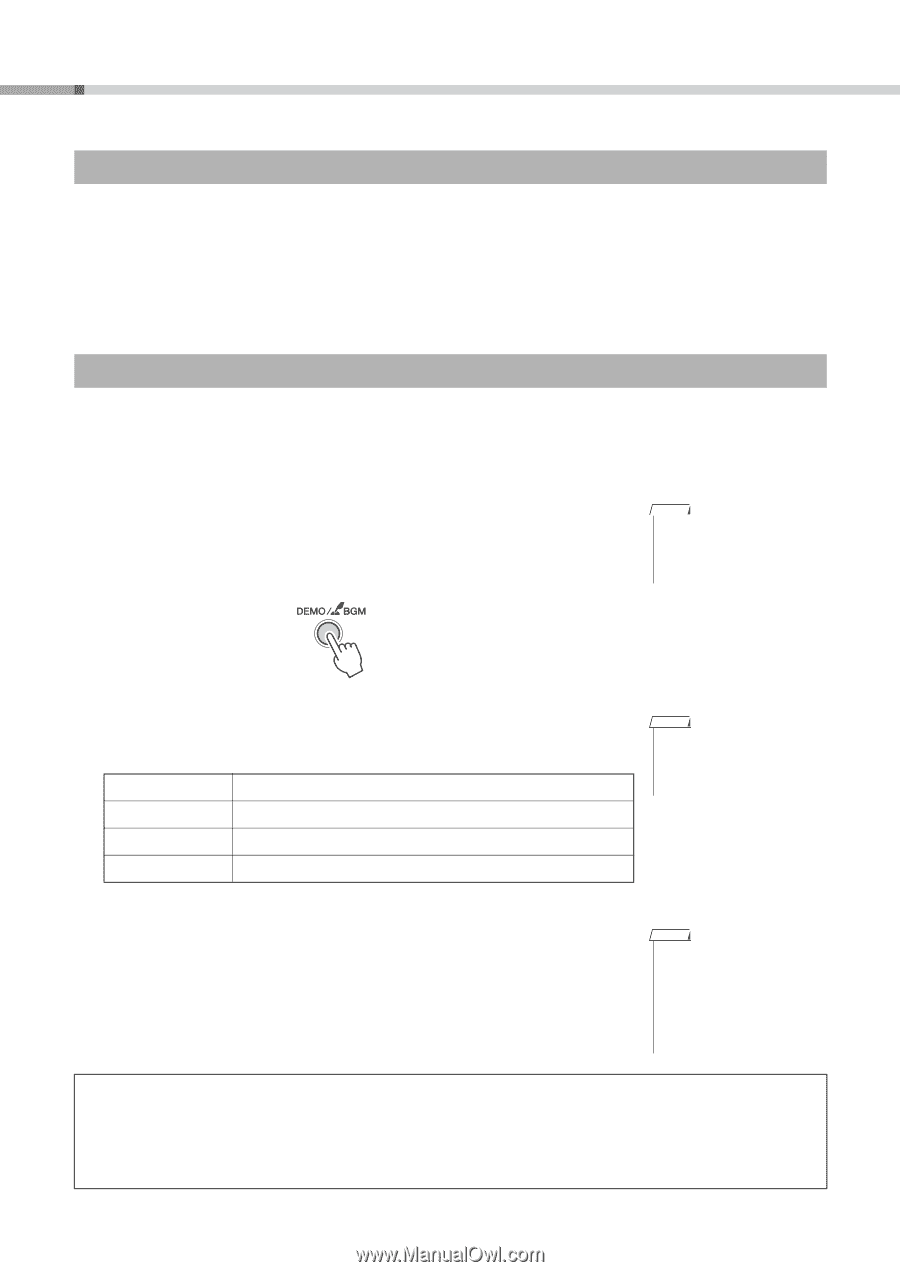Yamaha PSR-E333 Owner's Manual - Page 26
Listening to the Demo Songs, BGM Playback, Press and hold the [DEMO/BGM] button for longer than a sec - download
 |
View all Yamaha PSR-E333 manuals
Add to My Manuals
Save this manual to your list of manuals |
Page 26 highlights
Playing Songs Listening to the Demo Songs Press the [DEMO] button. Songs 001, 002, 003 play in sequence, and playback will continue repeatedly starting again from the first Song 001. You can stop playback at any time by pressing the [DEMO] or [START/STOP] button. BGM Playback With the default setting only a few of the internal songs are played back and repeated when the [DEMO/BGM] button is pressed. This setting can be changed so that all internal songs are played, or all songs transferred to the instrument from a computer are played. Four playback group settings are provided. Simply select the one that suits your needs. 1 Press and hold the [DEMO/BGM] button for longer than a second. "DemoGrp" will appear in the display for a few seconds, then the currently selected repeat playback target will be displayed. NOTE • You can also set the demo group in the Function settings (page 43 Function 037). Hold for longer than a second. 2 Use the [+] or [-] button to select a repeat playback group from the table below. Demo Preset User Download Preset songs (001-003) All preset songs (001-102) All User songs (103-107) All songs transferred from a computer (108-) NOTE • When User songs and Download songs data do not exist, Demo songs are played back. 3 Press the [DEMO/BGM] button. The songs in the group selected play in sequence. You can stop playback at any time by pressing the [DEMO] or [START/STOP] button. NOTE • You can select a song by using the [+] button after pressing the [DEMO/BGM] button. The [-] button can be used to go back to the beginning of the selected song. Random Song Playback The Random Play mode causes the songs in the group selected for BGM playback to be played back in random order. (Demo group Songs [Preset Songs 001-003] cannot be played at random.) The setting of the Random Play mode can be set in the Function settings (page 43 Function 038). 26 PSR-E333/YPT-330 Owner's Manual