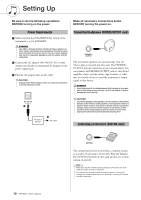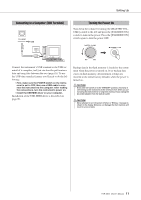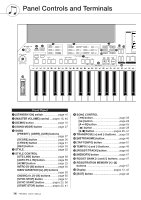Yamaha PSR-S500 Owner's Manual - Page 14
Panel Controls and Terminals, Front Panel - demo
 |
View all Yamaha PSR-S500 manuals
Add to My Manuals
Save this manual to your list of manuals |
Page 14 highlights
Panel Controls and Terminals t er q w @9 y u o !3 !4 !0 !1 !2 i !5 Front Panel q [STANDBY/ON] switch page 16 w [MASTER VOLUME] control.... pages 16, 40 e [DEMO] button page 16 r [SONG MODE] button page 27 t SONG [PRESET], [USER], [USB] buttons page 27 [SCORE] button page 30 [LYRICS] button page 31 [REC] button page 33 y STYLE page 22 u STYLE CONTROL [OTS LINK] button page 58 [AUTO FILL IN] button page 55 [ACMP] button page 23 INTRO [I]-[III] buttons page 55 MAIN VARIATION [A]-[D] buttons page 55 ENDING/rit. [I]-[III] buttons .......... page 55 [SYNC STOP] button page 57 [SYNC START] button .......... pages 23, 56 [START/STOP] button........... pages 22, 41 i SONG CONTROL [r] button page 28 [f] button page 28 [A B] button page 65 [ ] button page 28 [>/■] button pages 28, 41 o TRANSPOSE [+] and [-] buttons .... page 53 !0 [METRONOME] button page 49 !1 [TAP TEMPO] button page 51 !2 TEMPO [+] and [-] buttons page 49 !3 [REGIST/TRACK] button page 66 !4 [MEMORY] button page 67 !5 REGIST BANK [+] and [-] buttons.. page 67 !6 REGISTRATION MEMORY [1]-[8] buttons page 67 !7 Display pages 12, 42 !8 [EXIT] button page 42 14 PSR-S500 Owner's Manual