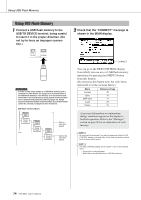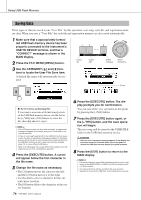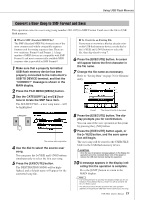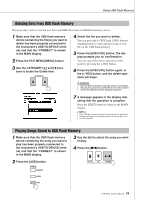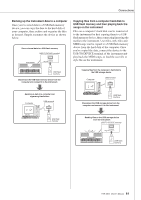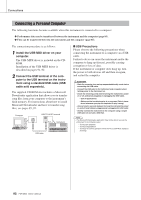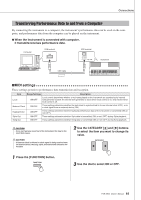Yamaha PSR-S500 Owner's Manual - Page 79
Deleting Data from USB Flash Memory, Playing Songs Saved to USB Flash Memory
 |
View all Yamaha PSR-S500 manuals
Add to My Manuals
Save this manual to your list of manuals |
Page 79 highlights
Using USB Flash Memory Deleting Data from USB Flash Memory This procedure deletes selected user files and SMF files from a USB flash memory device. 1 Make sure that the USB flash memory device containing the file(s) you want to delete has been properly connected to the instrument's USB TO DEVICE terminal, and that the "CONNECT" is shown in the MAIN display. 2 Press the FILE MENU [MENU] button. 3 Use the CATEGORY [ ] and [ ] buttons to locate the Delete item. f r 4 Select the file you want to delete. You can press the [+/YES] and [-/NO] buttons simultaneously to select the first song or user file on the USB flash memory. 5 Press the [EXECUTE] button. The display prompts you for confirmation. You can cancel the delete operation at this point by pressing the [-/NO] button. 6 Press the [EXECUTE] button again, or the [+/YES] button, and the delete operation will begin. CAUTION • Once the delete-in-progress message appears in the display, the operation cannot be canceled. Never turn off the power or remove the USB flash memory during this operation. 7 A message appears in the display indicating that the operation is complete. Press the [EXIT] button to return to the MAIN display. NOTE • If the USB flash memory has been write-protected, an appropriate message will appear in the display and you will not be able to execute the operation. Playing Songs Saved to USB Flash Memory 1 Make sure that the USB flash memory device containing the song you want to play has been properly connected to the instrument's USB TO DEVICE terminal, and that the "CONNECT" is shown in the MAIN display. 3 Use the dial to select the song you want to play. 4 Press the [>/■] button. 2 Press the [USB] button. PSR-S500 Owner's Manual 79