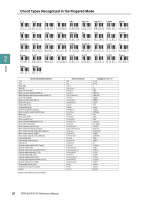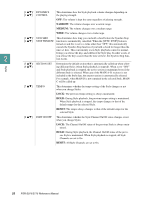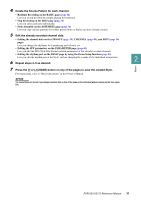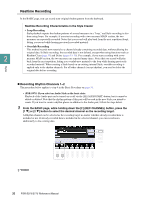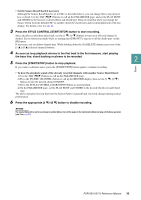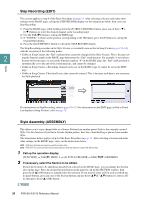Yamaha PSR-S775 PSR-S975/PSR-S775 Reference Manual - Page 31
Repeat steps 3-5 as desired., Edit the already recorded channel data.
 |
View all Yamaha PSR-S775 manuals
Add to My Manuals
Save this manual to your list of manuals |
Page 31 highlights
4 Create the Source Pattern for each channel. • Realtime Recording on the BASIC page (page 32) Lets you record the Style by simply playing the keyboard. • Step Recording on the EDIT page (page 36) Lets you enter each note individually. • Style Assembly on the ASSEMBLY page (page 36) Lets you copy various patterns from other preset Styles or Styles you have already created. 5 Edit the already recorded channel data. • Editing the channel data on the GROOVE (page 38), CHANNEL (page 40), and EDIT (page 36) pages Lets you change the rhythmic feel, quantizing and velocity, etc. • Editing the SFF parameters on the PARAMETER page (page 41) Lets you edit the SFF (Style File Format) related parameters of the already recorded channels. • Editing the rhythm part on the BASIC page by using the Drum Setup function (page 46) Lets you edit the rhythm part of the Style, such as changing the sounds of the individual instruments. 2 6 Repeat steps 3-5 as desired. Styles 7 Press the [I] or [J] (SAVE) button on any of the pages to save the created Style. For instructions, refer to "Basic Operations" in the Owner's Manual. NOTICE The created Style will be lost if you change to another Style or turn off the power to the instrument without carrying out the Save operation. PSR-S975/S775 Reference Manual 31