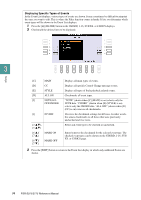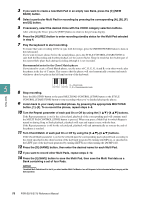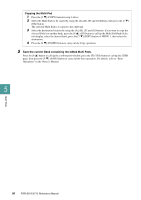Yamaha PSR-S975 PSR-S975/PSR-S775 Reference Manual - Page 78
Turn the Repeat parameter of each pad On or Off by using the [1
 |
View all Yamaha PSR-S975 manuals
Add to My Manuals
Save this manual to your list of manuals |
Page 78 highlights
3 If you want to create a new Multi Pad in an empty new Bank, press the [C] (NEW BANK) button. 4 Select a particular Multi Pad for recording by pressing the corresponding [A], [B], [F] and [G] button. 5 If necessary, select the desired Voice with the VOICE category selection buttons. After selecting the Voice, press the [EXIT] button to return to the previous display. 6 Press the [H] (REC) button to enter recording standby status for the Multi Pad selected in step 4. 7 Play the keyboard to start recording. To ensure that your recording will be in sync with the tempo, press the [METRONOME] button to turn on the metronome. If you want to insert silence before the actual phrase, press the STYLE CONTROL [START/STOP] to start both the Recording and rhythm playback (of the current Style). Keep in mind that the rhythm part of the current Style plays back during recording although it is not recorded. Recommended notes for the Chord Match phrase If you intend to create a Chord Match phrase, use the notes of C, D, E, G, A and B, or in other words, play the phrase in the key of C major. This ensures that the phrase will stay harmonically constant and match whichever chord you play in the left hand section of the keyboard. 5 8 Stop recording. C = Chord note C R C C R C C, R = Recommended note Multi Pads Press the [H] (STOP) button or the panel MULTI PAD CONTROL [STOP] button or the STYLE CONTROL [START/STOP] button to stop recording when you've finished playing the phrase. 9 Listen back to your newly recorded phrase, by pressing the appropriate MULTI PAD button, [1]-[4]. To re-record the phrase, repeat steps 6-8. 10 Turn the Repeat parameter of each pad On or Off by using the [1 ]-[4 ] buttons. If the Repeat parameter is on for the selected pad, playback of the corresponding pad will continue until the MULTI PAD CONTROL [STOP] button is pressed. When you press a Multi Pad for which Repeat is turned on during Song or Style playback, playback will start and repeat in sync with the beat. If the Repeat parameter is off for the selected pad, playback will end automatically as soon as the end of the phrase is reached. 11 Turn Chord Match of each pad On or Off by using the [5 ]-[8 ] buttons. If the Chord Match parameter is on for the selected pad, the corresponding pad is played back according to the chord specified in the chord section of the keyboard generated by turning [ACMP] on, or specified in the LEFT part of the keyboard generated by turning [LEFT] on (when turning the [ACMP] off). 12 Press the [D] (NAME) button, then enter the desired name for each Multi Pad. 13 If you want to record other Multi Pads, repeat steps 4-12. 14 Press the [I] (SAVE) button to save the Multi Pad, then save the Multi Pad data as a Bank containing a set of four Pads. NOTICE The edited Multi Pad data will be lost if you select another Multi Pad Bank or turn off the power to the instrument without carrying out the Save operation. 78 PSR-S975/S775 Reference Manual